Tip #2: Identifying users with forwarding addresses.
The employees in your organization may have set inbox rules to forward and redirect incoming messages when they're away from office. Exchange Reporter Plus lets you easily identify users who have inbox rules enabled.
For on-premises Exchange Servers:
- Click the Reporting tab.
- Go to General Reports → Click the Forward Set Inbox Rules report.
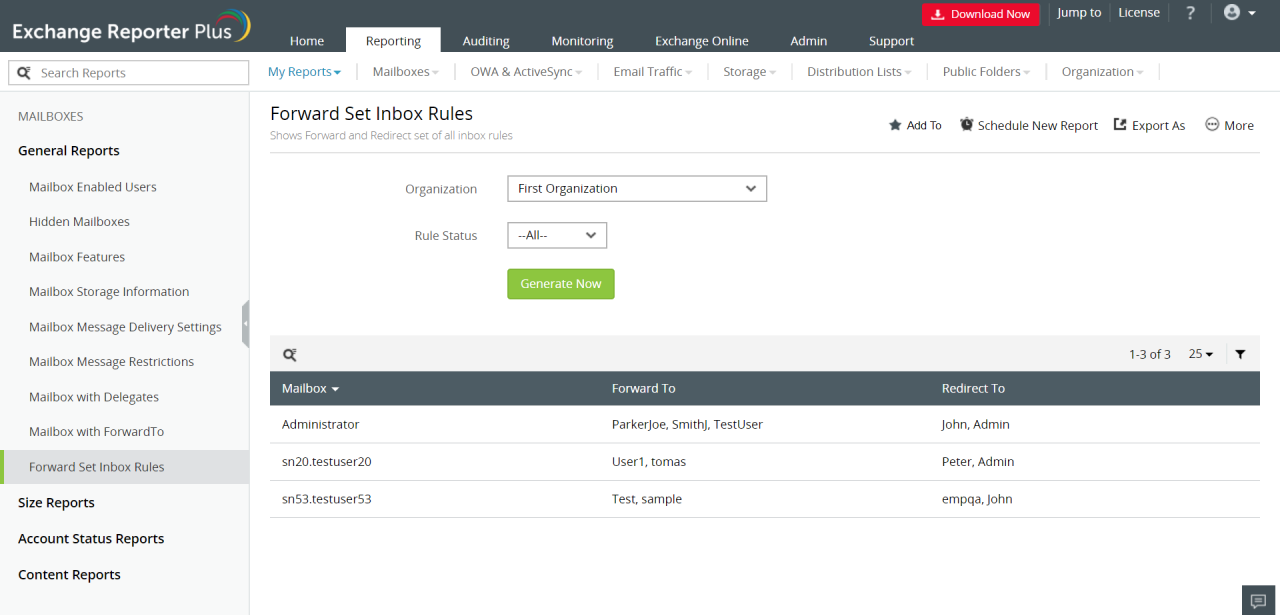
For Exchange Online:
- Click the Exchange Online tab.
- Go to General Reports → Click the Mailbox with ForwardTo report.
This way, you can easily view the forwarding addresses users have set for their mailboxes.
Topic Participants
Siva Prakash
New to M365 Manager Plus?
New to M365 Manager Plus?
New to RecoveryManager Plus?
New to RecoveryManager Plus?
New to Exchange Reporter Plus?
New to Exchange Reporter Plus?
New to SharePoint Manager Plus?
New to SharePoint Manager Plus?
New to ADManager Plus?