Syncing Layer2 Relationships from ManageEngine OpManager to ServiceDesk Plus.
Dear Users,
We have released syncing Layer2 Relationships from ManageEngine OpManager to ServiceDesk Plus.
OpManager allows network admins and data center admins to identify Layer2 devices that are connected to a network and outline a visual map of the relationship between these devices. This includes a detailed map of all the interfaces, nodes, interconnected layers, and port-to-port connectivity.
After a layer2 map is generated in ManageEngine OpManager, the relationships (that is, the connection and dependency details) between devices can be synced to ServiceDesk Plus CMDB.
This allows IT admins to visualize the relationship between CIs in their IT infrastructure and assess the relationship dependency details of any affected CI from the incident, problem, or change requests thereby aiding in effective diagnosis, root-cause determination, and impact analysis.
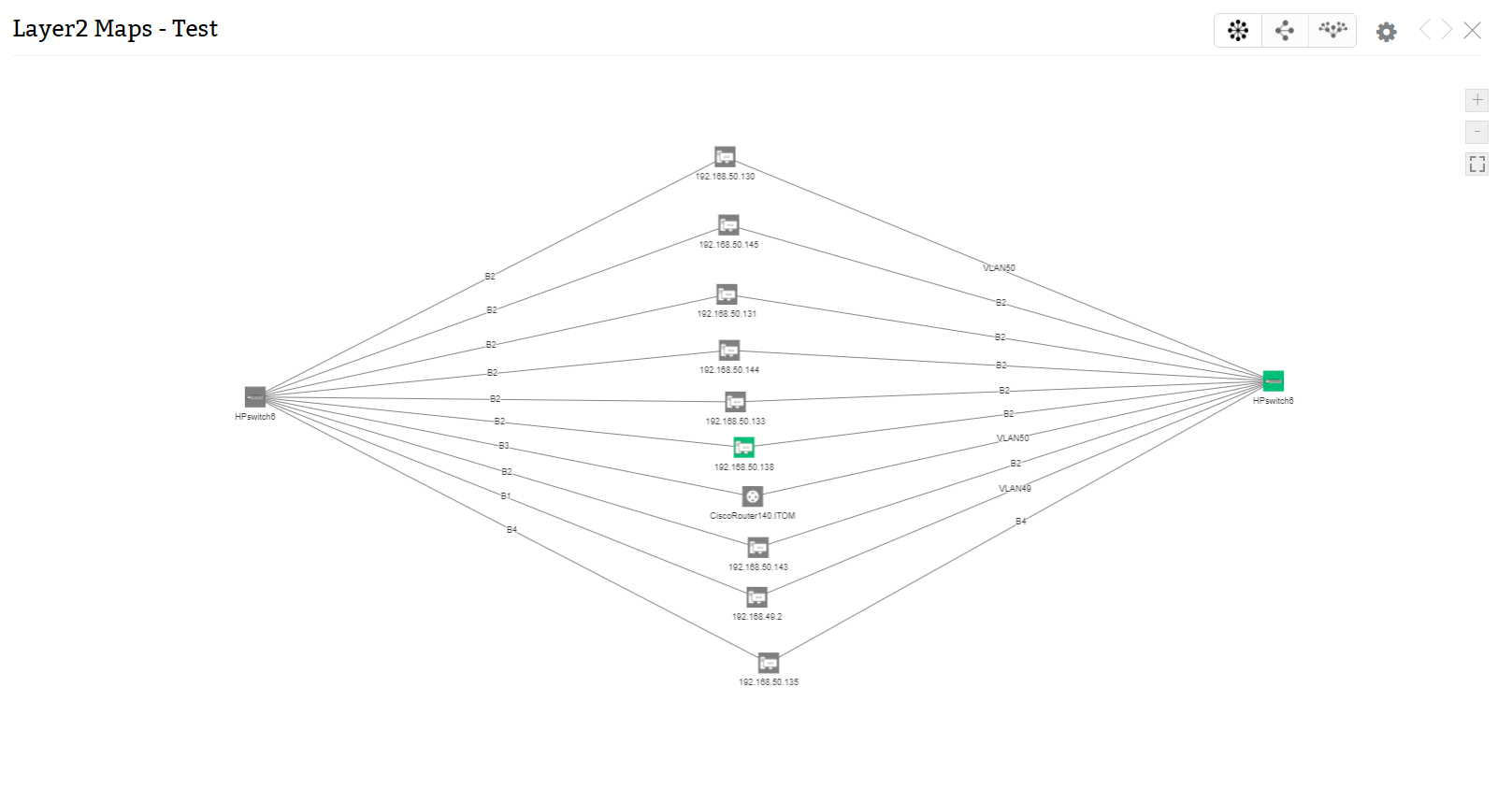
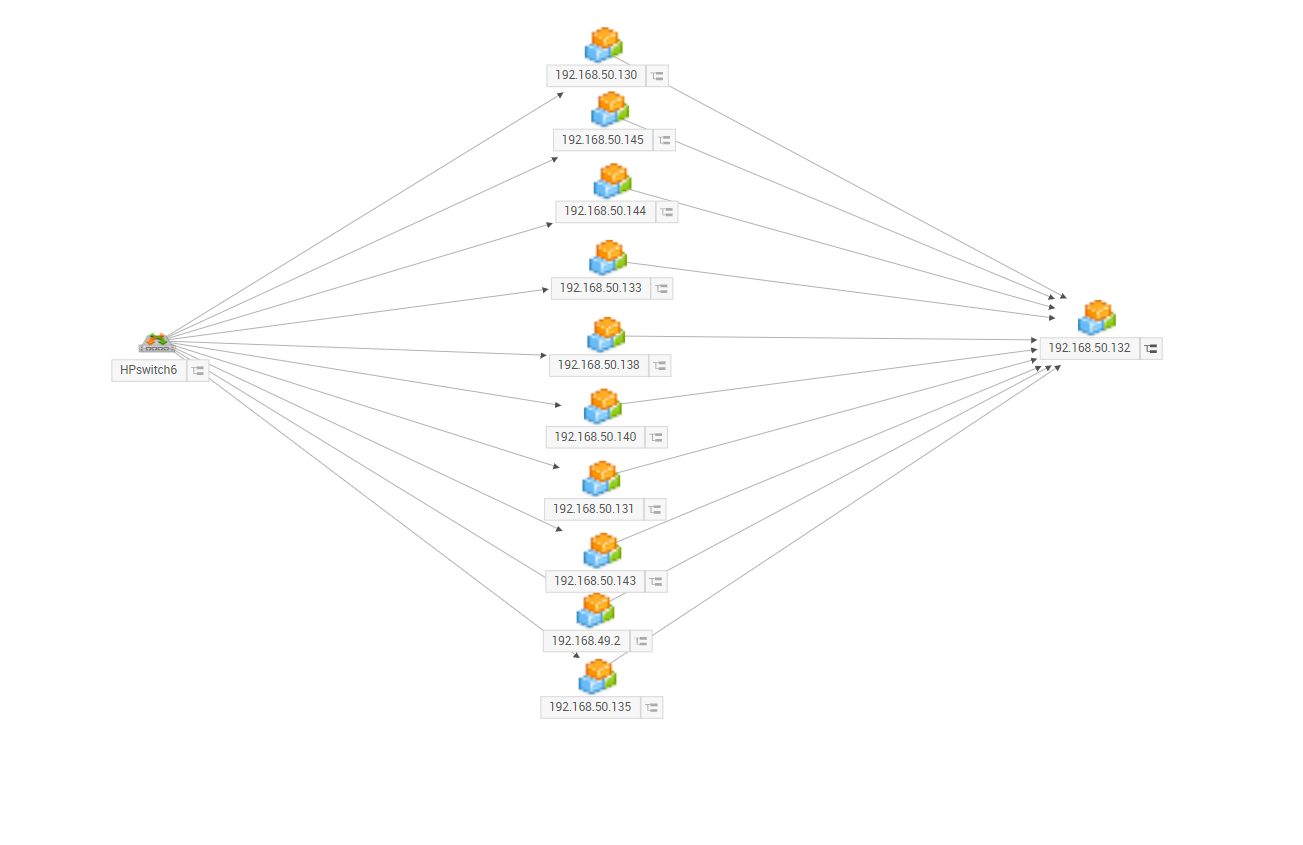 The relationship data in layer2 maps is added over the relevant CIs under their relationship map. For example, the relationship between HP Switch and a workstation (192.158.50.130) in the Layer2 map will be automatically populated in the relationship map of both CIs (HP Switch and 192.158.50.130) under CMDB.
The relationship data in layer2 maps is added over the relevant CIs under their relationship map. For example, the relationship between HP Switch and a workstation (192.158.50.130) in the Layer2 map will be automatically populated in the relationship map of both CIs (HP Switch and 192.158.50.130) under CMDB.Topic Participants
Nikitha Banu
New to M365 Manager Plus?
New to M365 Manager Plus?
New to RecoveryManager Plus?
New to RecoveryManager Plus?
New to Exchange Reporter Plus?
New to Exchange Reporter Plus?
New to SharePoint Manager Plus?
New to SharePoint Manager Plus?
New to ADManager Plus?