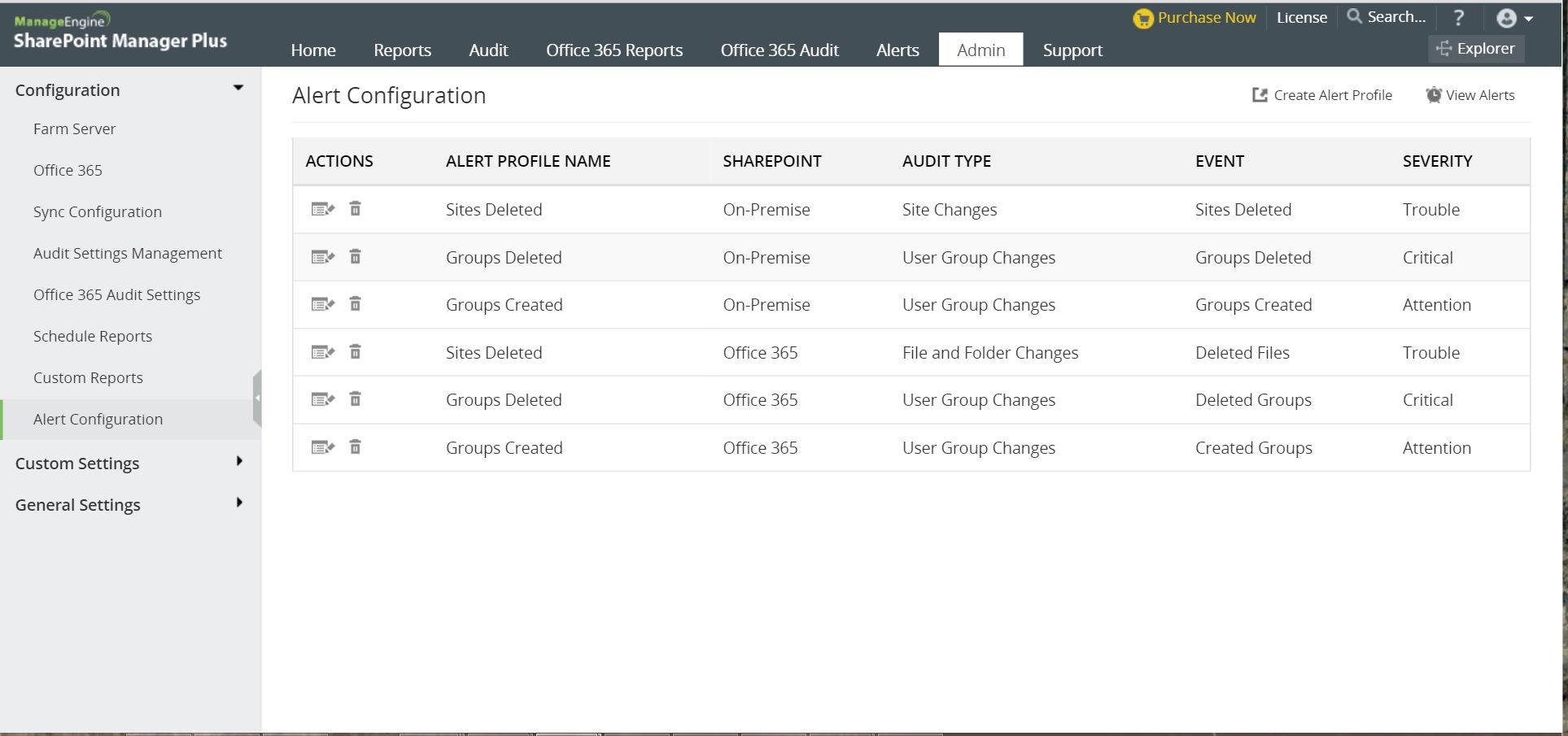SharePoint Manager Plus rolls out build 4031
SharePoint Manager Plus build 4031 (July 2016)
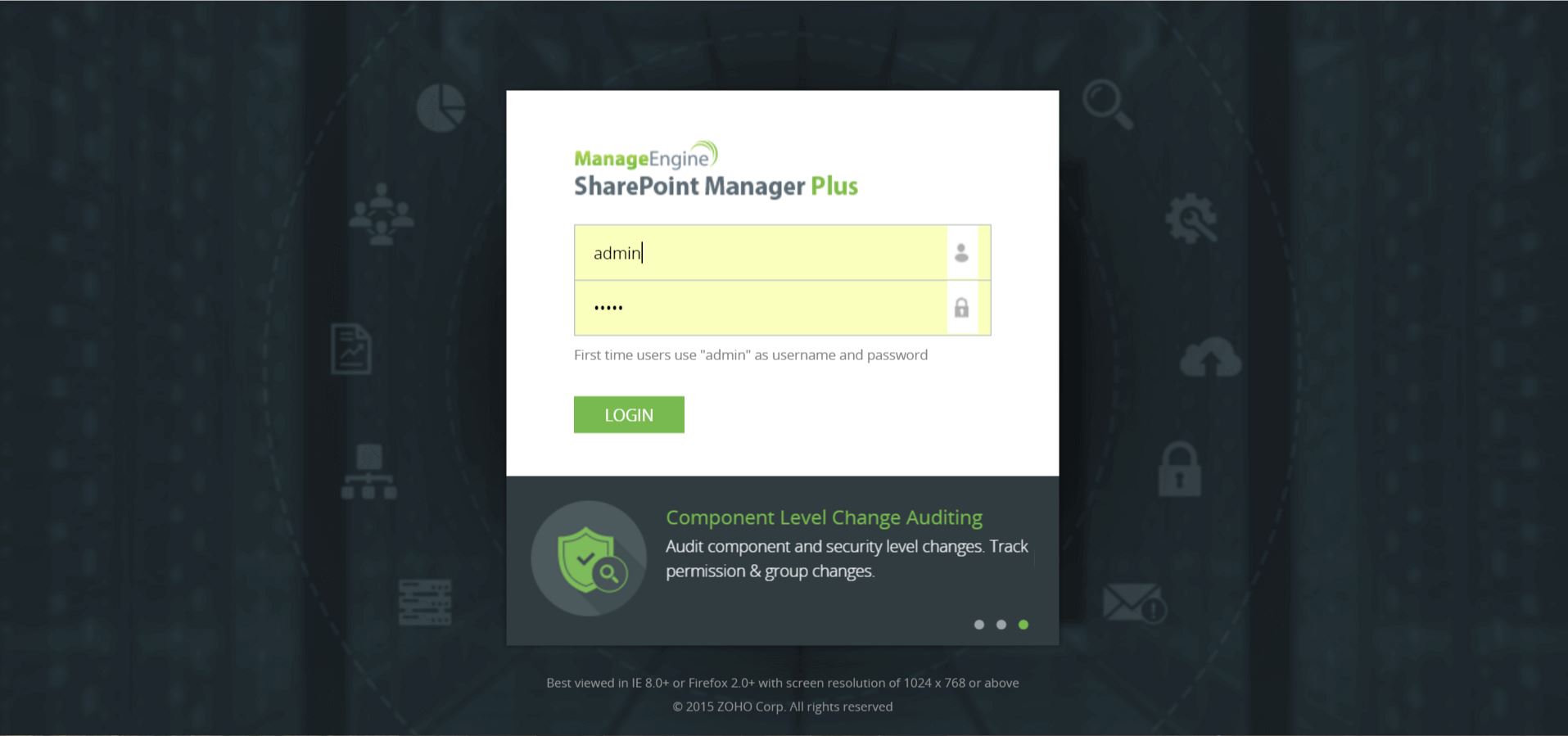
We are glad to announce the latest release of SharePoint Manager Plus 4031 build. Please find the new features, enhancements and fixes included in this build as below.
New Features:
- Office 365 SharePoint auditing feature: Audit your SharePoint online or Office 365 SharePoint servers with 45+ predefined reports.
- With SharePoint Manager Plus, you can now exclusively configure an Office 365 site collection and generate corresponding reports for it.
- Web Analytics Reports: Our solution now provides predefined reports that give information on
- Top Sites being Visited
- Top Web Pages being Visited
- Top Search Keywords
- Daily Unique Visitors (Site Collection Level and Site Level)
- Total Page Hits (Site Collection Level and Site Level)
- Real-time email notifications for Office 365 auditing: You can now receive instant email notification for any critical audit event happening on your Office 365 SharePoint server.
- New reports for Office 365 SharePoint Reports
- Inactive SharePoint Users: With this report, get details about the inactive users in your Office 365 SharePoint sites.
- Deleted SharePoint Users: This report gives information on the users who are either removed or deleted from your Office 365 SharePoint sites.
- New reports for on premise SharePoint auditing : SharePoint Manager Plus now has the following predefined reports that eases your on premise SharePoint server auditing.
- Document Auditing
- Recently Downloaded Documents: With this report, keep track of all the documents which are being that are downloaded from your SharePoint sites and the user who downloaded the document.
- Recently Shared Documents : Using this report, you can get the list of all documents that are recently shared among the users.
- Recently Renamed Documents : This report helps you to keep track of all documents that are renamed by SharePoint users.
- Permission Removed Documents : With this report, get the list of all documents for which the permission has been revoked recently.
- Permission Added Documents : Get the list of all documents for which permission has been assigned recently.
- Get detailed reports on recently visited sites and web pages and gain insights on the usage of your SharePoint sites.
- 'Archive' and 'Restore archived log data' feature is now available for both traffic reports and Office 365 SharePoint audit reports.
- We've also come up with the 'Top SharePoint Site Activities' chart for Office 365 SharePoint servers which lets you to gain instant insights about the site activities. Further, the chart has an drill down option which will take you to corresponding reports that provide in depth information.
- You can now generate reports over specific time period for both on premise and Office 365 servers.
- The usability of the GUI has been enhanced.
- The default last value selection in drop down boxes has been fixed.
- With the "Site Title" column in Audit reports has been fixed.
- With the syncing Message not being retained when the page is refreshed has been fixed.
- With the size column is not shown in MB format in report exports has now been fixed.
Download and explore the product right away!
To learn more on what our solution has to offer, visit - www.sharepointmanagerplus.com.
We would love to hear your feedback. Comment in the below section or drop us an
email
. We're all ears!