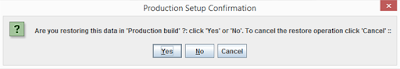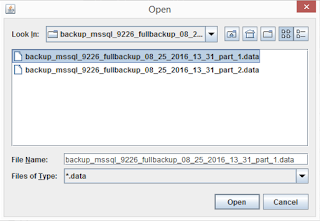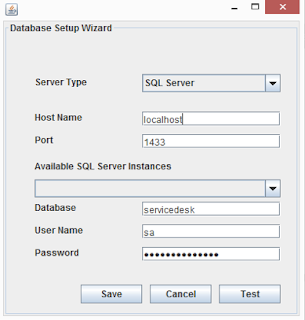ServiceDesk Plus Test System
Our clients are often looking to build a separate instance of their production copy of ManageEngine ServiceDesk Plus for testing purposes. This is a pretty straightforward process but there are a few things you do need to be aware of.
With a default PostgreSQL deployment of ServiceDesk Plus on a single server you simply need to build a new instance of ServiceDesk Plus on the new test server using an installer for the same build as your current production system and restoring a backup copy taken of the production instance with the ServiceDesk Plus backup utilities. Please refer to the previous blog article for some detail on these utilities and where to obtain archive installers:
(please see previous blog article) :
Please bear in mind when you are restoring a copy of your ServiceDesk Plus production instance it has exactly the same settings, including such things as the collection of email! As you don't want the two ServiceDesk Plus systems competing with each other it is can be useful to temporarily disable the mail fetching of the production instance of ServiceDesk Plus prior to taking a backup (or if you are creating a clone of your production virtual server rather than performing a data restore).
When restoring a data backup the need to disable certain settings on the production instance prior to taking the backup isn't such an issue with the builds of ServiceDesk Plus after Zoho Report integration as the 'RestoreData.bat' utility should now prompt the user if the data restore is for a production system or not:
If you choose 'No' the restore utility will assume you are building a test system and will automatically disable mail fetching, wipe the outbound email SMTP settings (stopping scheduled reports and notifications from being sent) and disable any Zoho Reports (Advanced Analytics) synchronisation. Useful huh?
When you do restore data it's worth noting that you may have a backup that consists of multiple files (the backup utility breaks a potential backup of over 1Gb into multiple files less than 1Gb). When restoring make sure you have all the parts in the same folder and make sure you choose the first part on the 'RestoreData.bat' utility:
But what if your production instance of ServiceDesk Plus uses an MS SQL database? For a completely separate test server you could build a new test server with a new instance of the correct build of ServiceDesk Plus (this will use PostgreSQL on the initial installation). Then install a copy of MS SQL Server Express on the same server and run the '\bin\ folder 'ChangeDBServer.bat' utility to create a new ServiceDesk Plus database on the MS SQL Server Express instance:
Once you have started and stopped the ManageEngine ServiceDesk Plus windows service on the test server you should be able to perform the same database restore process as the PostgreSQL as previously described using your data backup.
Personally I like to keep test servers completely separate but if you want to use your existing MS SQL server, you'll need to make a copy of the existing database using MS SQL Server Management Studio - one for another time.
The final task is to login to your new ServiceDesk Plus test server instance and apply your test license - these licenses are available at discounted rates and do not necessarily need to be for the same number of Technicians and Assets as your production system, it will depend largely on your testing requirements.
As always if your unsure about any of the above procedures you can always check in with the support teams at Zoho.
Enjoy!