ServiceDesk Plus/AssetExplorer Utilizing ManageEngine DesktopCentral Agent For Inventory
Dear Users,
We would like to inform you that ServiceDesk Plus/AssetExplorer will soon be using ManageEngine Desktop Central’s scan component (Desktop Central Agent) for inventory of Windows, Mac, and Linux machines. Please be informed that the support for the existing ManageEngine AssetExplorer agent will be discontinued once the Desktop Central Agent is introduced.
We would like to inform you that ServiceDesk Plus/AssetExplorer will soon be using ManageEngine Desktop Central’s scan component (Desktop Central Agent) for inventory of Windows, Mac, and Linux machines. Please be informed that the support for the existing ManageEngine AssetExplorer agent will be discontinued once the Desktop Central Agent is introduced.
Why Desktop Central agent?
Desktop Central Agent, an offering from Desktop Central (unified endpoint management tool), provides agent-based inventory for Windows, Linux, and Mac computers. It has an advanced remote control functionality with session recording and file transfer options. It can also automatically fetch the warranty details of IT hardware assets. ServiceDesk Plus/AssetExplorer benefits largely by leveraging Desktop Central's Agent for Asset Discovery.
Desktop Central Agent, an offering from Desktop Central (unified endpoint management tool), provides agent-based inventory for Windows, Linux, and Mac computers. It has an advanced remote control functionality with session recording and file transfer options. It can also automatically fetch the warranty details of IT hardware assets. ServiceDesk Plus/AssetExplorer benefits largely by leveraging Desktop Central's Agent for Asset Discovery.
How to get the Desktop Central Agent?
You can download and deploy the Desktop Central Agent from within ServiceDesk Plus. Depending on your user type (New or Existing), you will get proper UI prompts to get the Agent.
New Users
If you have recently downloaded ServiceDesk Plus, you will be prompted to download Desktop Central when you access the Asset Discovery section or when you initiate a scan. Just follow the on-screen instructions to get the Desktop Central Agent.
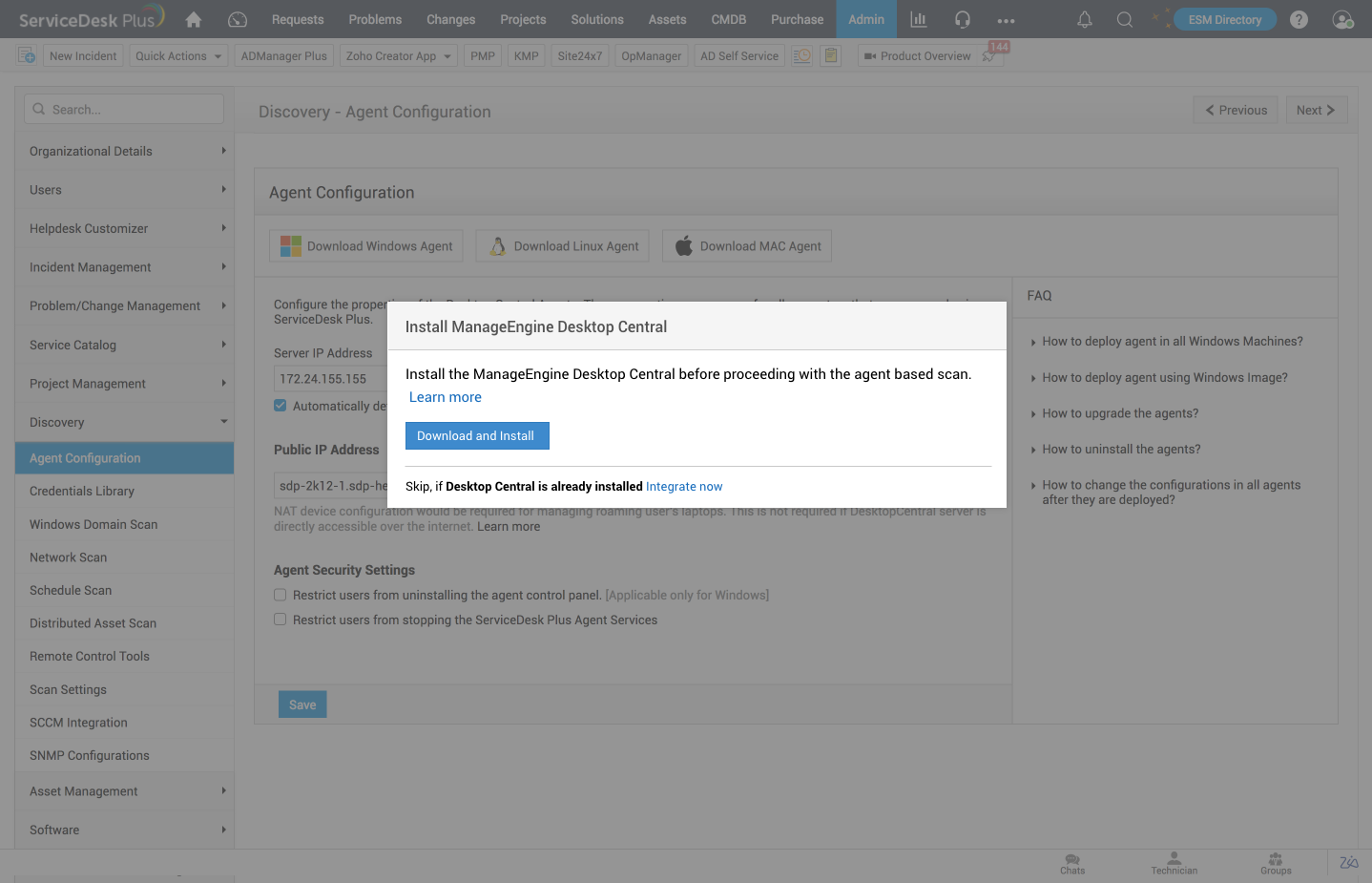
Once Desktop Central is downloaded, you will get a link to download the Desktop Central Agent.
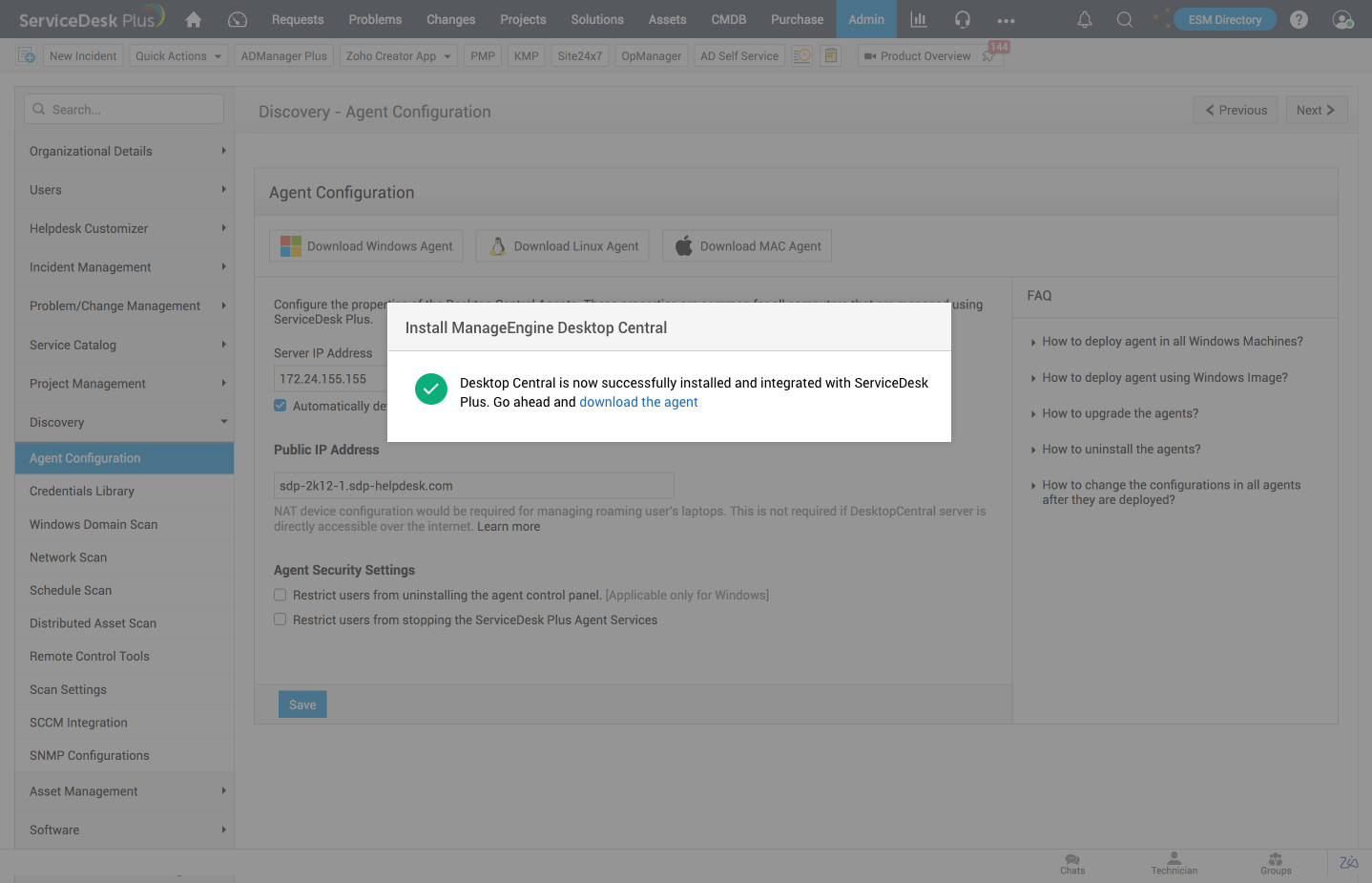
Existing Users
If you are an existing ServiceDesk Plus user, you will get a UI prompt to switch to Desktop Central Agent once you upgrade to the latest version of ServiceDesk Plus. Click on Steps for switching to Desktop Central agents and follow the on-screen instructions to get the Agent.
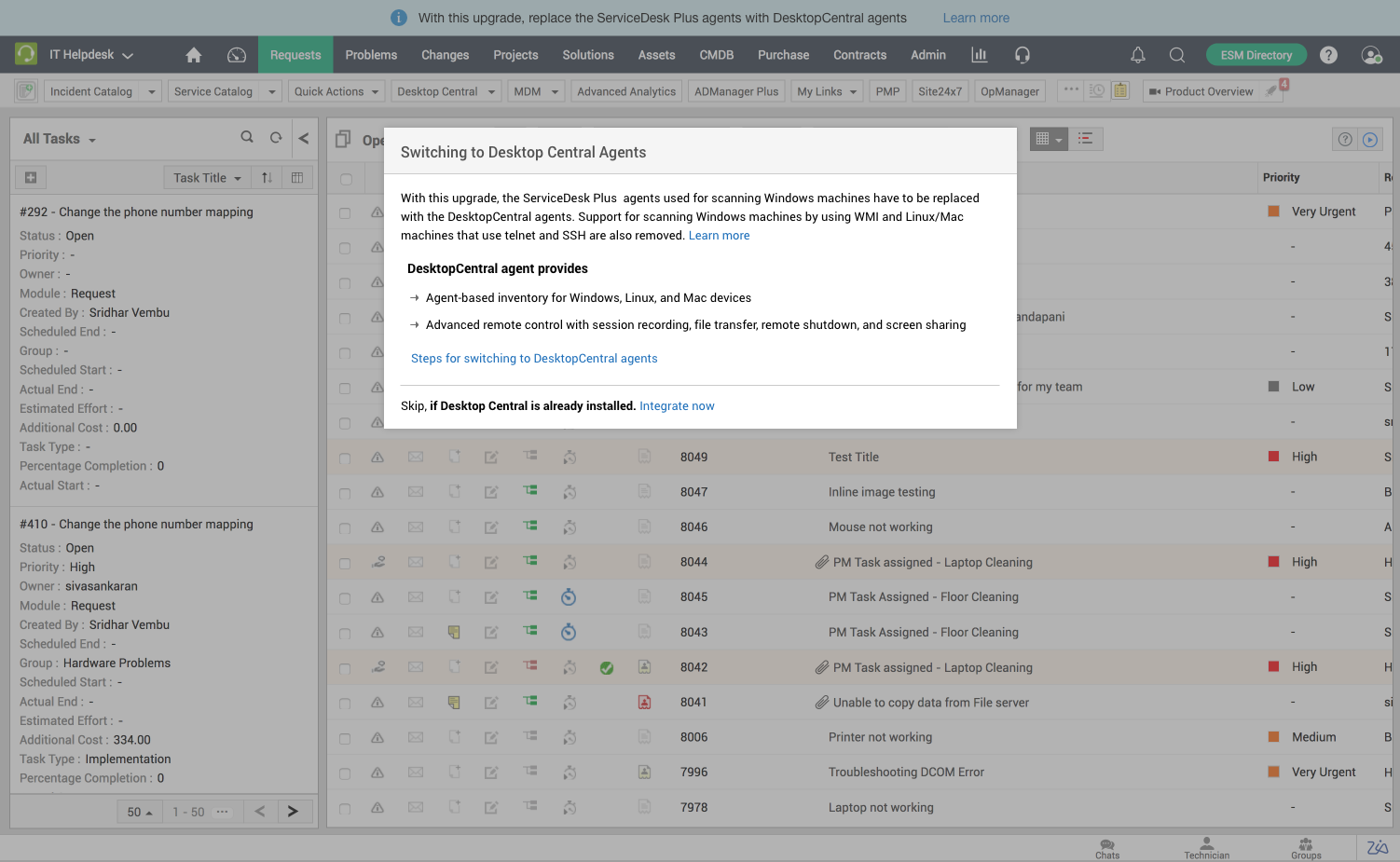
If you are an existing user with Desktop Central Integration already enabled, you can skip the download of Desktop Central and proceed to integrate ServiceDesk Plus with the existing Desktop Central. Click the Integrate Now link under step 1 and follow the on-screen instructions.
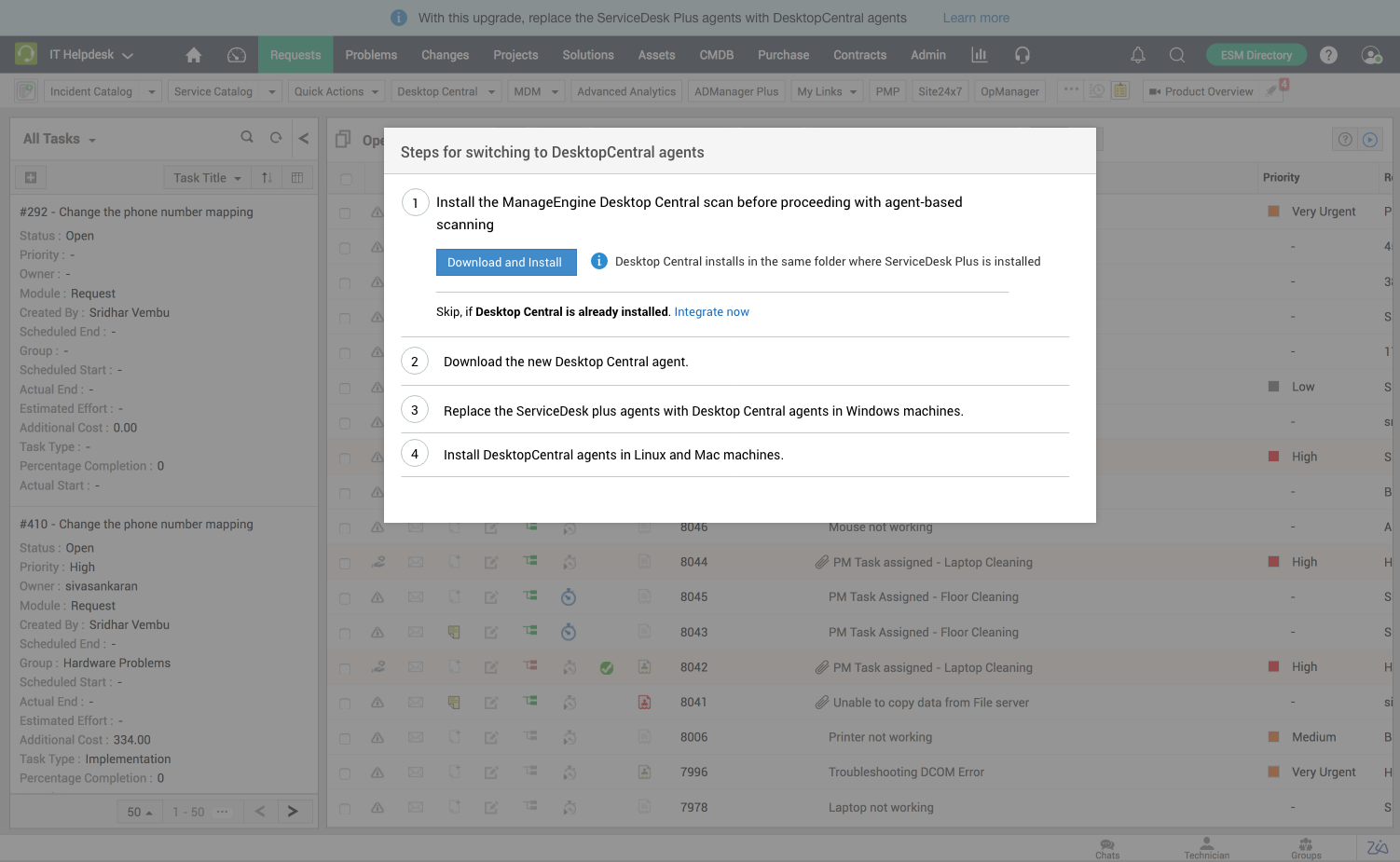
Please Note:
- The Agent will be made mandatory for scanning Windows, Linux, and Mac computers. The WMI scan support for Windows machines and the credentials scan for Windows, Linux and Mac machines will be dropped.
- As the Desktop Central Agent is tightly coupled with the Desktop Central server, Desktop Central would be downloaded as well and installed in the same folder as ServiceDesk Plus/AssetExplorer. All functionalities like scan or remote control can be performed from the ServiceDesk Plus/AssetExplorer UI.
- All existing ServiceDesk Plus/AssetExplorer users will be provided with inventory, warranty, and remote control functionalities from Desktop Central for all ServiceDesk Plus/AssetExplorer nodes and Desktop Central nodes. For new users, both the inventory and warranty functionalities will be provided but the remote control functionality would be chargeable.
- We do not recommend the use of Agentless Scan scripts and therefore have removed the Windows/Linux/Mac scan scripts under the Assets >> Troubleshooting page. However, the scan scripts will be available in the our help documentation and can be downloaded from there.
Please feel free to share your feedback with us.