Released : "Virtual Hosts & Virtual Machines and Asset Enhancements for SDP Cloud" and "Custom Function Schedule"
Dear Users,
We have released
"Virtual Hosts & Virtual Machines and Asset Enhancements for SDP Cloud" along with "Custom Function Schedule" and below are the details :
Virtual Hosts and Virtual Machines
Scanning Virtual Hosts
- You can now scan VMware's ESX and ESXi and Hyper-V hosts and fetch the virtual machines (VMs) created in the hosts. Besides scanning, you can import and manually add virtual hosts and VMs. Scanning virtual hosts help you track the relationship between virtual hosts and the virtual machines created in them.
- Besides displaying virtual hosts and VMs under workstations/servers, the application provides a separate view for them under Assets as shown below:
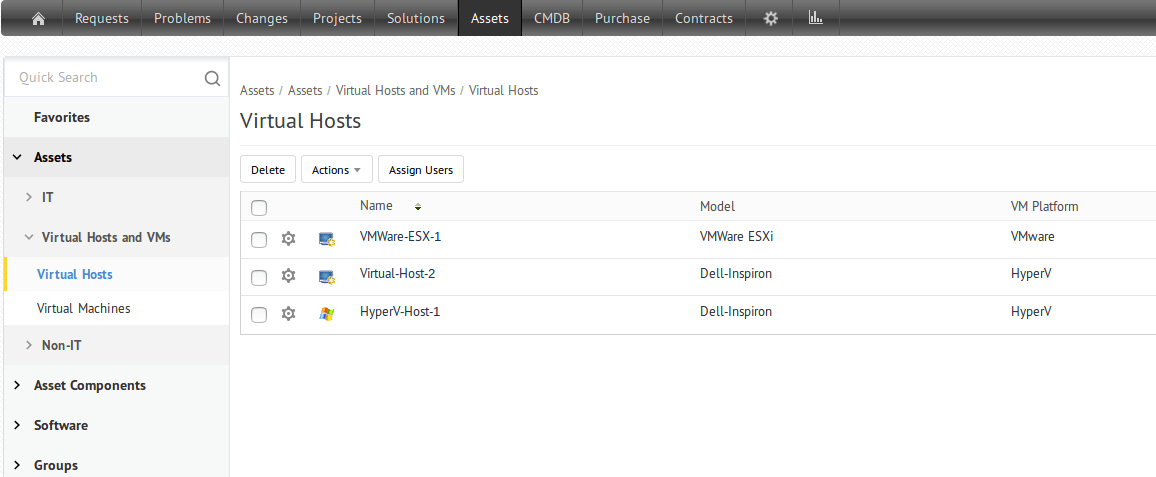
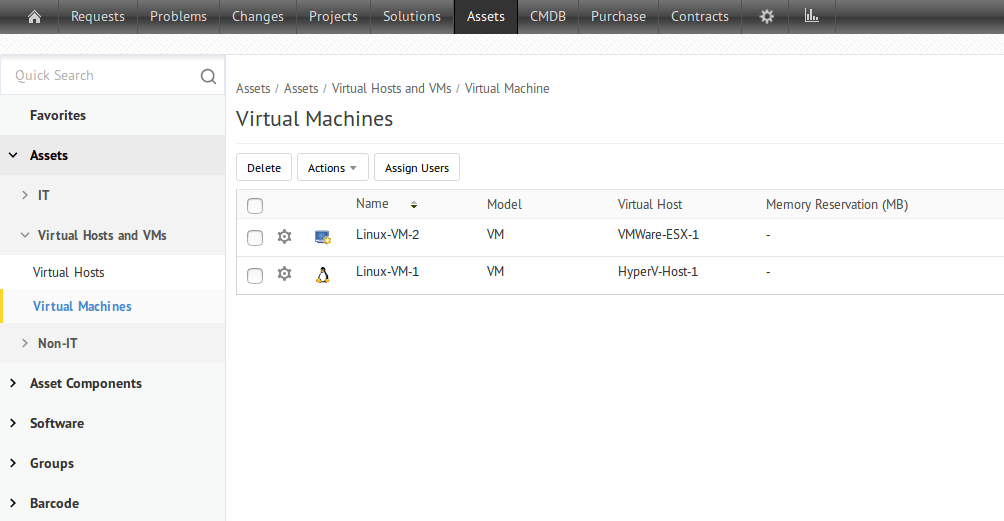
Virtual Host - Machine Relation
- You can view the VMs created using a host under Virtual Machines in the host details page. Likewise, you can view the host of a VM under Asset Details in the VM details page. You can view the relationship in the workstation/server details page as well.
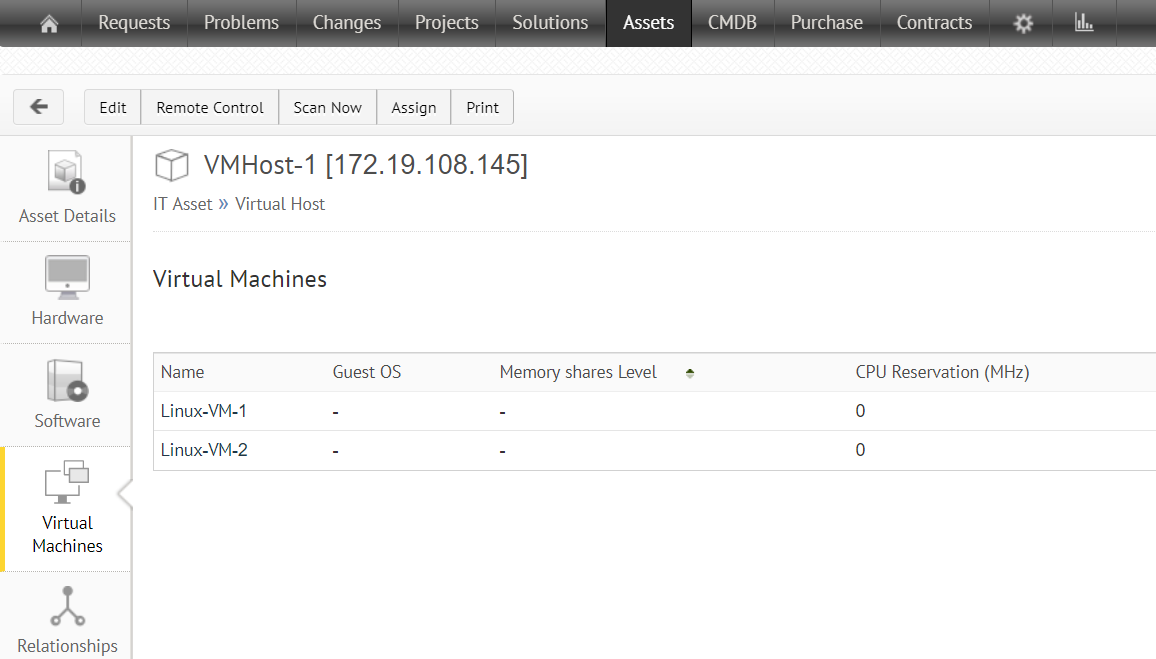
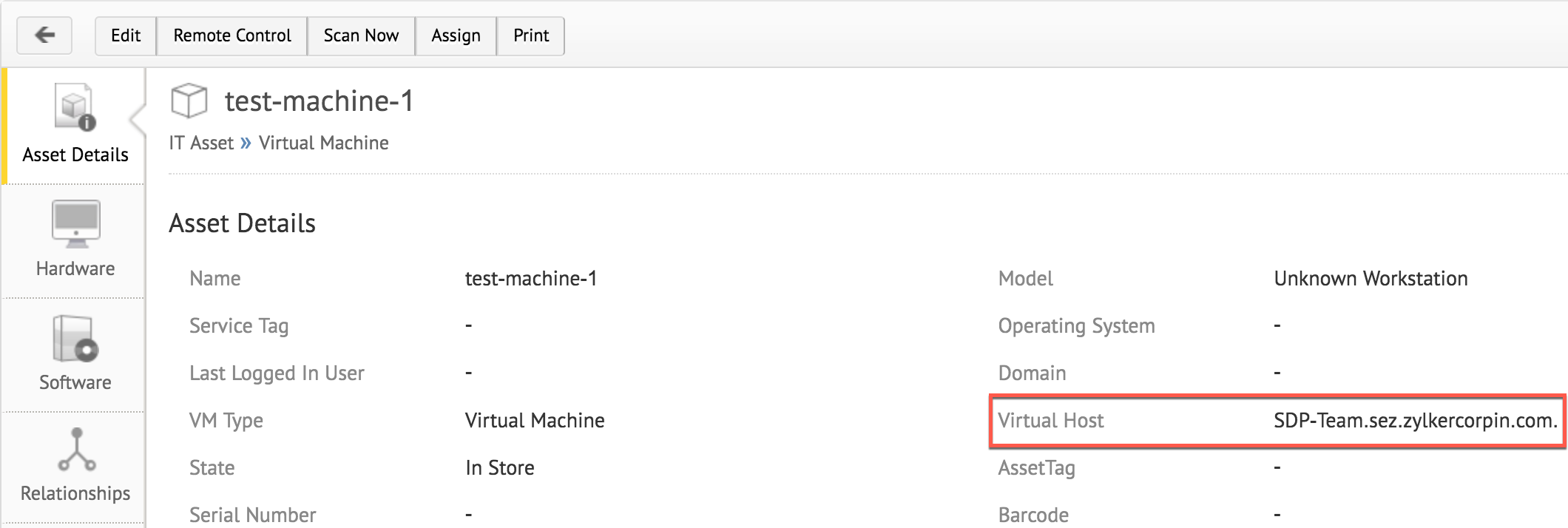
Worstation/Server Forms
- Virtual hosts and VMs are essentially workstations/servers, but are considered as hosts and virtual machines. In the workstation/server form, you can specify the item to be a virtual host or a VM as shown below:
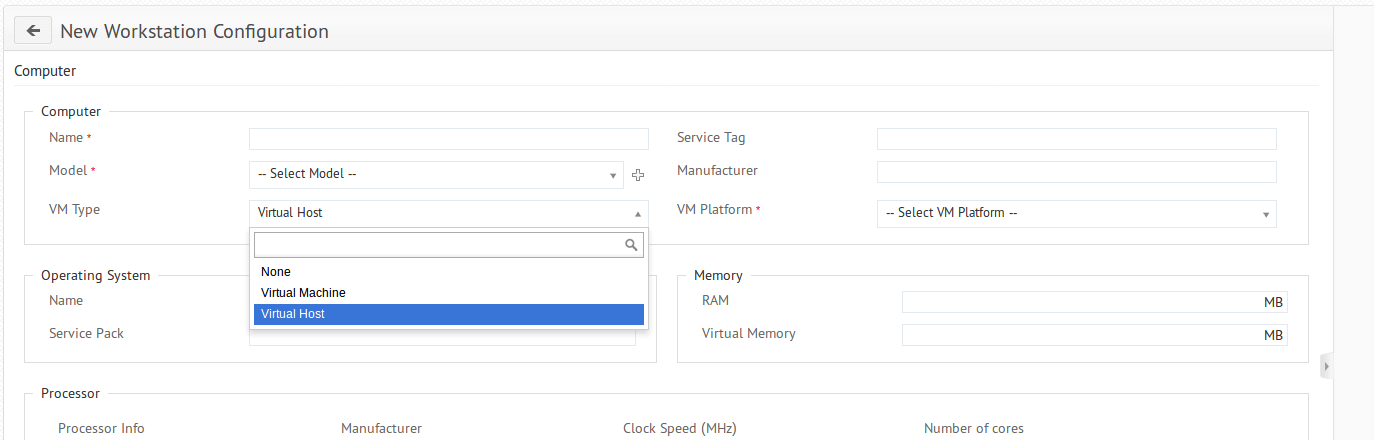
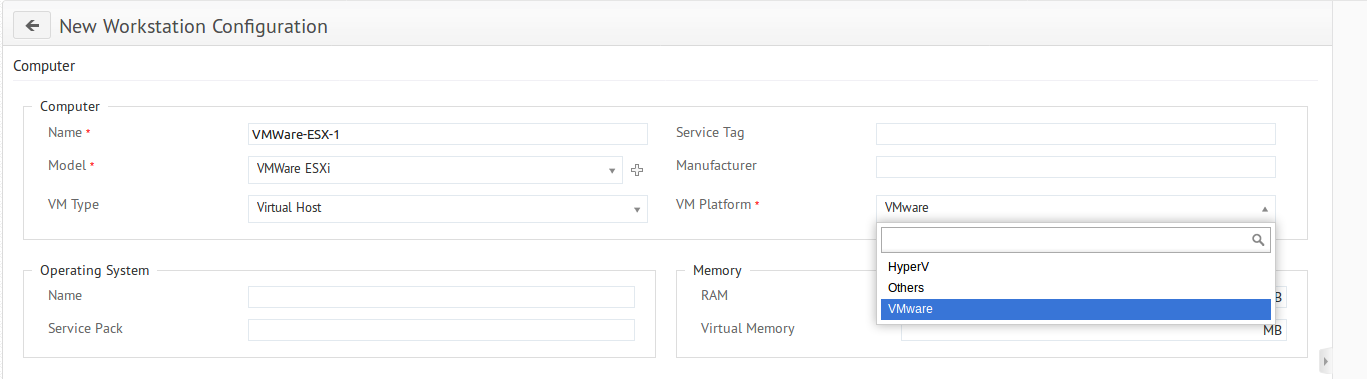
Custom Function Schedule
- Schedule custom functions and perform operations within or outside ServiceDesk Plus Cloud at regular intervals. You can schedule custom functions under Setup >> Automation >> Schedules.
Sample Schedule
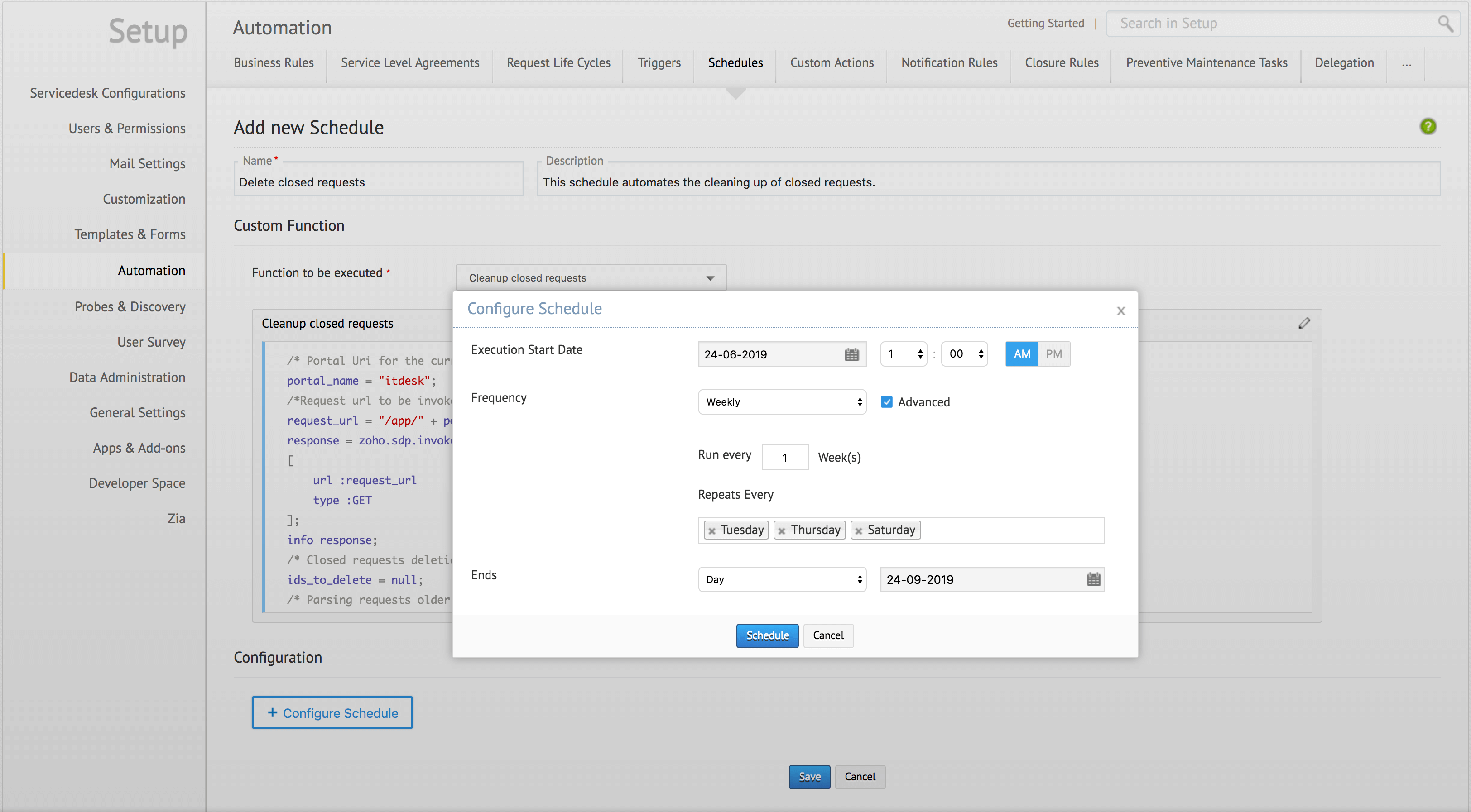
Callback Functions
- A callback function can be executed from external applications by triggering the unique URL generated for the callback function. Using callback functions, you can manipulate data within ServiceDesk Plus Cloud whenever an event occurs in an external application. You can also manipulate data in external applications using callback functions.
- Define callback functions under Setup >> Developer Space >> Custom Function >> Callback Functions.
Sample Callback Function
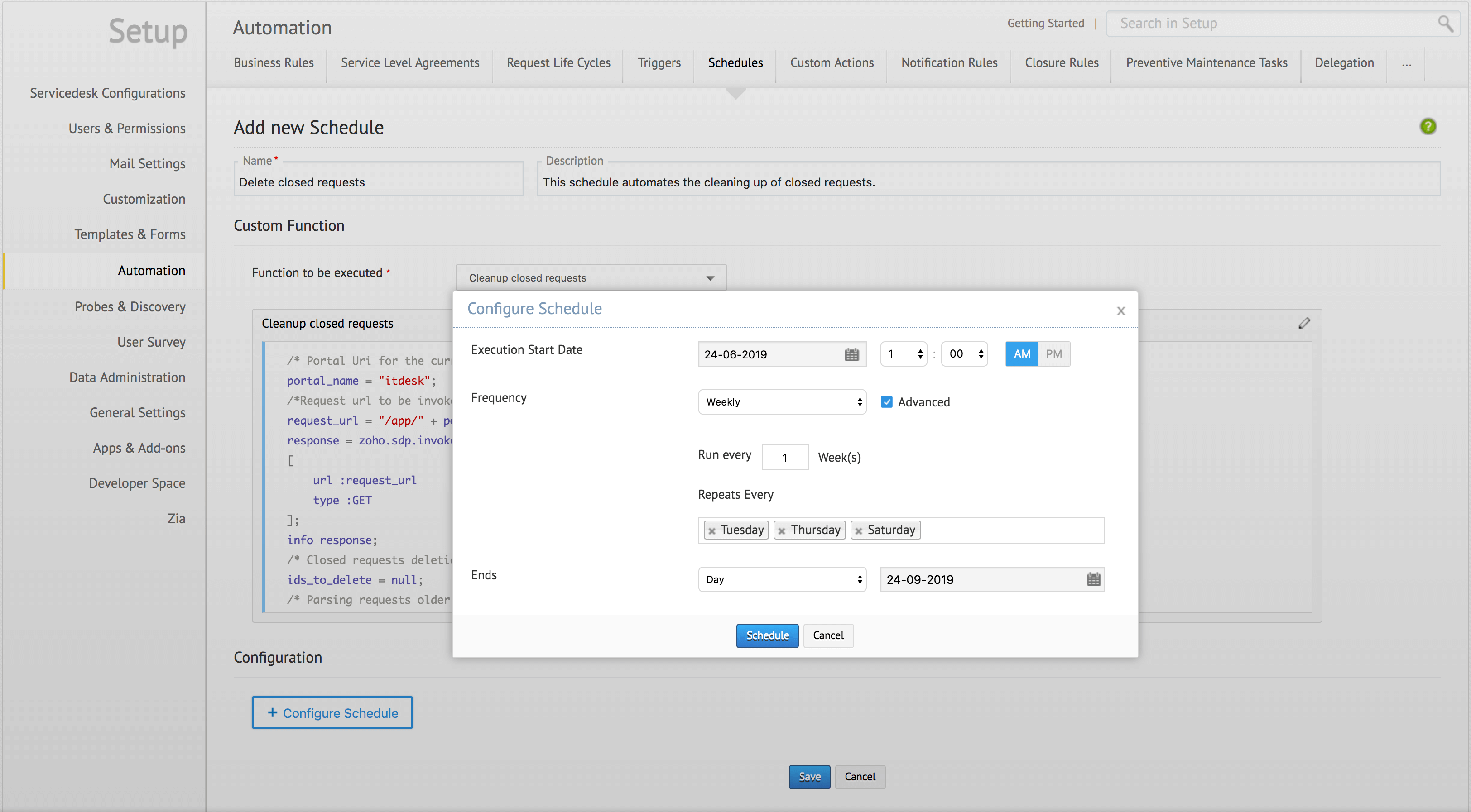
Enhancements
Assets
- You can now associate assets and components with any site and not just the associated user's/department's site. However, you can still preserve the user's/department's site for the asset by enabling the Retain user's or department's site as Asset site option. This applies to both import and manual addition of assets and components. Note that the current site associations with assets/components will be preserved, but you can overwrite the associations after the enhancement is released.
- When you change an asset's state or owner, you can add comments. The comments can be viewed under asset's State History.
- Bulk associate users for all assets using the Assign Users option in the corresponding list view page.
- The Modify Type option, now renamed as Modify Product, is available for all assets.
- Reconcile and Print Preview options are available for all assets.
- SNMP devices now have the Change Credentials option in the details page.
- Under Model in the Add Workstation/Server form, both workstation and server models will be listed.
- In the requester list view page, you can associate all assets with a requester and not just workstations.
- Import assets, workstations, and components along with the product manufacturer.
- You can now add and manage multiple monitors for a workstation.
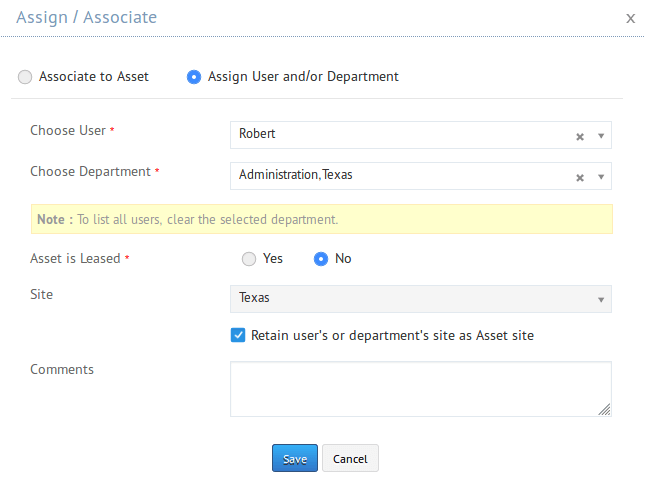
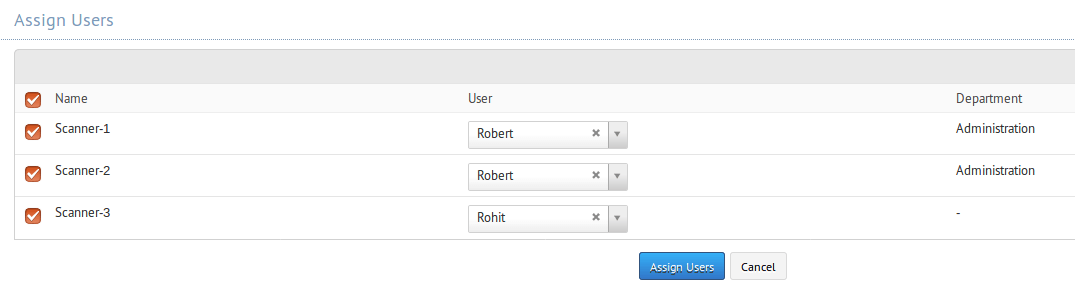
Please write to us your feedback and queries.
Thanks & Regards,
Saravana Balaji
ServiceDesk Plus Cloud