PowerShell vs. Exchange Reporter Plus: Mailbox size statistics
Monitoring mailbox size using PowerShell scripting:
The Get-MailboxStatistics cmdlet is widely used to fetch mailbox size insight. The PowerShell script used is:
Get-MailboxStatistics -Identity '<Mailbox Identity>' | select LegacyDN, ItemCount, TotalItemSize, IsArchiveMailbox, DisplayName, DisconnectDate, DisconnectReason, LastLogonTime, LastLoggedOnUserAccount
With bigger scripts come a bigger chance of making an error, especially if you aren't tech-savvy.
Monitoring mailbox size using Exchange Reporter Plus
Exchange Reporter Plus provides granular reports on mailbox size that help you easily monitor size, growth, and size restrictions. You can also compare mailbox sizes with quotas and get real-time alerts when a storage quota limit is reached.
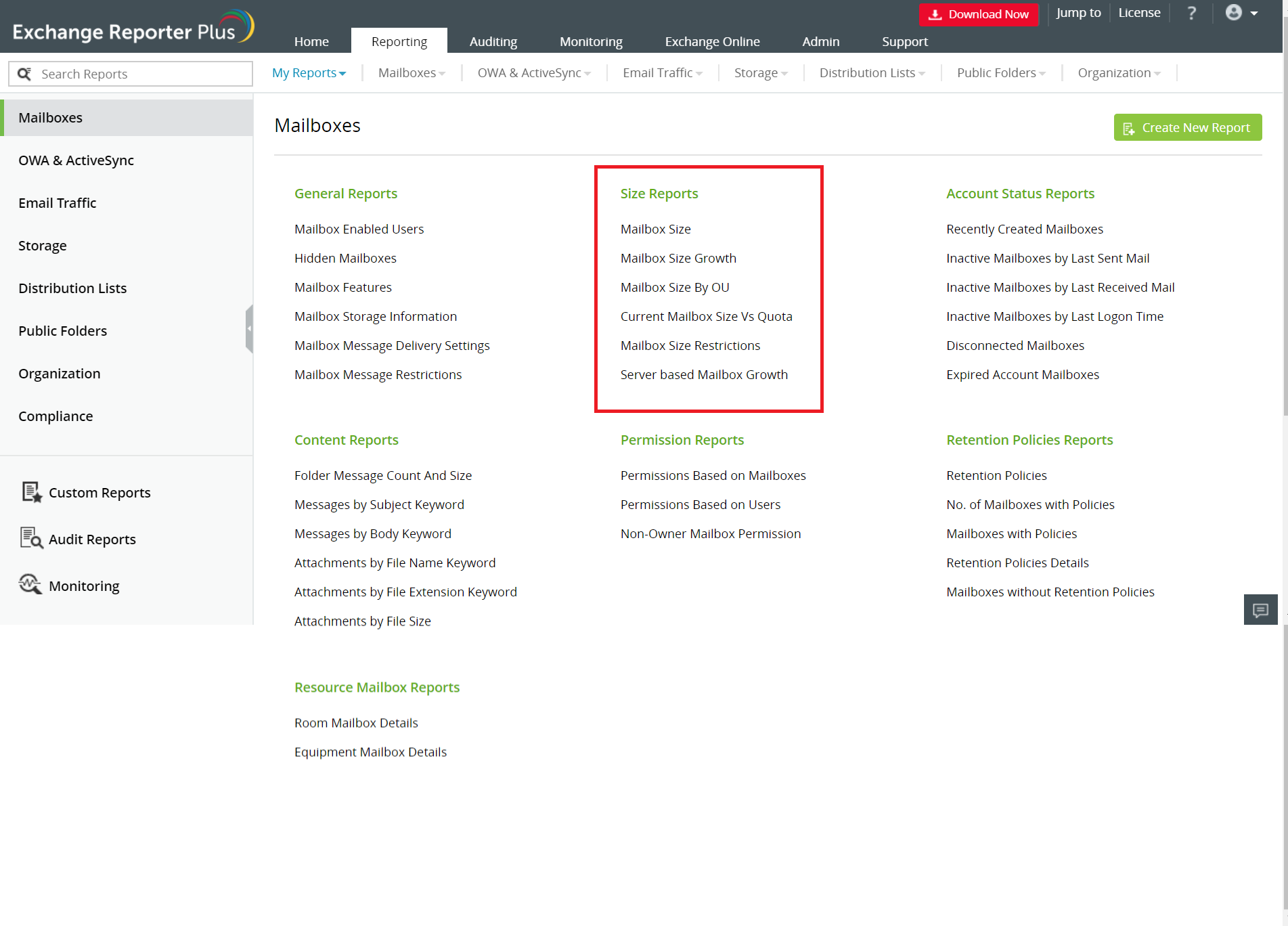 Figure 1: The Mailbox size reports of Exchange Reporter Plus.
Figure 1: The Mailbox size reports of Exchange Reporter Plus.
Stay tuned for more updates on how Exchange Reporter Plus compares with PowerShell!
Topic Participants
Siva Prakash