Patch Connect Plus update catalog sync failed with error message "Trust Failed"
Hello Everyone!
When trying to sync the Patch Connect Plus update catalog (CAB files) in SCCM, you might encounter an error with the message Trust Failed shown under Last Sync Status.
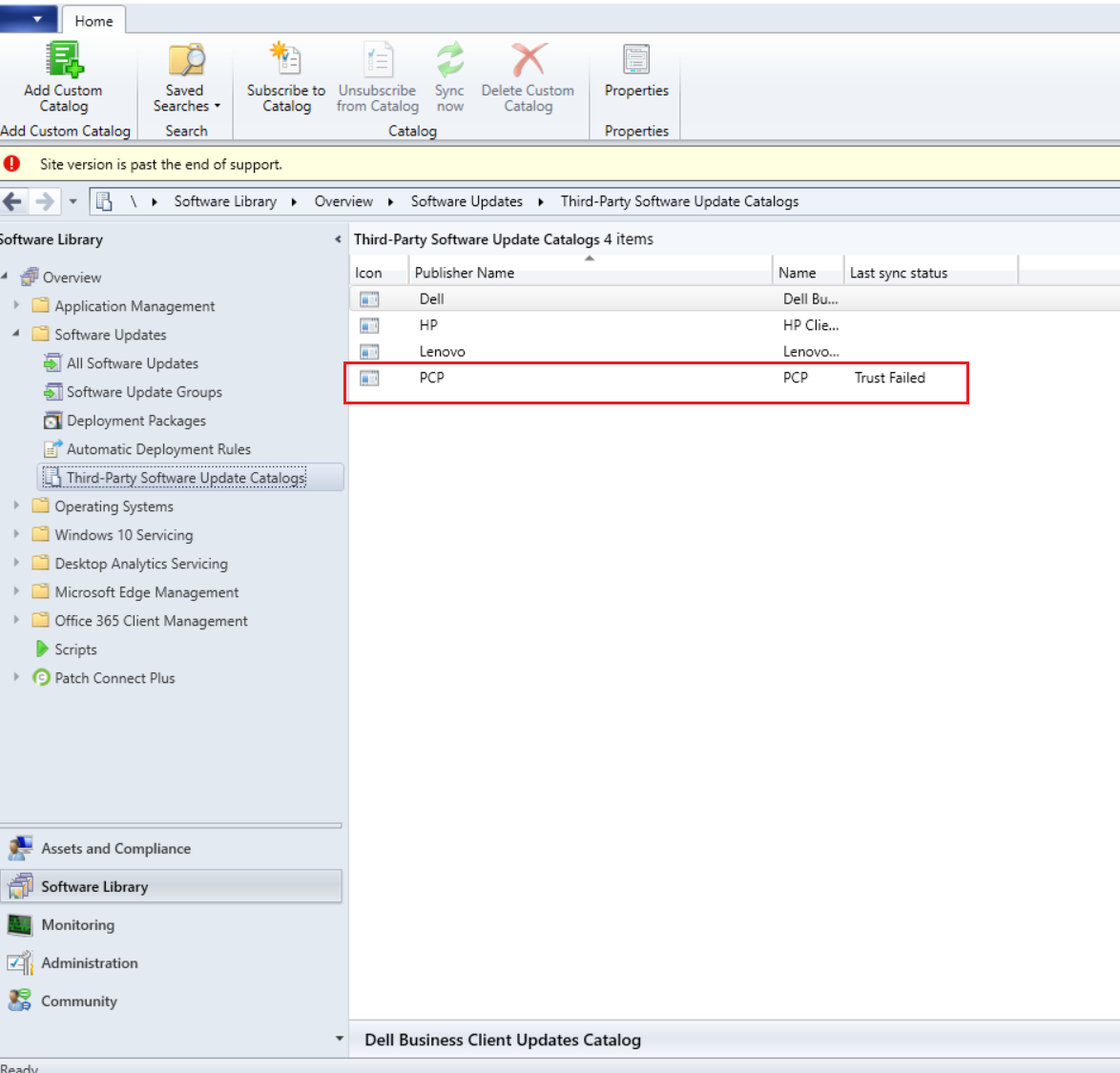
Cause
This occurs because the current certificate for signing Patch Connect Plus CAB files is expired and has been replaced with a new certificate. The new certificate could be blocked in SCCM due to its untrusted status.
Steps
The following steps will help in resolution:
- On the SCCM console, navigate to Administration > Security > Certificates.
- Search for Zoho and click Enter.
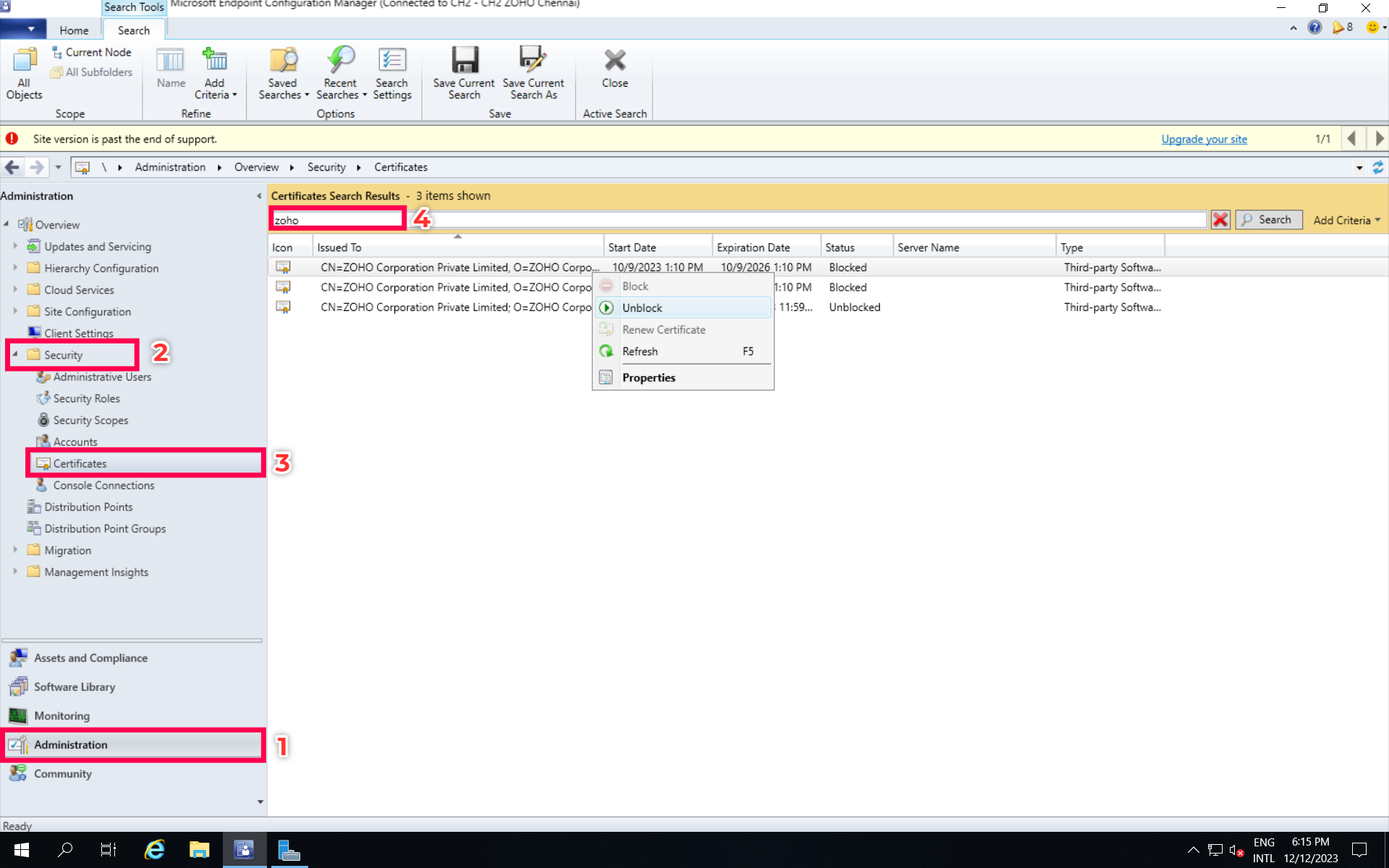
- From the list of certificates, choose the one set to expire on 10/9/2026, right-click on it and select Unblock.
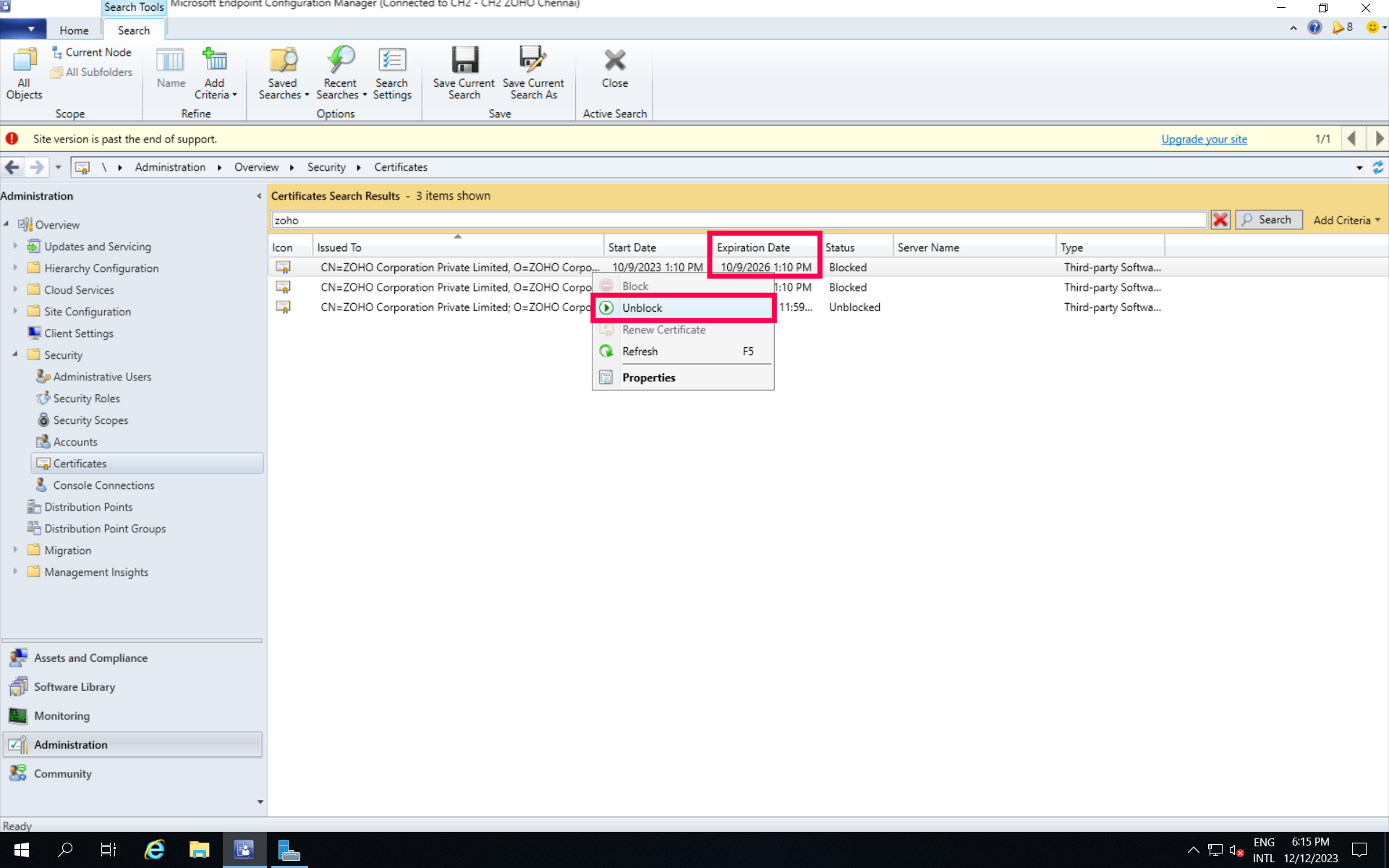
- Then try re-syncing the update catalog once more to import the update catalog successfully.
Incase of any queries, kindly contact support.
Cheers!
The ManageEngine Team
Topic Participants
Rajarajeswari Rathinasamy
New to M365 Manager Plus?
New to M365 Manager Plus?
New to RecoveryManager Plus?
New to RecoveryManager Plus?
New to Exchange Reporter Plus?
New to Exchange Reporter Plus?
New to SharePoint Manager Plus?
New to SharePoint Manager Plus?
New to ADManager Plus?