Not all tasks are visible
Tell me how to display all tasks in the list?
As can be seen from the screenshot below, the right side (Specialist - he is the department’s manager) does not display all tasks (created by him for one specialist), although on the right side you can see many more tasks (logged in under the service desk administrator), I gave him full access (in the Roles settings), put down all the access and all the groups (in the settings of the expert), but the remaining tasks do not appear in the task list.
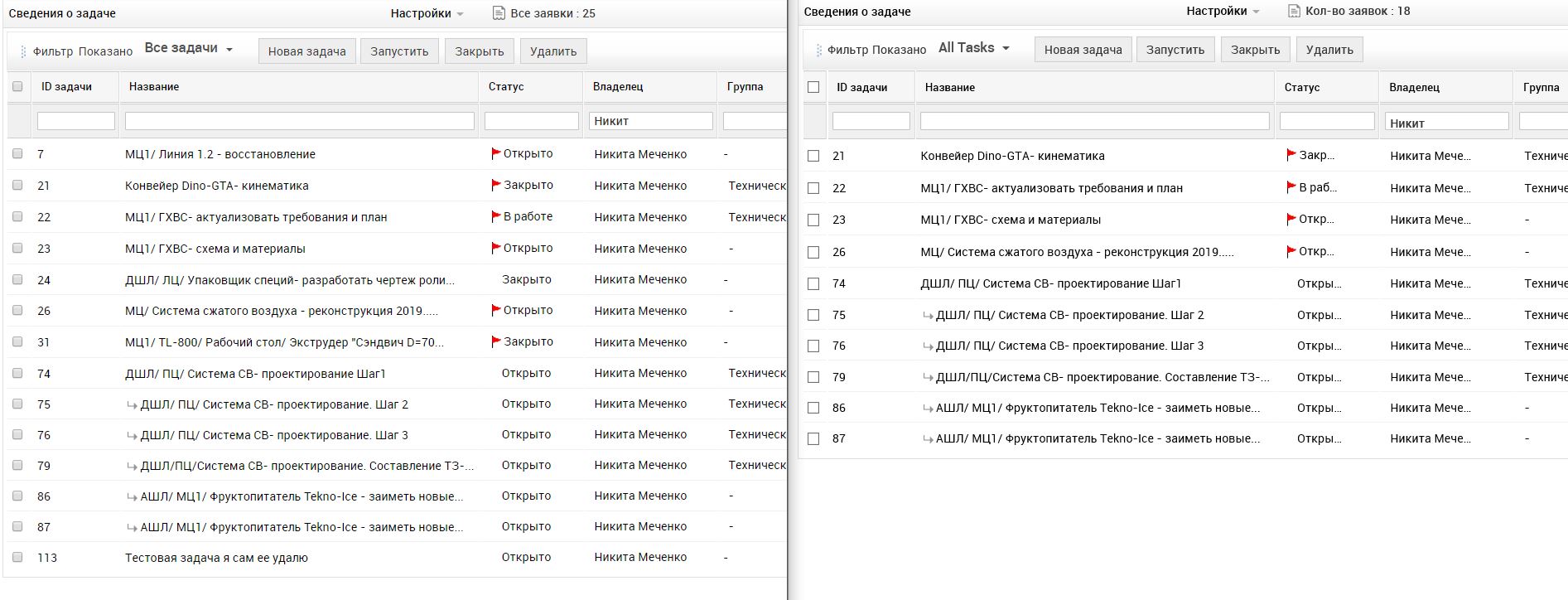
For information, "not visible" tasks were created not through a request, but as a new task.
From left to administrator with the right specialist - he is the head of the department
Topic Participants
Sergey Leongard
Michael Charles
New to M365 Manager Plus?
New to M365 Manager Plus?
New to RecoveryManager Plus?
New to RecoveryManager Plus?
New to Exchange Reporter Plus?
New to Exchange Reporter Plus?
New to SharePoint Manager Plus?
New to SharePoint Manager Plus?
New to ADManager Plus?