Next Release : Requester Home Page(SSP) Customization
Requester Home Page(SSP)
- A robust Search option allows end users to look for requests, solutions, request templates, and announcements in one go.
- Use widgets to enable users to access ServiceDesk Plus Cloud modules and third-party applications. Widgets are available for frequently used service templates, announcements, and requester's assets and request and task summary. You can bring external services to your application by using URL widgets.
- Apply themes to change the look and feel of the page.
Customize your requesters' home page under Setup >> General Settings >> Requester Portal >> Requester Portal Customizations >> Edit Requester Home Page as captured in the screenshot below:
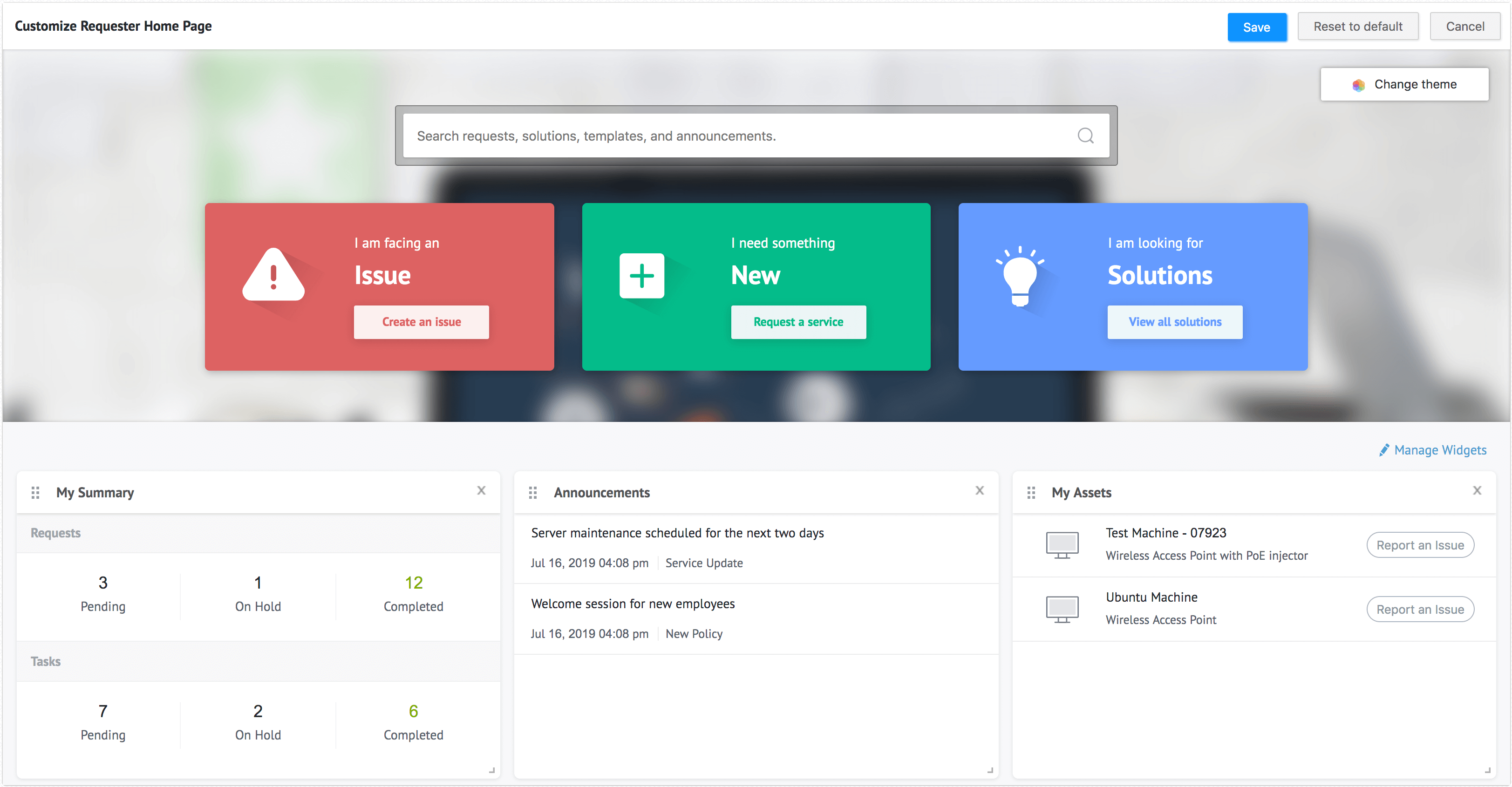
Portal Configurations
Configurations in the self-service portal settings have been regrouped to help distinguish between the self-service and technician portal settings and to accommodate the requester home page customizations. Thus, self-service portal settings is split into sections, namely Advanced Portal Settings and Requester Portal.
Requester Portal
- Requester portal will include the complete configurations of the self-service portal (or requester portal), including settings and customizations, under two tabs namely, Requester Portal Settings and Requester Portal Customizations.
- Configure the requester portal configurations under Setup >> General Settings >> Requester Portal.
Requester Portal Settings
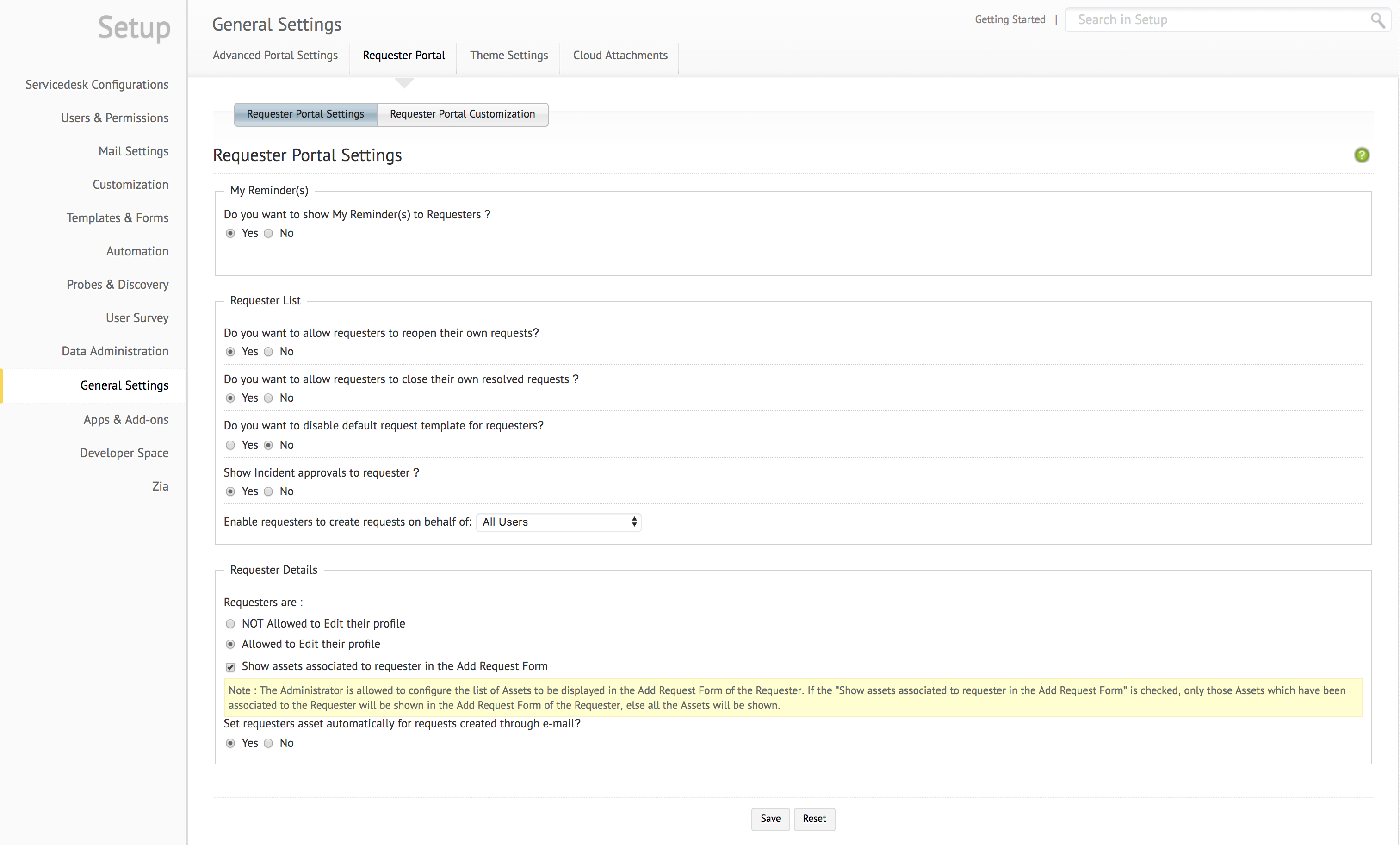
Requester Portal Customizations
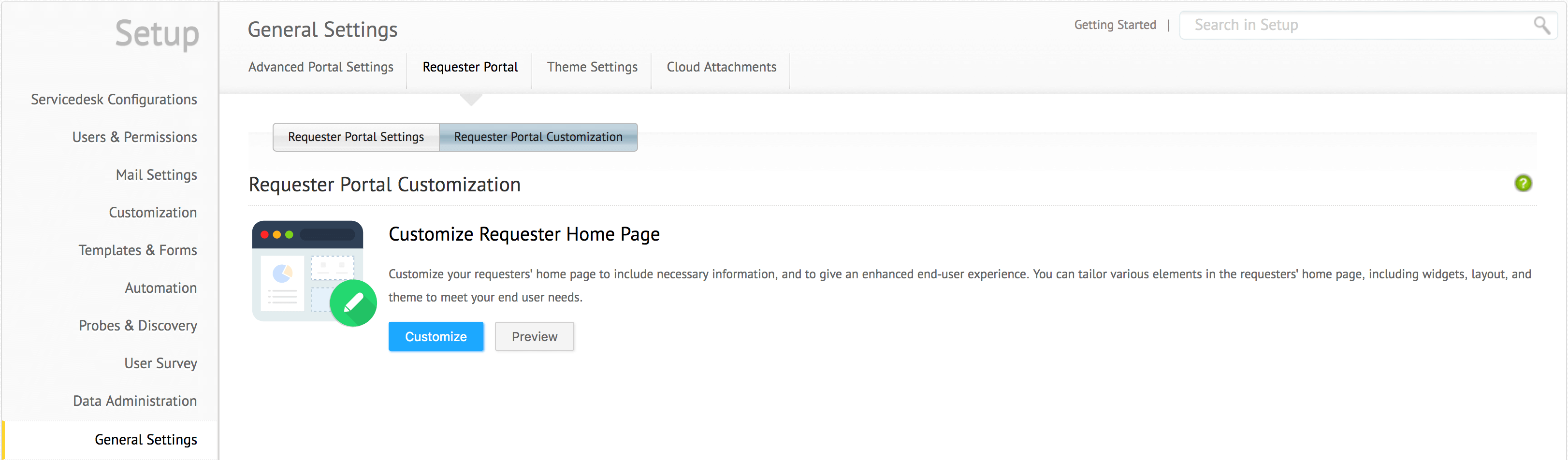
Advanced Portal Settings
Advanced portal settings allows you to tailor your technicians' portal to perform a host of help desk activities. You can enable technicians to create and track requests easily, automate processes in incident management, and configure request approval and work log settings. In addition, you can customize settings related to changes, solutions, and more.
Configure advanced portal settings under Setup >> General Settings >> Advanced Portal Settings.
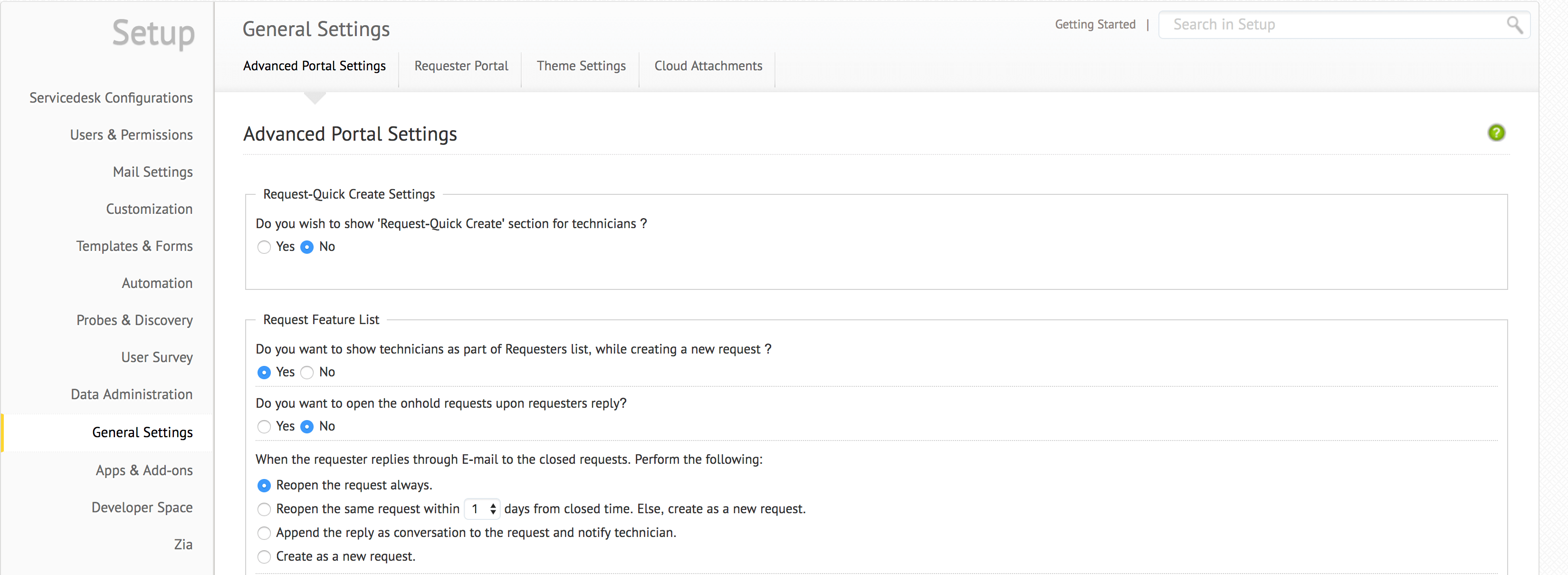
Behavior Changes
- The maximum attachment count per module item will be increased to 50 without individual size cap, but the total attachment size will be limited to 50 MB.
Requester Portal
- In the requester home page, reminders have been moved from the sidebar to the footer.
- Mostly used solutions will no longer be displayed in the requester home page. Users can access all solutions by clicking the View all solutions button displayed in the home page.
- Calendar settings has been moved from the self-service portal settings to Setup >> Servicedesk Configurations >> Instance Settings.