Next Release : Request enhancements and behavior changes
Behavior Change in Request Field Mandate
Field mandate defined in request templates will take precedence over
Form Rules that make the same fields optional, as opposed to the
earlier behavior. This behavior change applies to instances where you
have mandated certain fields in a request template and then used the
'Non-Mandate Fields' action on the same fields through Form Rules. In
that case, we will introduce the following modifications in your setup
during migration, to ensure that your incoming requests follow your form
design even after the behavior change takes effect:
- Fields that are currently mandated in the request template and
defined as optional in Form Rule will no longer be mandated in the
request template.
- A new Form Rule will be created to mandate the fields that are
currently marked mandatory in the request template and optional in Form
Rule. This rule will run first on incoming requests.
New Features
Add Sections in Request Templates
Group the related fields into sections to improve the field
readability for end users and technicians. You can add a new section by
using a simple Drag tool in the right panel of the
request template. Besides grouping fields into sections, you can
customize each section to define the number of columns, field
orientation, and collapsible nature.
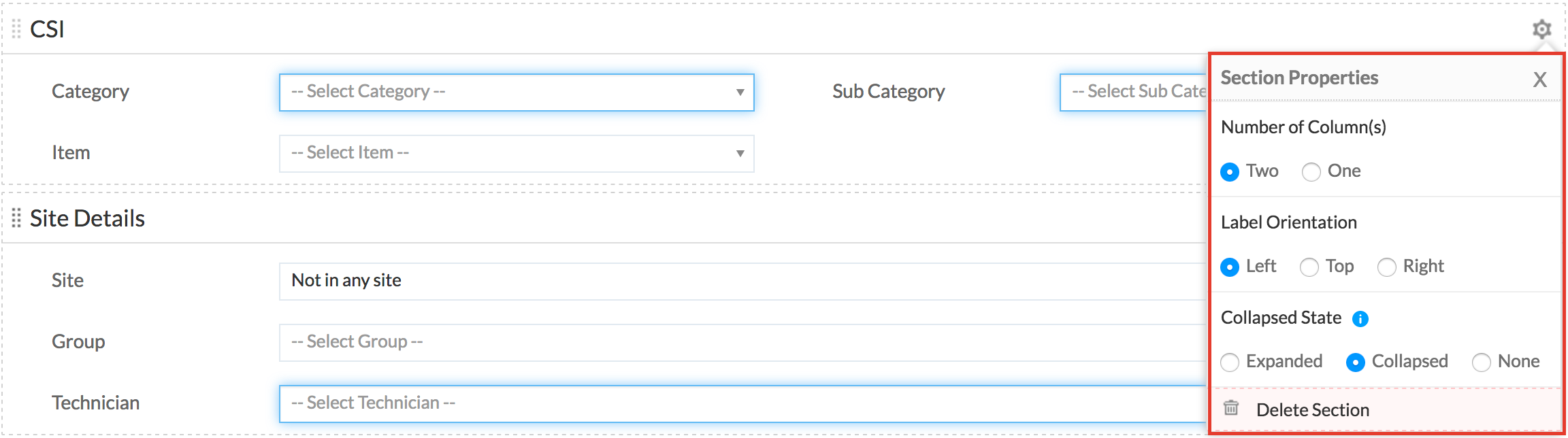
Service and Resource Cost
In service templates, you can specify the cost of the overrall
service and the individual resources for approvers, technicians, and
requesters to see. Providing service and resource cost helps approvers
make better approval decisions on requests with improved clarity.
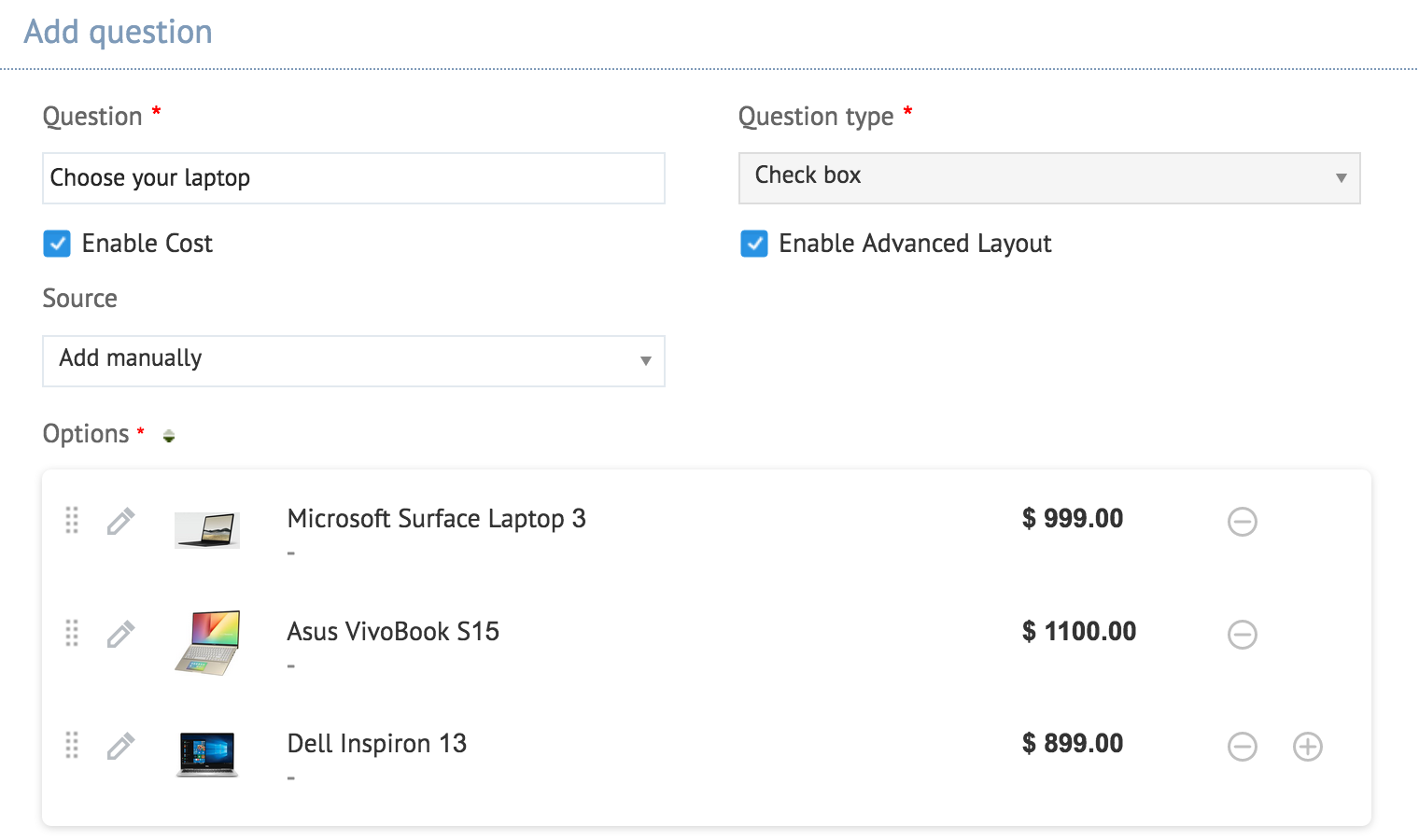
Resource Images
With the introduction of Advanced Layout in
resources in service templates, you can add up to 5 images per option in
a resource question. Resource images make it easy for users to choose
the exact resource they need.
Reorder Resource Questions
You can prioritize resources and the questions within each resource by reordering them using a simple Drag tool.
Request History
Easily track all the request activities under History by looking for specific entries under Time, Field, and Operation filters. In service requests, you can also narrow down entries based on resources and service cost.
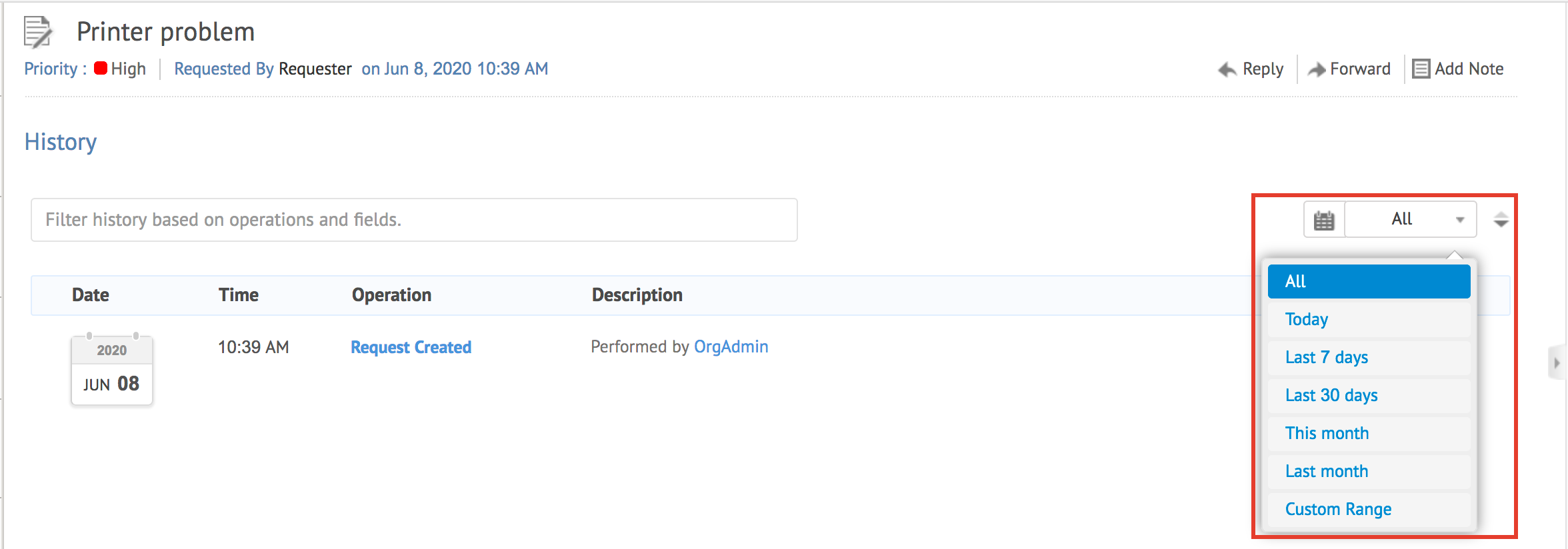
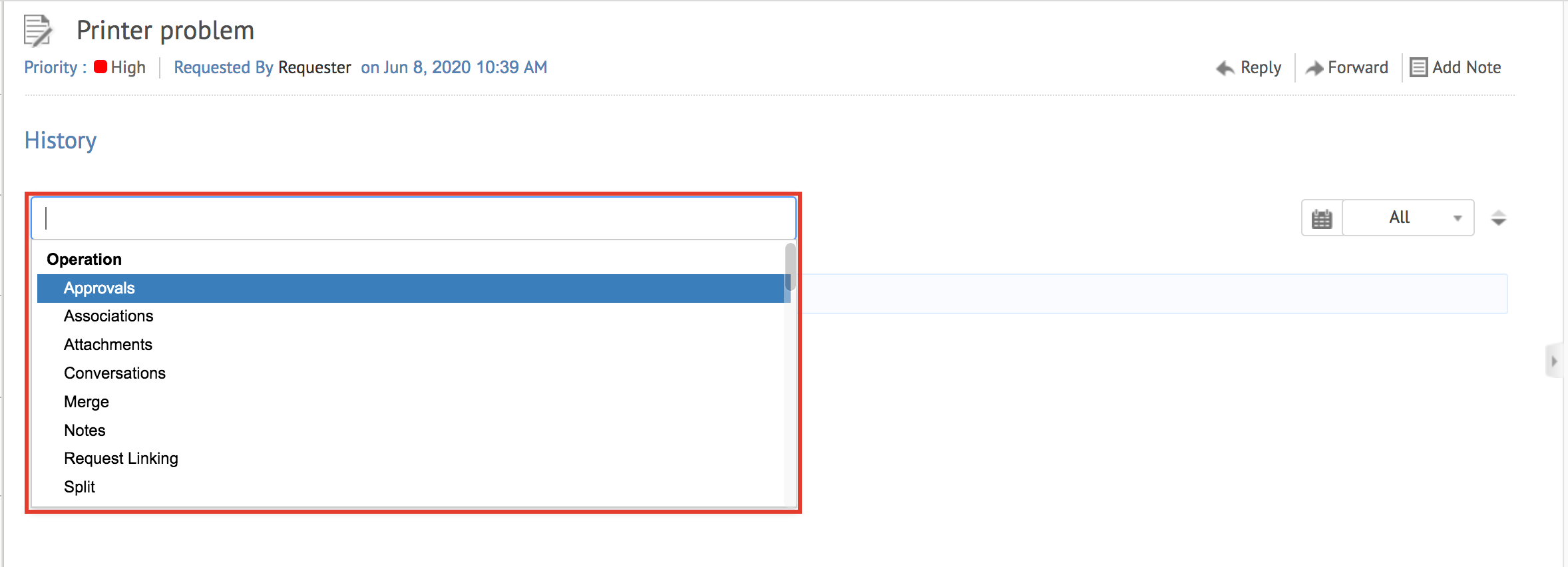
Preview Request Template
You can preview a request template to see how it will look for your end users and technicians.
Disable Request Spot Edit
Prevent your technicians from spot editing request fields by
enabling the corresponding configuration in the Advanced Portal
Settings.
Enhancements
- Using Form Rule action, you can now enable or disable Subject in the request form. You can also enable, disable, show, or hide Site.
- You can quickly search options in each drop-down menu in the request form.
Behavior Changes
- Users will no longer be able to change the request status via reply and draft reply without the permission to modify requests.
- Resource question type will be non-editable in service templates.
- A service template will be limited to 20 resources with maximum 20 questions in each resource.
- Resource question options will not be alphabetically sorted when
you enter them manually. You will have a separate interface to sort the
options.
- A technician with permission to add requesters should also be
associated with 'Not in any site' to add new requesters in the request
form.
- During template change in a request, you can either preserve the current assets or remove them.
- When you log a service or incident request from within an asset page, only the templates with the Asset field will be available to pick.
- If a technician without Assigning Technician permission changes a requests' site, the site will be changed. But Group and Technician values will be removed if they do not come under the new site.
- When you update requester in a request that's created from the asset page, the current assets in the request will be preserved.
- In requests, fields will be right-oriented by default. You
can customize the field orientation as left, right, and top in the
request template.
Issues Fixed
- An unread request edited from the list view will no longer be bolded.
- When a request is reassigned to a different site and a technician,
the new technician is not allowed to edit the request. Henceforth, the
new technician will be allowed to edit, as the request's site should
take precedence over requester's site.
- Field arrangement from templates is not preserved in the request details page.
- Requests without Technician and Group fields could be assigned or picked up.