Next Release : Enhancements in Request, Change, Project and Tasks
Dear Users,
We are planning for the next release with enhancements in Request, Change, Project and Tasks. Below are brief note on those enhancements :
Complete Request on Denial
Requests rejected by approvers can now be moved automatically to any completed status. SDAdmins can configure this under Setup >> General >> Advanced Portal Settings.
Task Worklog Timer
- Technicians with add work log permission can now start/stop the work log timer for Tasks in General Module.
- In Projects, members with permission to view and edit Project/Milestone tasks can start/stop the work log timer for themselves.
Project Key ID
Project ID is now shortened and comes with a modifiable prefix. Sample project ID format PJT-≤numerical value>.
Project Default Template
- Default template is now introduced for Projects. The default project template will be auto-populated in the Select Template field of the New Project form unless changed.
- Post this upgrade, projects that are not associated with any template will be automatically associated with the default template.
- You can now mark any project template as the default template from the template list view by clicking the star icon beside the required template.
- Templates associated with an existing project cannot be deleted. Instead, they will be marked as inactive.
Enhancements
Change Template
- Change template's editor UI is revamped for better user experience.
Projects
- Rich Text Editor is now introduced for comments in Projects, Milestones, and Tasks in Requests, Problems, Changes, Projects, Milestones, Releases, and General modules.
- You can now add replies to comments by clicking
 next to the comment.
next to the comment. - Comments and Replies are now available in thread view.
- Edit/Delete permissions for replies is restricted to reply owners.
- You can tag users in comments and replies by typing @ followed by their usernames. You can also notify the respective users when they are tagged.
- You can add comments from the Kanban view by clicking

Request Notifications
- A notification rule has been added to Request Notification Rules: Notify Requester and CC users when a technician replies to a request.
- When enabled, requesters and CC users will receive email, SMS or push notification when the technician replies to the request via email or from the application. However, if the technician is the requester/CC user of the request, the notification will not be triggered.
- The notification can be enabled and the email/SMS template for this notification can be customized from Setup >> Automation >> Notification Rules.
Task Notifications
- You can now notify the task creators about the closure of their tasks.
- Push Notifications are now supported for Tasks.
Change Additional Fields
- You can now configure Decimal, Currency, Percent, Check Box, Radio Button, Decision Box, and Auto Number field types in Change additional fields.
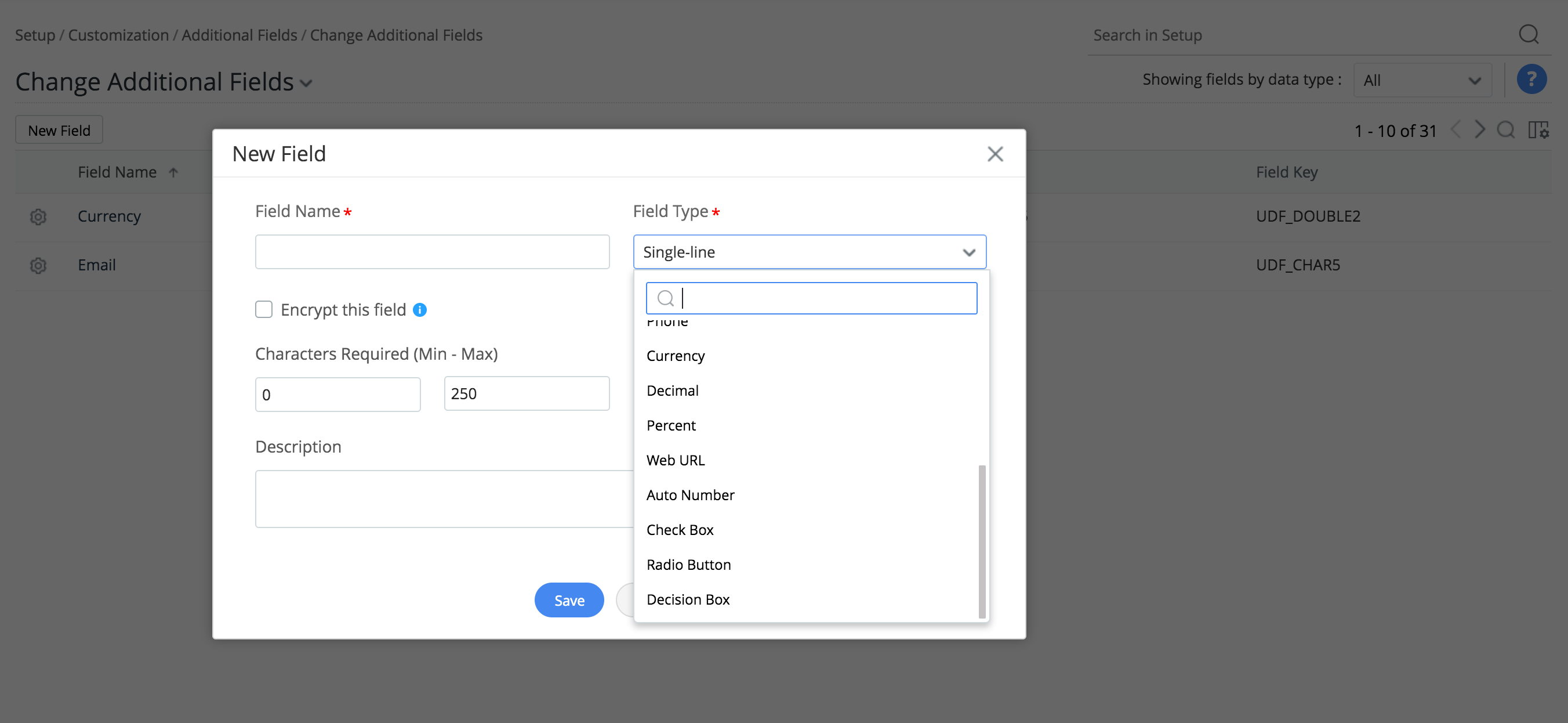
- The maximum limit for change additional fields count is increased to 150.
Behavior Change
Requests
- When a technician is the requester, the Reply form will be displayed instead of the Add Conversation form while replying to the request.
Changes
- You can no longer mandate the Retrospective field in Change templates.
Tasks
- Under Add Task window, Email me Before Schedule Start is now renamed as Notify me Before Scheduled Start.
- Edit/Delete permission for comments is restricted to comment owners.
Kindly write to us with comments and queries or send us an email to support@servicedeskplus-cloud-support@manageengine.com
We shall keep you update once it is released.
Thanks & Regards,
Saravana Balaji
ServiceDesk Plus Cloud