Next Release : CMDB Business view and Asset Loan
Dear Users,
We are planning for the next release "CMDB Business view and Asset Loan" and below are more details on the same :
CMDB Business View
The UI of CMDB Relationship map is enhanced with a new set of icons. Furthermore, relationship maps can now be saved and viewed later as CMDB Business Views. Business Views present a summary of the relationship between various CIs, along with their critical data such as details, associated requests, changes, problems, releases, and CI distribution at a glance.

Asset Loan
With new capabilities and a complete makeover, the Asset Lease feature is now called Asset Loan. Using the Asset Loan feature, you can loan the assets in your organization to end users and technicians for a defined period. You can add multiple assets to a single loan, adjust an ongoing loan by adding new assets, extend or pre-close loans, return specific assets in a loan, and more. You can also easily track all the asset loans from a central panel and keep your stakeholders looped in on the asset loan management through pre-configured emails.

Here are some quick pointers:
After migration, leased assets will be marked as loanable assets and have loans created. Here's how an asset lease will look like after migration:
Asset Lease Before Migration
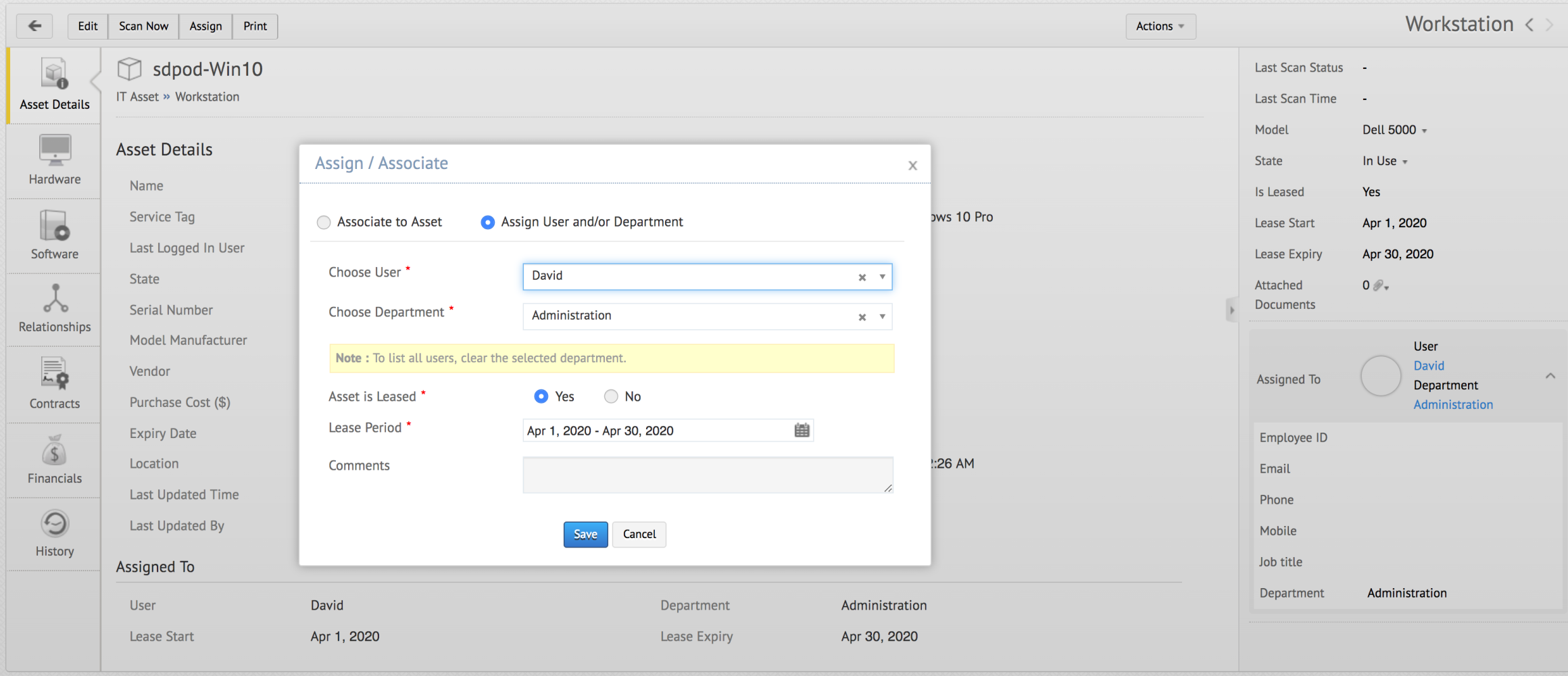
Asset Loan Created After Migration
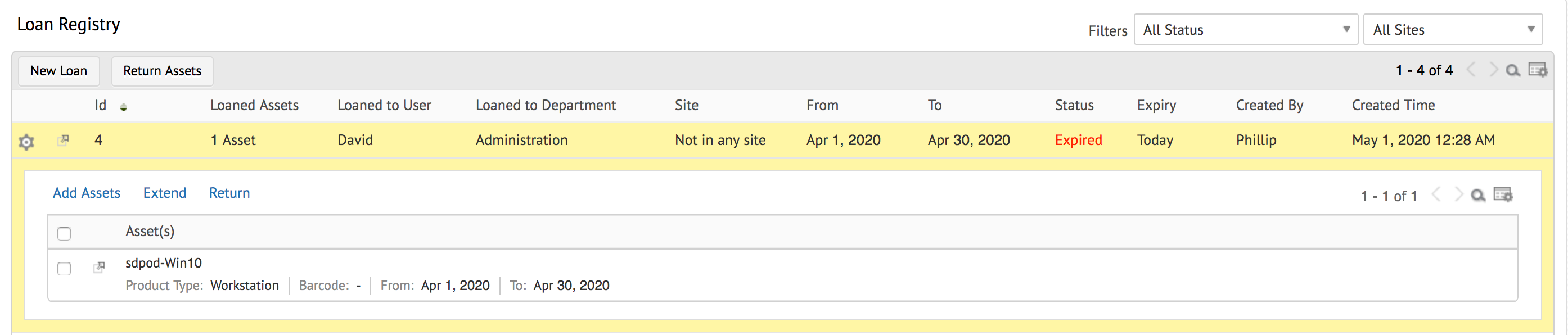
To loan an asset, you must mark it loanable as shown in the following screenshot. You can mark an asset as loanable under Assets >> Asset Loan > Loanable Assets >> Mark Loanable Assets.
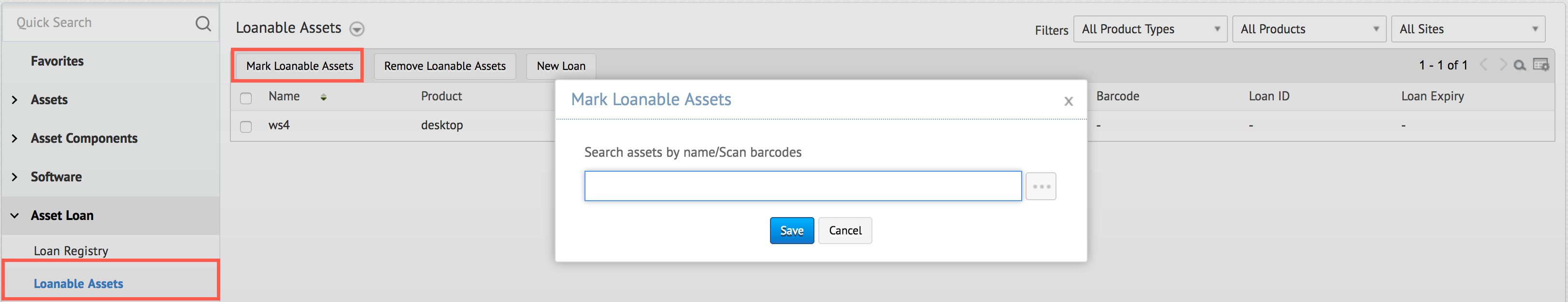
Alternatively, you can loan assets from the asset list view as shown below:

Here's the list of loanable assets:
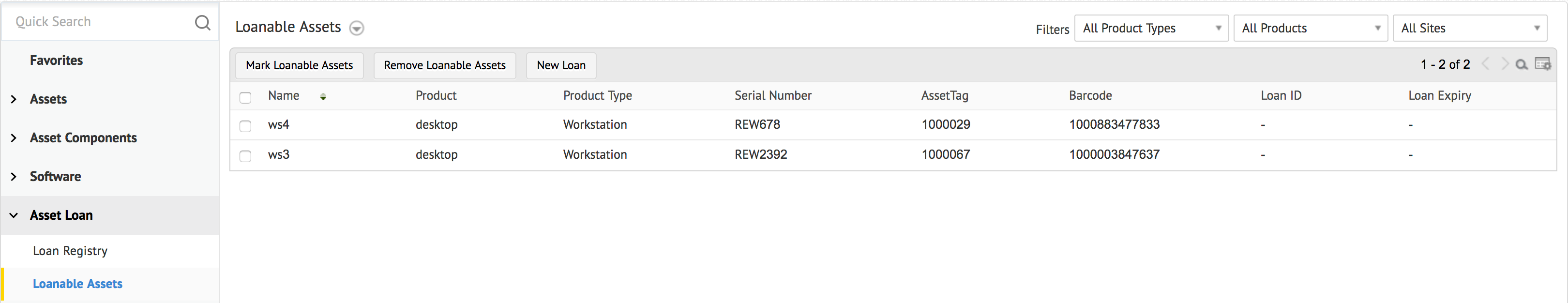
When an asset is loaned, its status will be automatically set to In Use status.
Loanable assets will not have the Assign button displayed in the details page, instead, they will have options to be loaned or returned.
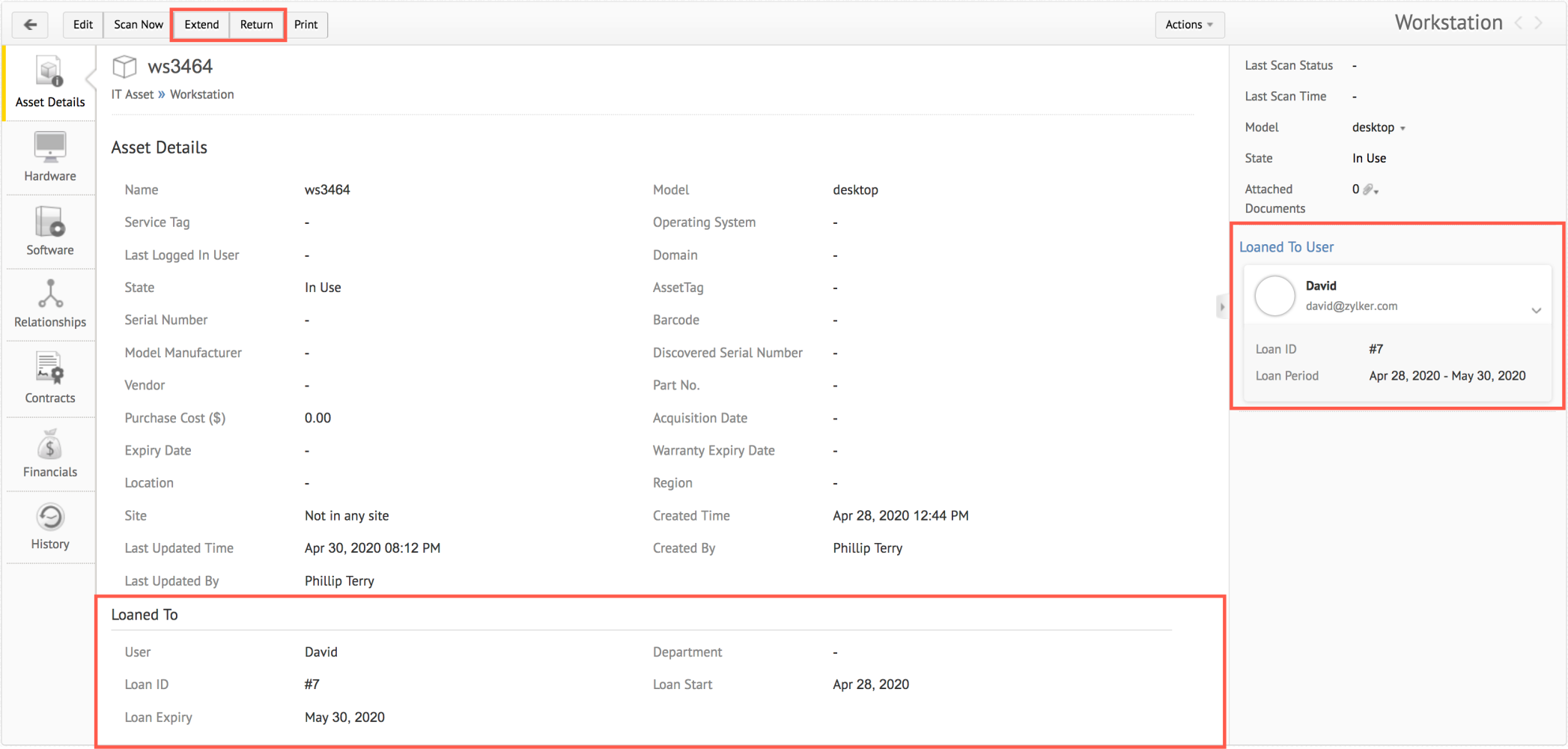
Asset Lease expiry notification will be available as Asset Loan expiry notification in the notification rules.
We shall keep this post updated, once it is released.
Please write to us your feedback and queries.
Thanks & Regards,
Saravana Balaji
ServiceDesk Plus Cloud
Topic Participants
Saravana Balaji Subramanian
Roman Stratilik
cameronwhite
New to M365 Manager Plus?
New to M365 Manager Plus?
New to RecoveryManager Plus?
New to RecoveryManager Plus?
New to Exchange Reporter Plus?
New to Exchange Reporter Plus?
New to SharePoint Manager Plus?
New to SharePoint Manager Plus?
New to ADManager Plus?