New Feature in assets , Enhancements in assets , Zia and Behavior changes in assets
Dear Users,
We are elated to announce the upcoming features in assets, enhancements in assets, Zia Prediction for Sub Category and Item and behavior changes in assets. Below is a brief run-through of the same:
New Features
Introducing asset life cycle that allows you to define a sequence of states that an asset goes through, typically from purchase to disposal. The asset life cycle can be created and published with the help of a visual builder using simple drag-and-drop actions.
To configure asset life cycle, go to Setup > Automation > Life Cycles > Asset Life Cycles.
Sample Asset Life Cycle:

When defining asset life cycle, you can also configure customized transitions based on your requirements. The life cycle contains asset states and transitions. The transitions are paths that connect two states. The transition configurations are divided among three phases namely, Before, During, and After. Each transition phase can be configured with rules to check for criteria and trigger corresponding actions, such as update fields, execute custom actions, trigger webhooks, or send notifications.
You can also connect multiple states to a single state without duplicating transition configurations by marking a transition as a common transition.
Each life cycle can be associated with only one product type.
Sample configuration:

To learn more, click here.
Note: Assets can exist with or without asset life cycle. When an asset life cycle is configured for a product type, it takes precedence. So, fields are mandated and rules are applied based on the configurations in the asset life cycle. If no asset life cycle is configured for a product type, then the system will enforce the default mandatory fields and apply default rules. For example, User and Department fields will be mandated for the "In Use" state and their values will be reset for the "In Store" state.
Asset Association
You can now associate assets with parent assets and also assign them to users simultaneously. The Assign option for assets now lets you establish a parent-child relationship between assets in addition to assigning them to users.
To establish a parent-child relationship, choose parent asset from the Associated To drop-down.

Note: After the association, the parent asset's user and department fields will be used for the child asset. These fields cannot be edited when editing the child assets.
Enhancements
Assets
Import and exports of assets, workstations, and mobiles now support State and Associated To fields.
The Total Memory and Virtual Memory fields in asset forms now accept values in gigabytes (GB)
Zia Prediction for Sub Category and Item
Zia can now be trained to predict the relevant sub category and item for requests. Administrators can train ZIA with 100 or more requests by enabling the prediction features from Setup > Zia > Artificial Intelligence.
Sub Category Prediction
Zia can train with service desk data to predict the top 3 relevant sub categories when requests are edited. Sub categories are predicted based on the applied category.

Item Prediction
Zia can be trained to predict the top 3 relevant items when requests are edited. Items are predicted based on the applied category and sub category.
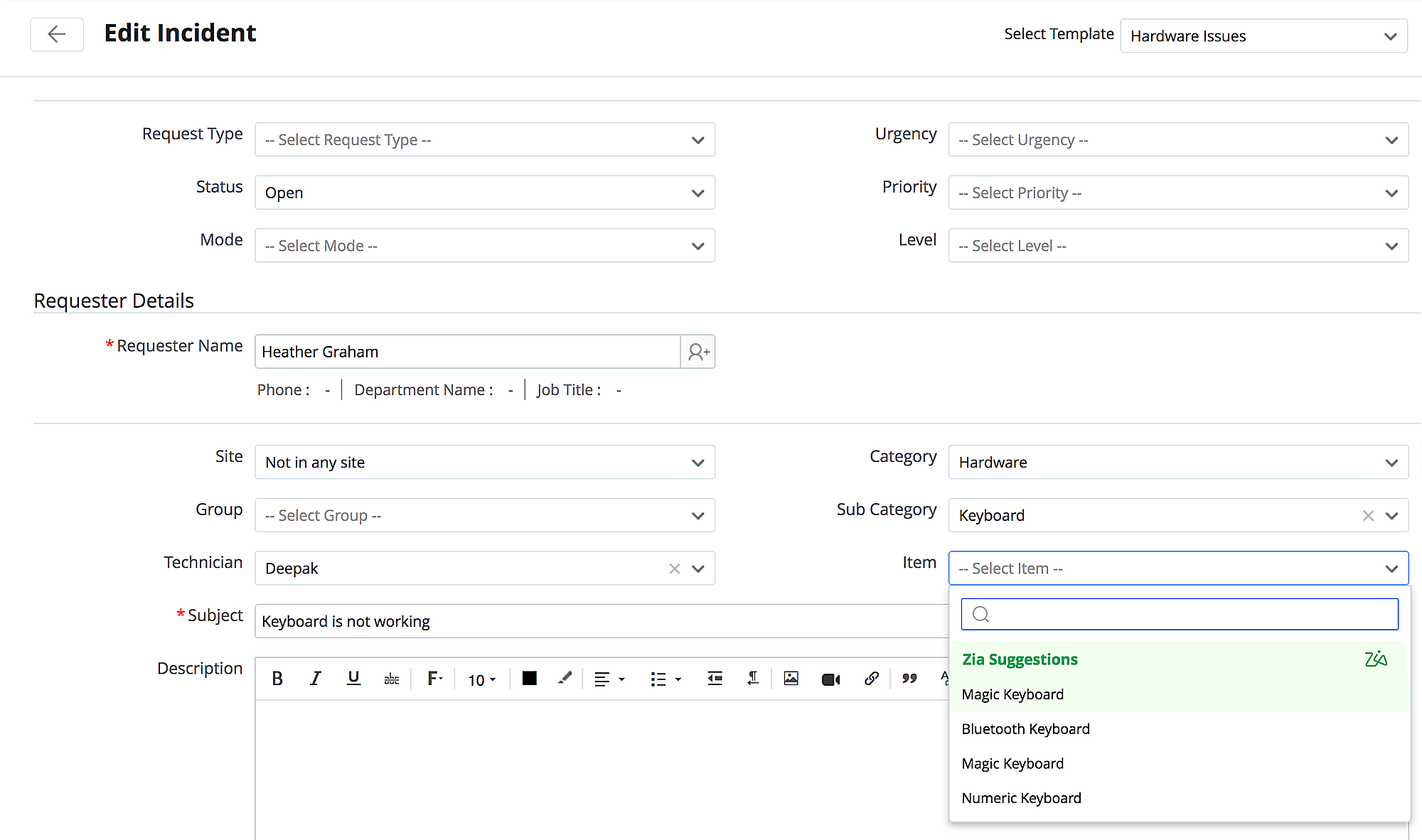
Release and Problem module notifications now include a Bcc field.
You can add recipients based on org roles and release roles in release notifications.
New variables $associated_changes and $associated_projects are added to the list of variables in Release Notification templates.
A new message variable $downtime is added in release notification templates.
In release notifications, owners of associated changes/projects will be listed as recipients only when the respective associations are displayed on the release details page.
A new variable $associated_releases is added to the list of variables in Change Notification templates.
Data import related to release module can now include associated workflow data.
In notification rules, the list of variables that can be included in the notification templates now includes additional variables.
The right panel with the list of placeholder variables is removed. To add a variable to the notification template, type $ in the editor and select the required variable from the displayed list.
Behavior Changes
Assets
For workstation imports, Model field is now mandatory.
You can now edit the default asset states.
Stay tuned for more updates!!! We will update once these enhancements are unwrapped in live.
Please share your thoughts/queries/feedback.
Thanks and regards,