Monitor Microsoft Teams usage
Monitor the usage of Microsoft Teams in your organization
Many organizations have adopted Microsoft Teams to communicate with colleagues, collaborate on projects, conduct telemeetings, and more. On account of this, the number of teams and channels maintained in organizations has risen quite steeply in recent times. It is essential to monitor these to gain insights on user activity, device usage, collaboration patterns, and more.
Reports on Microsoft Teams can be found in the Microsoft 365 admin center and the Microsoft Teams admin center. These reports give you details on how Teams is used in your organization. To access these reports, you must be a global admin in Microsoft 365, Teams service admin, or Skype for Business admin.
To get Teams reports in Microsoft Teams admin center:
- Go to the Microsoft Teams admin center.
- In the left pane, select Analytics & reports.
- Choose the report you wish to run from the Report category.
- Select the Date range.
- Click Run report.
 Teams device usage report
Teams device usage report Teams user activity report
Teams user activity report
Monitor Teams efficiently with M365 Manager Plus
- Navigate to the Reports tab.
- Go to Other Services in the left pane.
- Select Teams Usage Reports > Teams User Daily Activity or any other report.
- Select the required Microsoft 365 Tenant and Period to generate the report.
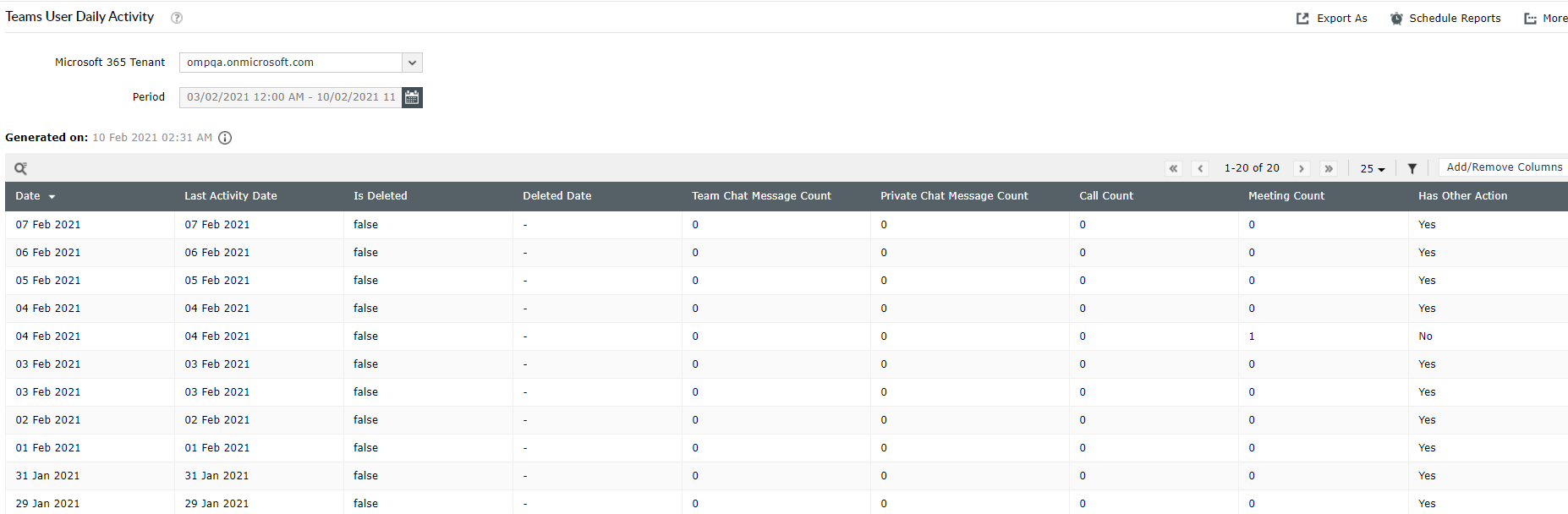
- All Teams
- Team Channels
- Team Members
- Team Sizes
- Daily Teams User Count by Device Usage
- Daily Teams Activities Count by Type
- Daily Teams User Count by Activity
- Teams User Device Usage
- Teams User Count by Device Type
To know more about Microsoft Teams reporting using M365 Manager Plus, click here.
Topic Participants
Jenny