Manage messaging policies in MS Teams
Messaging policies in Microsoft Teams help determine the chat and channel features that are made available to users. By default, users are assigned the organization-wide Global policy. You can either edit this policy or create custom policies and assign them to specific users or groups in your organization.
To create custom messaging policies using the Microsoft Teams admin center:
- Select Messaging policies in the left navigation pane.
- Choose New policy and enter a functional name for the policy.
- Select your required settings.
- Click Save.
To assign a custom policy to users using the Microsoft Teams admin center:
- Select Messaging policies in the left navigation pane.
- Select the policy to be assigned.
- Click on Manage users.
- Select the user and click Add.
- Click Save to assign the policy.
M365 Manager Plus, a holistic Microsoft 365 administration solution, helps manage, monitor, and audit Microsoft Teams from a single, user-friendly console. M365 Manager Plus helps you easily create and assign messaging policies in bulk by simply importing a CSV file. It offers a list of granular rules to choose from, in order to customize and create different policies based on your requirements. You can also create an automated workflow to create teams and assign a custom policy to the created teams, automatically. This will help save time and reduce your workload.
To assign messaging policies in bulk:
- Navigate to the Management tab.
- Go to Microsoft Teams in the left pane.
- Select Team Tasks > Update Team.
- Select the required Microsoft 365 Tenant from the drop-down box.
- Import the required CSV file.
- Update the team properties.
- Click Apply.
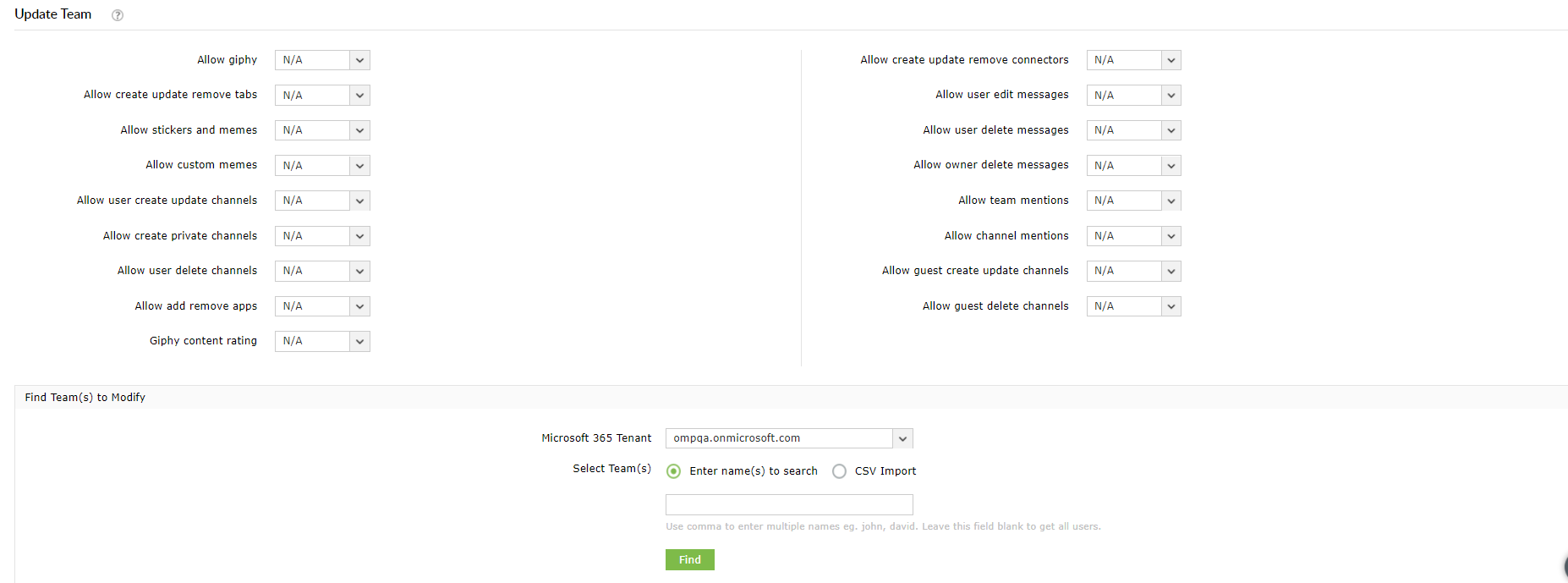
To learn more about managing Microsoft Teams using M365 Manager Plus, click here.
Topic Participants
Jenny