iOS 11 behavioral changes
With the advent of iOS 11, Apple has made certain behavioural changes to its workflow. There are certain cases where the usual workflow has been modified with respect to MDM processes. Following are the OS-specific changes
1. Using Outlook/Office365 or Exchange from the default mail app in iOS 11:
In devices(both iPhones and iPads) running iOS 11, users are unable to perform basic mail activities such as sending a mail or responding to one. This has been identified as a bug by Apple as viewed here. Here is Microsoft's response for the same.
2. Configuring Wi-Fi policy using MDM:
Wi-Fi policies such as WPA/WPA2 enterprise or any enterprise Wi-Fi configuration, requiring AD user name/password for authentication distributed through MDM, cannot be applied on the managed devices. This bug doesn't allow the device user to provide a password to configure the distributed Wi-Fi as seen in the image below.

3. New terms and conditions in DEP:
Apple has modified the terms and conditions for Apple DEP program, which is to be agreed by the DEP agent. Only when modified can new devices be added/synced with the MDM server. It is to be noted that this doesn't affect the devices already added to DEP.
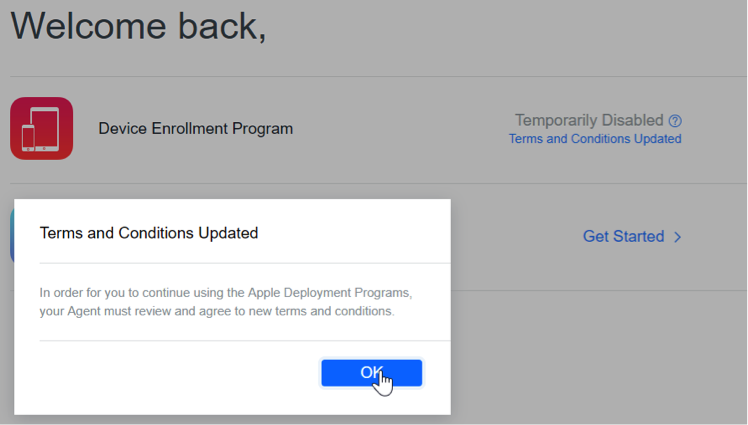
4. Enrolling the device through invite or self enrollment:
In case you are using self-signed certificates, when trying to enroll an iOS device using the aforesaid methods, device users will encounter a warning(as shown below) which is to be ignored. To avoid this warning, you may use third-party certificates.
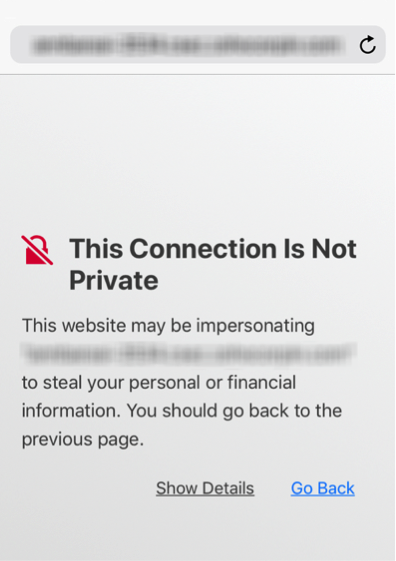
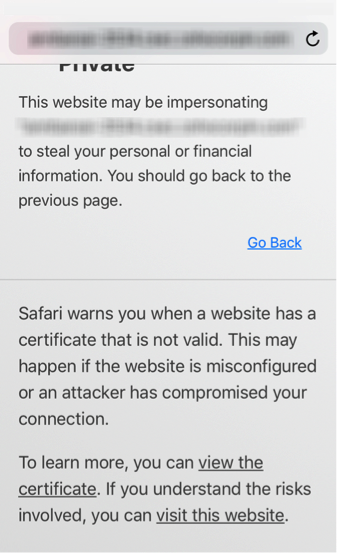
5. Single-app kiosk in managed devices:
If Assistive Touch(restricted by default) is enabled in the Kiosk profile and distributed to the devices. Device users can navigate out of the Kiosk mode using the assistive as seen below. It is recommended to have Assistive Touch disabled in Kiosk.
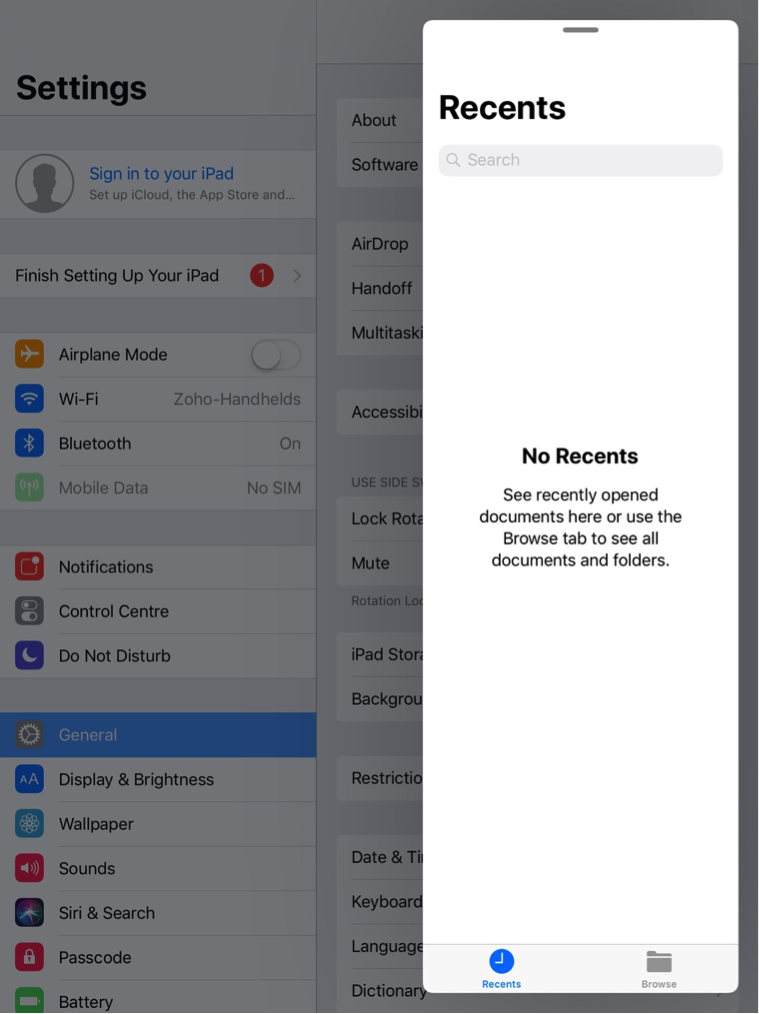
Topic Participants
Nikhil