Introducing single-touch workflow automation in ServiceDesk Plus Cloud
Hello there,
With corporate expectations centering on doing more with less, allocating IT technicians' time and efforts to daily to-do lists and complex processes instead of strategic technology goals may constrain productivity and inhibit time to value.
In this backdrop, to help modernize, automate, and speed up your enterprise processes, we are excited to bring you our latest release in ServiceDesk Plus Cloud: a single-touch workflow automation builder, powered by Zoho Circuit.
Register now for our free training on building single-touch workflows
May 11, 2023 11am BST | CDT | PDT and 3pm AEST
What is single-touch workflow automation?
Single-touch workflows, as the name suggests, are event-driven workflow automations that complete a set of IT tasks sequentially, in parallel, or as a batch, without requiring human intervention between different states.
Consider the scenario of onboarding a new employee. Once a hiring manager fills out a request form and the request is approved, crucial yet mundane tasks like creating an AD user account, provisioning a machine, and installing software need to be performed by IT technicians. Now, instead of devoting time and valuable IT talent to these functions, service managers canset up single-touch workflows that automatically execute all of these tasks right after the service request is approved. The approval action is the trigger or the single touchpoint for this workflow.
The tasks are executed sequentially, eliminating human touchpoints and associated process friction across these functions. This frictionless, single-touch automation helps accelerate service delivery, incident responses, and change implementations, translating productivity gains into profitable business outcomes.
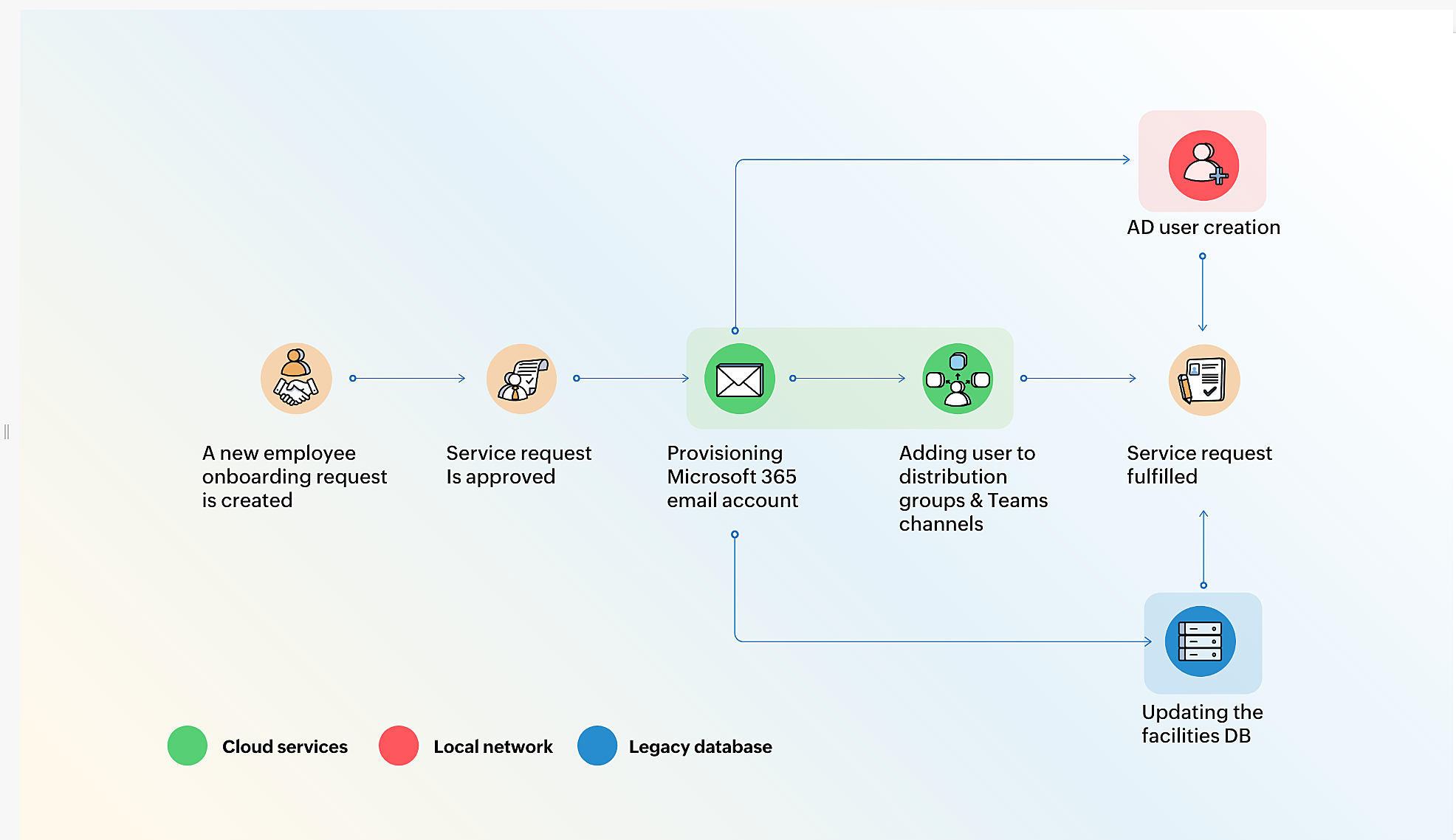
How do you achieve single-touch workflow automation in ServiceDesk Plus?
Zoho Circuit, Zoho's no-code/low-code workflow automation platform, is now available within ServiceDesk Plus Cloud. With Zoho Circuit, you and your teams can automate IT and enterprise workflows across a range of actions, be it performing AD actions, running PowerShell scripts on endpoints, installing software, establishing SSH connections, or executing databasequeries. Each of these operations can be executed automatically through a sequence of states on a visual workflow. IT teams can thus eliminate tool fatigue and maximize productivity by establishing ServiceDesk Plus as the singular workflow automation center for IT and enterprise service operations.
To enable the Zoho Circuit integration in your ServiceDesk Plus Cloud instance, go to Setup > Apps & Add-ons > Integrations > Third Party Integrations > Zoho Circuit. Click the toggle button to enable the integration. Once enabled, you can go to Setup > Zoho Circuit > Circuits to start building your workflows.
Note: Zoho Circuit will be available in the enterprise edition of ServiceDesk Cloud and can be enabled and configured by users with SDAdmin or HelpdeskConfig roles.
How does a Circuit work?
IT and enterprise teams relying on ServiceDesk Plus Cloud will be able to distill their complex business logic into a visual sequence of states called a Circuit on a drag-and-drop canvas. States are the building blocks of Circuit and represent IT tasks or processes that will be executed sequentially, in parallel, or as a batch, with a fine-grained flow of data from one state to another. IT teams can also extend beyond predefined functions by building their own serverless apps and consuming them as a state in the Circuit. Zoho Circuit enables your teams to build serverless apps by writing code in Python, Java, Node.js, and Zoho Deluge.
Learn how to configure Zoho Circuit and start building yours right away!
| Watch our step-by-step tutorial video on building Circuit. | Register now for a free webinar on Zoho Circuit and its myriad of capabilities.
|
If you have any questions, please feel free to write to us at support-cloud@servicedeskplus.com.
Cheers,
Sriram KS
ServiceDesk Plus Cloud