Important update: Mandatory email domain verification for Analytics Plus cloud users
To enhance the security and reliability of email notifications, we are implementing an important update. To continue sending email notifications via Analytics Plus cloud, you will have to verify your email domain.
Failure to verify your domain will result in disruptions to critical email services, including:
- Alerts
- Export Notification Emails
- Sharing Emails
- Invitation Emails
- Add User/Role Change Notifications
- Group Invitation/Removal Emails
To avoid any interruptions, please follow the steps below to verify your domain:
Why domain verification is necessary
- Improved email deliverability - Verifying your domain ensures your emails are delivered directly to recipients' inboxes and not flagged as spam.
- Enhanced security - Protects your domain from unauthorized use, spoofing, and phishing attacks.
- Compliance with industry standards - Aligns with email authentication protocols like SPF and DKIM, ensuring your emails are trusted and authenticated.
How to verify your email domain
Login to Analytics Plus
- Access your account and click the Settings icon at the top right.

Add your domain
- Navigate to Controls / Configurations and select Email Delivery.
- Click Add Domain, enter your Domain Name, and click Add
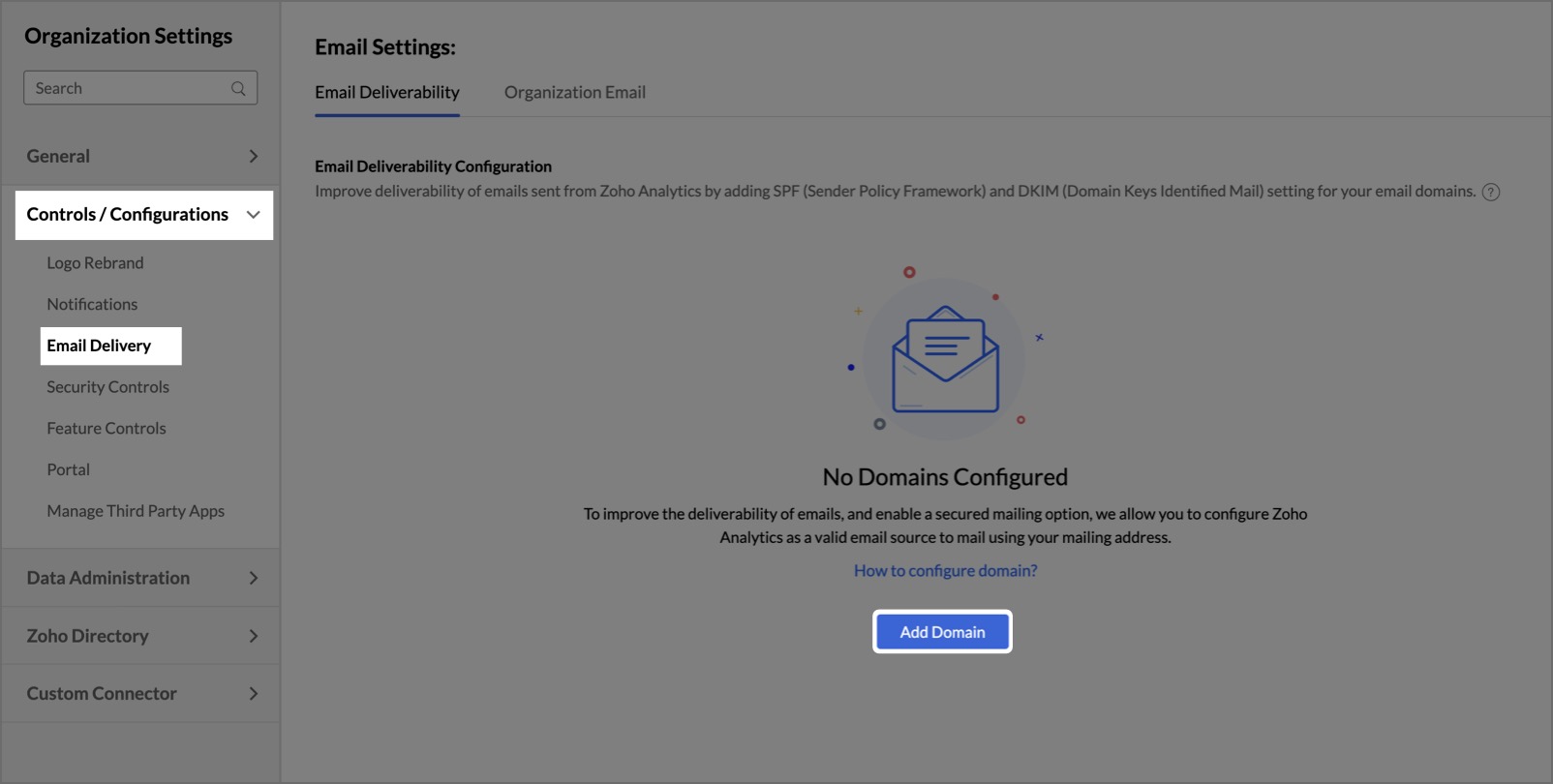
Get validation codes
- Click Get Code to generate the SPF and DKIM (DomainKeys Identified Mail) validation codes.
- Copy these codes and add them to your DNS settings.
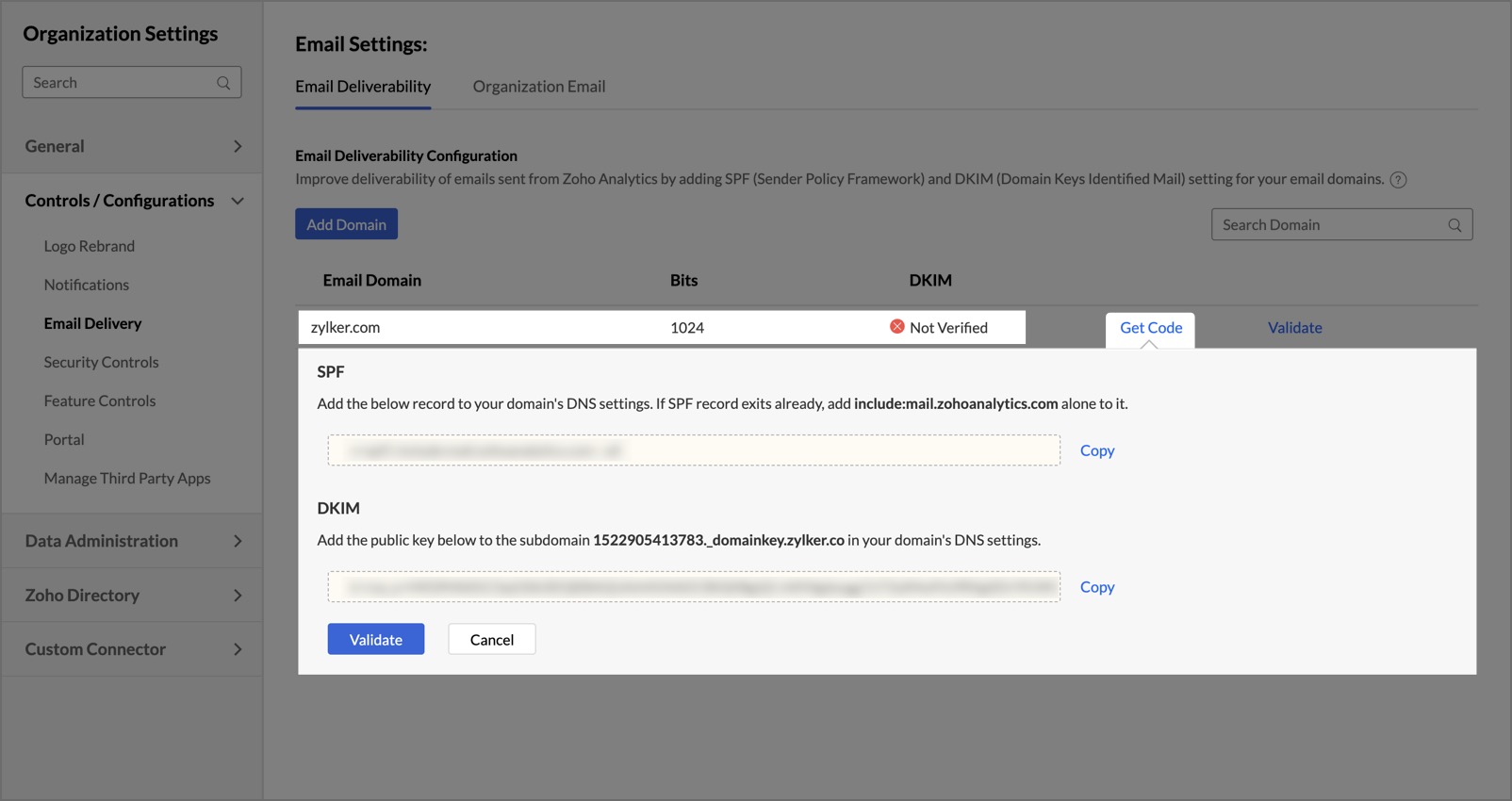
Validate your domain
- After updating your DNS settings, return to the Email Settings page in Analytics Plus and click Validate.
- Once verified, you can send data alerts and reports directly from Analytics Plus without emails landing in spam folders.
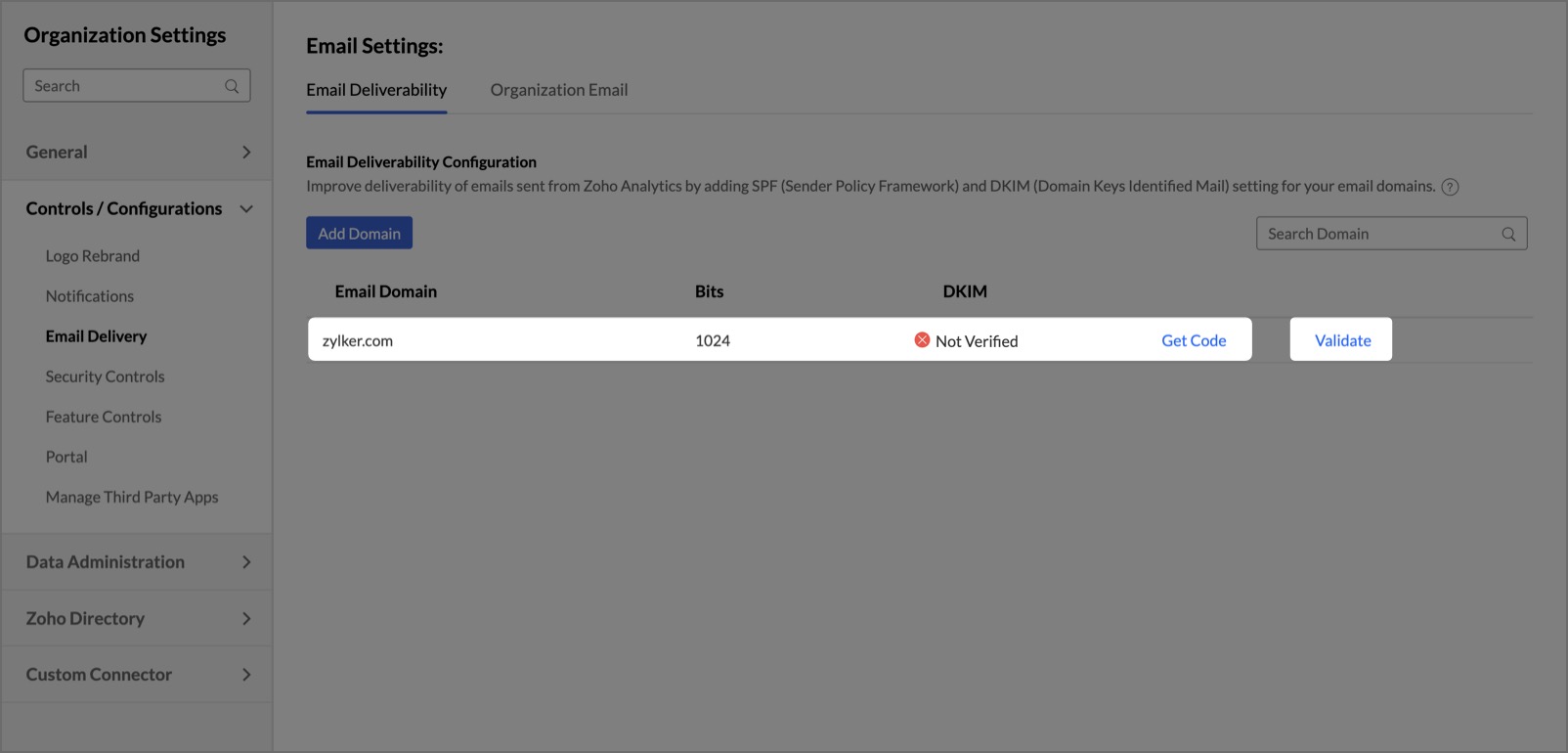
For non-business email domains
Use notifications@meanalyticsplus.com to send email notifications if you do not have a business domain.
Complete the verification process, to avoid any service interruptions.
For assistance, refer to our help documentation or contact us at analyticsplus-support@manageengine.com.
Thank you for your prompt attention and cooperation!
Topic Participants
Nimisha Karnam
New to M365 Manager Plus?
New to M365 Manager Plus?
New to RecoveryManager Plus?
New to RecoveryManager Plus?
New to Exchange Reporter Plus?
New to Exchange Reporter Plus?
New to SharePoint Manager Plus?
New to SharePoint Manager Plus?
New to ADManager Plus?