How to customize user login page
I would like to customize the User Login Page as seen in the screen shot below.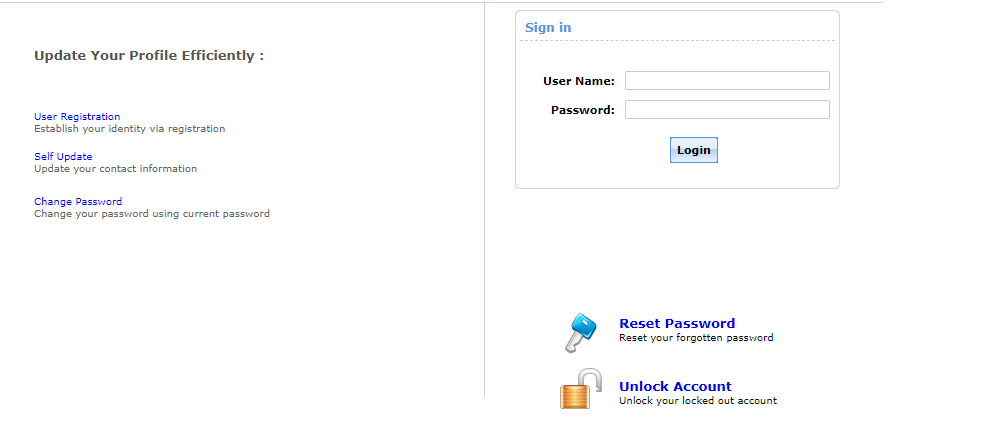
I'm trying to follow the instruction for Customize User Logon Page. Located at the following address:
Though when I get to the following section. Enabling the User Logon Box:
I don't see where the Pre Defined Elements in my version of the software. See below.
I'm using ADSelfService Plus Standard Edition. Product version 5.8, Build 5815.
Running as a service on a Windows 2016 Standard Server.
Topic Participants
Joe Fleming
ADSelfService Plus
Bob
New to M365 Manager Plus?
New to M365 Manager Plus?
New to RecoveryManager Plus?
New to RecoveryManager Plus?
New to Exchange Reporter Plus?
New to Exchange Reporter Plus?
New to SharePoint Manager Plus?
New to SharePoint Manager Plus?
New to ADManager Plus?