How do you create a report based on important keywords?
A simple way to spot areas that generate the highest volume of trouble tickets is by running a category based report. However this holds good if all your tickets are being categorized correctly by your technicians or by your end users. I've noticed in my experience that most companies that let end users raise requests via email, don't put in the effort to categorize requests. In such cases, the only way to find the context of the ticket is to rely on the subject line.
Going through the email subject is impossible. This is where keyword based reporting can help.
Now, how does one create such a report?
All you need is a magic formula ( just kidding, a simple custom formula will do )
Imagine a case, where you receive multiple e-mails with the subject line 'Forgot password', and you need to create a report based on these requests alone.
Adding this formula, will return 'Password', if the term 'forgot password' is present anywhere in the subject line.
if(locate('forgot password',(lowercase("Subject")),1)>0,'password','No match')
Click here for instructions on how to create a new custom formula.
You can also create a formula to search for multiple keywords in a subject line. This is the template that you could use for your own keywords. Replace the <keyword> tag with the relevant keyword of your choice.
if(locate('<keyword 1>',(lowercase("Subject")),1)>0,'<keyword 1>',if(Locate('<keyword 2>', (lowercase("Subject")),1)>0,'<keyword 2>',If(locate('<keyword 3>',(lowercase("Subject")),1)>0,'<keyword 3>',if(locate('<keyword 4>',(lowercase("Subject")),1)>0,'<keyword 4>',if(locate('<keyword 5>',(lowercase("Subject")),1)>0,'<keyword 5>','No match')))))
Important note- Always enter your keywords in lowercase, irrespective of how it may appear in the subject line of your request.
Sample report based on desktop, wifi or telephone problems in the subject line
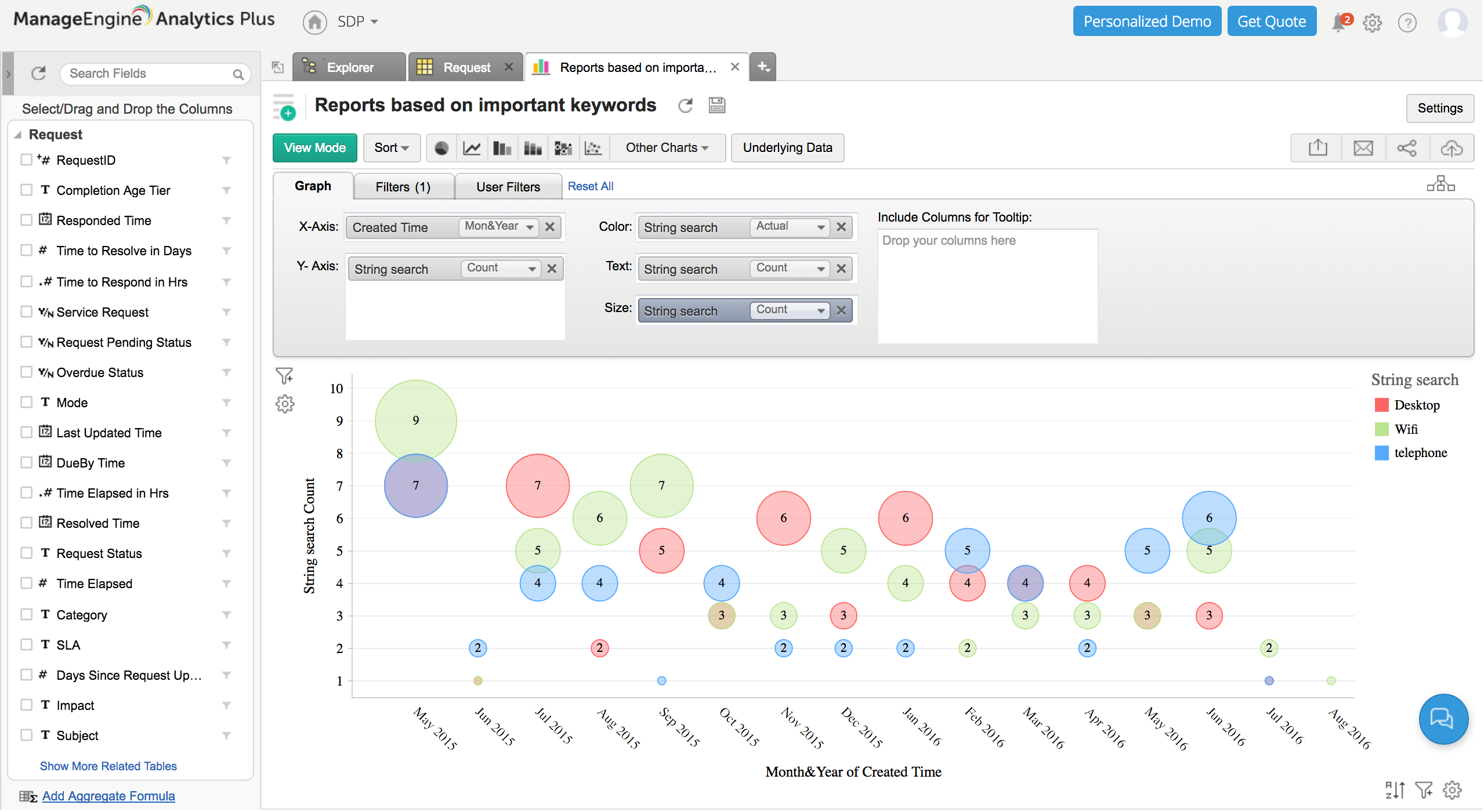
Topic Participants
Pritika R