How do I monitor file transfers in my organization?
File transfers are an important feature of Skype for Business servers. As an administrator, you need to keep an eye on file transfer activity and check how your employees are making use of this feature.
Exchange Reporter Plus' File Transfer reports give you the detailed insight you need. To access these reports:
Go to the Skype for Business tab.
Click the File Transfer category.
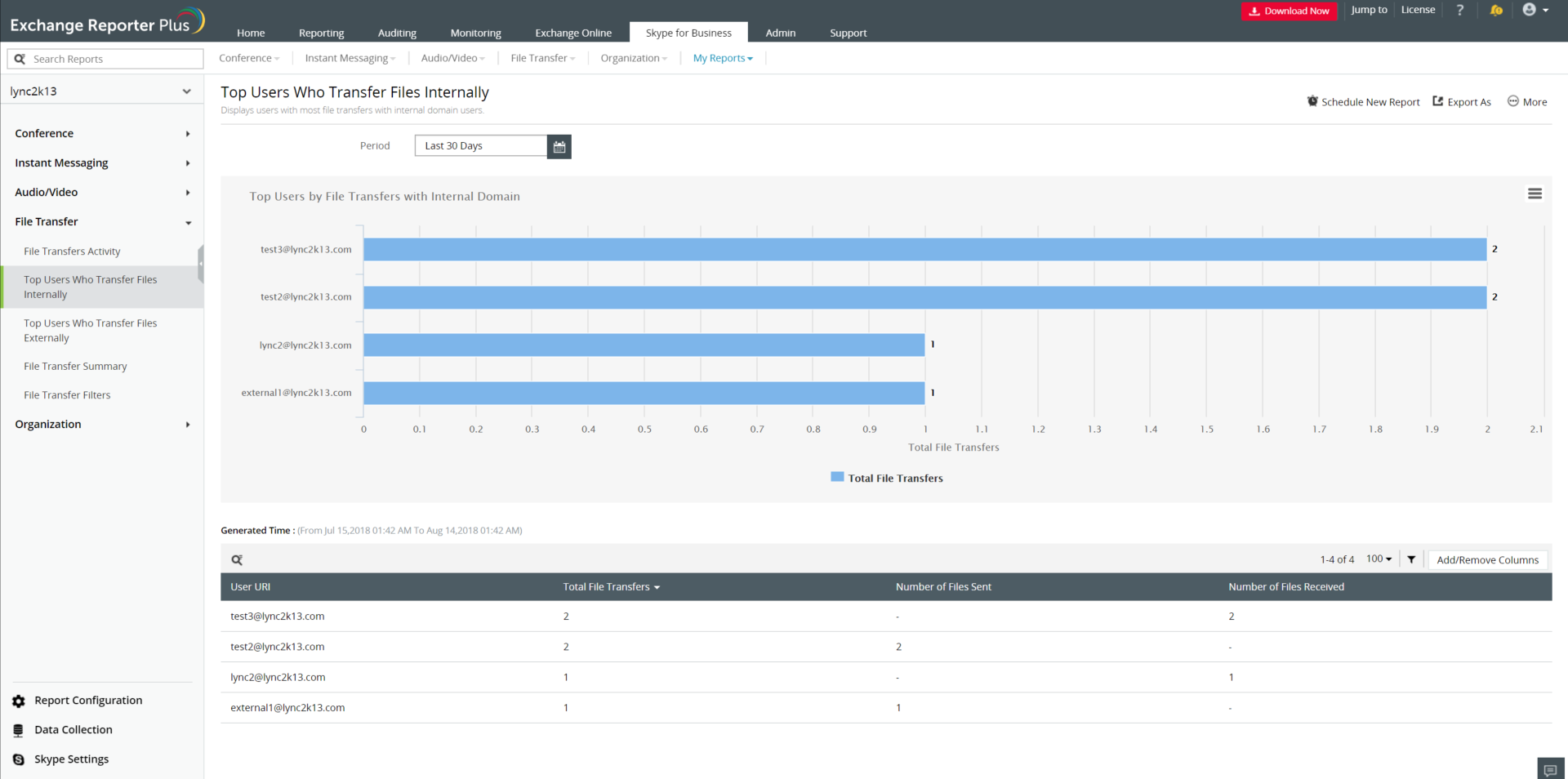
Figure 1: Get a summary of all file transfers.
This tool allows you to:
View details about files transferred between users.
Gain insight into users who transfer the most files internally and externally.
Get a summary of all file transfers in your organization.
Check file transfer filter configurations.
Export reports in CSV, PDF, XLS, and HTML formats.
Schedule reports to be emailed to stakeholders at specified times.
Like this tip? Stay tuned for more tips and tricks on the Skype for Business module of Exchange Reporter Plus.
Topic Participants
Siva Prakash
AdrianG001
New to M365 Manager Plus?
New to M365 Manager Plus?
New to RecoveryManager Plus?
New to RecoveryManager Plus?
New to Exchange Reporter Plus?
New to Exchange Reporter Plus?
New to SharePoint Manager Plus?
New to SharePoint Manager Plus?
New to ADManager Plus?