How do I add custom LDAP attributes in Exchange Reporter Plus?
The latest release (build 5310) of Exchange Reporter Plus allows you to add
custom attributes from the extended AD schema to get more details from its reports.
To associate your custom attributes with Exchange Reporter Plus,
Go to the Admin tab.
Under the Configurations category, choose LDAP Attributes.
Click the Add Attribute button.
Enter your Display Name and LDAP Name.
Choose the Data Type from the drop-down menu provided.
Select the Associated ObjectClass(es).
Click Add.
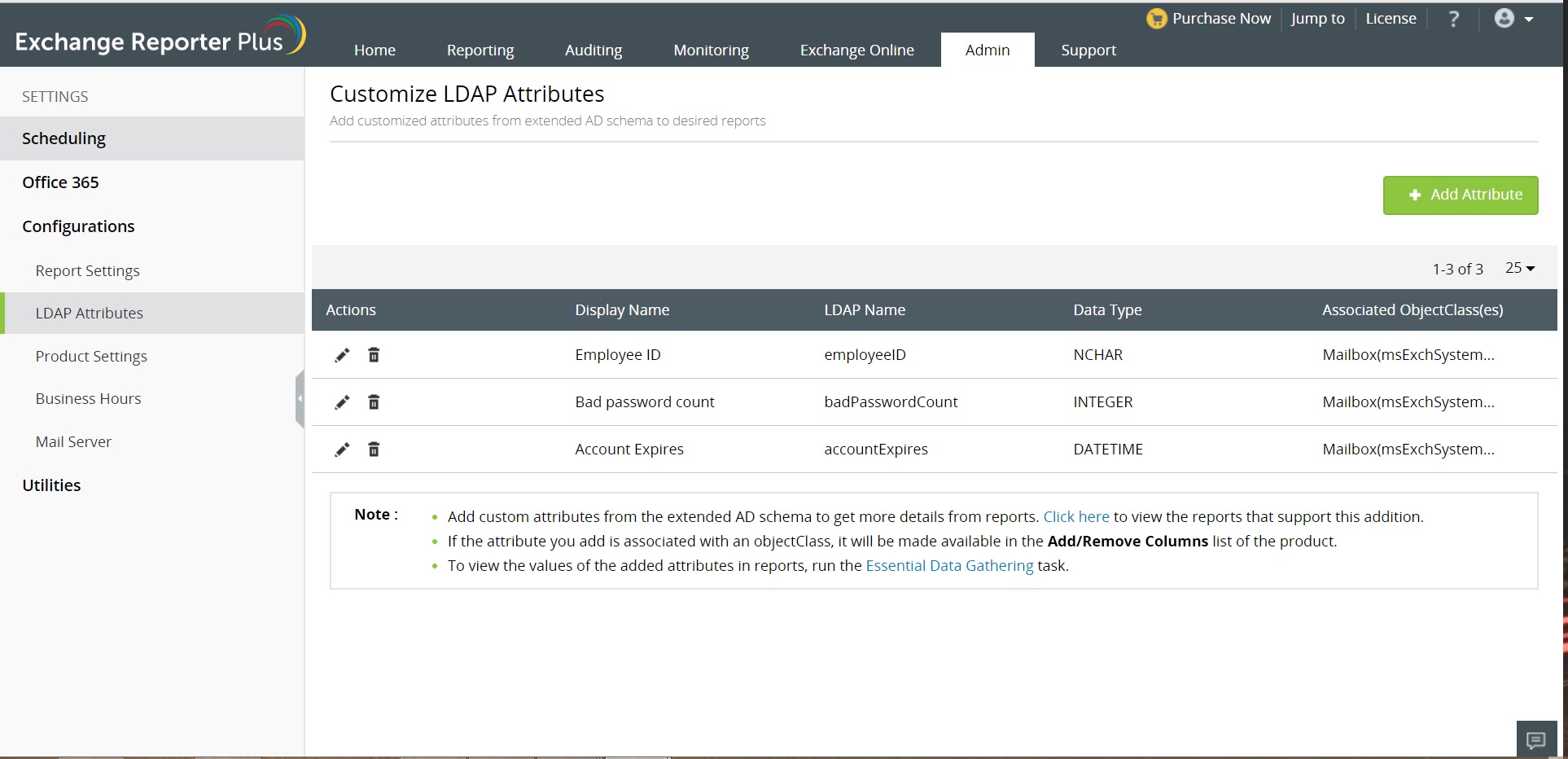
Figure 1: Adding a custom attribute using Exchange Reporter Plus.
Once you've added the custom attributes, run the Essential Data Gathering task to populate the desired reports with data. Exchange Reporter Plus allows you to add custom attributes to its Mailbox Size Growth, Inactive Mailboxes, ActiveSync Device Policy, and 40 other reports.
This way, you can really get the most out of Exchange Reporter Plus.
Topic Participants
Siva Prakash
New to M365 Manager Plus?
New to M365 Manager Plus?
New to RecoveryManager Plus?
New to RecoveryManager Plus?
New to Exchange Reporter Plus?
New to Exchange Reporter Plus?
New to SharePoint Manager Plus?
New to SharePoint Manager Plus?
New to ADManager Plus?