FYI: Fixing Requester Self-Service Portal Home Screen URLs
Attached screenshots for reference.
The View Solutions button in my requester's home screen inexplicably lost a part of it's URL (?action=view) and was returning a "You are not authorized to view this page" for all requesters and technicians who followed the URL due to this.
The ticket I had open with support was elapsing 16 days with no progress, and I quite by mistake stumbled upon the fix:
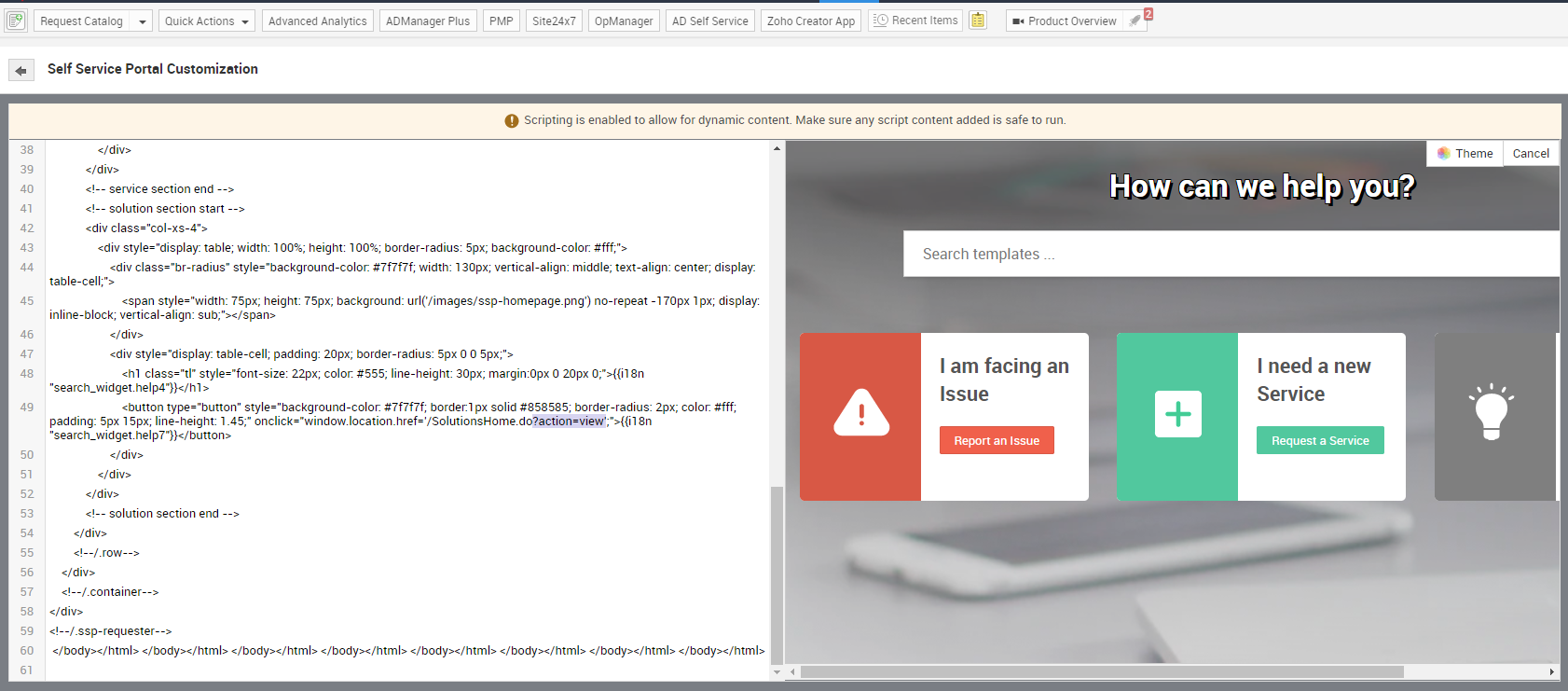
Clicking Theme -> Edit gives you this code editor. (you get to this screen though Admin -> General -> Self Service Portal Settings -> Customization tab -> Customize Self-Service Portal).
Never in a million years would I think edit theme would be any more than colors/font/etc, but I stumbled on that and was able to fix up the URL myself.
Approximately 3 months ago when I was building our Self-Service Portal for end users, this bug affected a different Solutions button in an identical way and it was resolved through no effort on my own (I presumed this was the same issue and opened my support ticket to report the bug, updated to V11124 and no progress).
I'm not sure what caused this issue to reoccur in a different spot, but if you're reading this experiencing the same issue-- wanted to post my results!
The View Solutions button in my requester's home screen inexplicably lost a part of it's URL (?action=view) and was returning a "You are not authorized to view this page" for all requesters and technicians who followed the URL due to this.
The ticket I had open with support was elapsing 16 days with no progress, and I quite by mistake stumbled upon the fix:
Clicking Theme -> Edit gives you this code editor. (you get to this screen though Admin -> General -> Self Service Portal Settings -> Customization tab -> Customize Self-Service Portal).
Never in a million years would I think edit theme would be any more than colors/font/etc, but I stumbled on that and was able to fix up the URL myself.
Approximately 3 months ago when I was building our Self-Service Portal for end users, this bug affected a different Solutions button in an identical way and it was resolved through no effort on my own (I presumed this was the same issue and opened my support ticket to report the bug, updated to V11124 and no progress).
I'm not sure what caused this issue to reoccur in a different spot, but if you're reading this experiencing the same issue-- wanted to post my results!
Topic Participants
Jacob Durig
Michael Charles
New to M365 Manager Plus?
New to M365 Manager Plus?
New to RecoveryManager Plus?
New to RecoveryManager Plus?
New to Exchange Reporter Plus?
New to Exchange Reporter Plus?
New to SharePoint Manager Plus?
New to SharePoint Manager Plus?
New to ADManager Plus?