Feature spotlight: Data alerts
Stay connected with your data in 3 easy steps!
Can you imagine going back to a time when you didn't receive notifications for bank transactions on your mobile phone? Yeah well, neither could I! Being able to track payments and receipts, get reminders to pay utility bills, and receive notifications when my account is credited or debited has become an integral part of my day that I can't image going back to a time without it!
Data alerts
This feature enables users to receive alerts via in-app notifications or e-mail when their data breaches a threshold. Data alerts can be created over different chart views such as bar chart, line chart, area chart, pie and donut chart, scatter plot, and map charts.
Users can create a data alert in 3 easy steps:
Choose the trigger condition
Decide the frequency of data verification
Select the notification preferences (e-mail or in-app) and create the alert
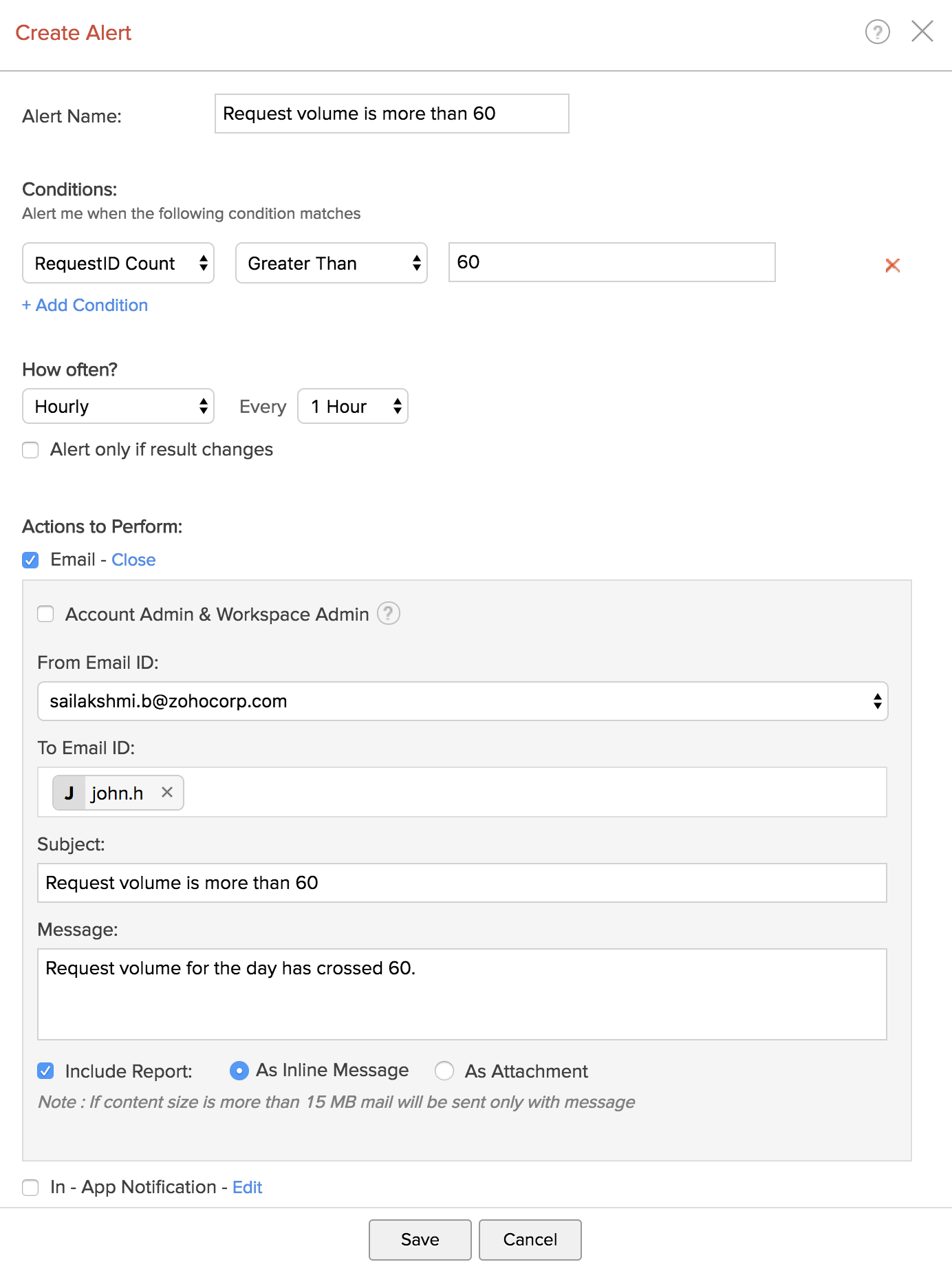
Account Admins and Workspace Admins can be notified via email by selecting the respective checkbox. To notify other users via e-mail, users can mention their e-mail addresses and save the alert.
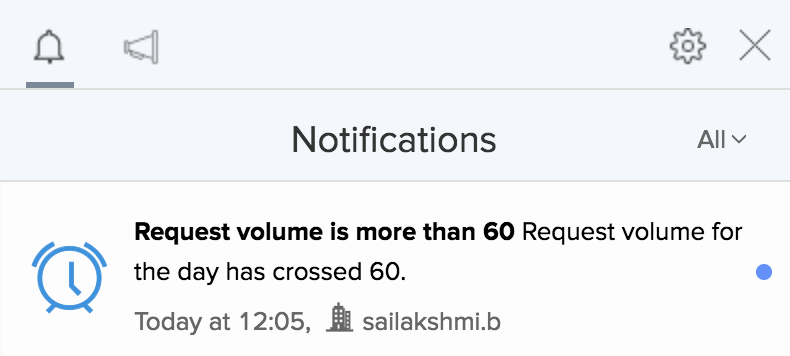
Managing alerts
Using the manage alerts console, users can view the complete list of alerts created for a report, as well as details such as the status, last run time, last alert sent time, next schedule, and alert failures, if any. Users can also choose to activate, deactivate, edit, or delete alerts using the console.
Watch the video below for a visual walk-through on how to create data alerts.
You can also read our help section for detailed instructions on how to create and manage data alerts.
Topic Participants
Sailakshmi b
