Upcoming Enhancement in Facilities Instance - Space Management
Dear users,
We are elated to announce the upcoming enhancement in Facilities instance - Space Management .Below is a brief run-through of the same:
Introducing Space module in ServiceDesk Plus Cloud's Facilities Instance to help you manage physical spaces in your organization such as Campuses, Structures, Floors, and Rooms. It also lets you associate assets and requests to their respective spaces. This module is available only for the facilities service desk instance.
Space Module Home
You can add, delete, and view spaces such as Campuses, Floors from here. Use the Space Tree to get a quick view of all the spaces and their associations in your organization

Campuses
Under Campuses, you can create a new campus with all the structures, amenities, and facilities available.
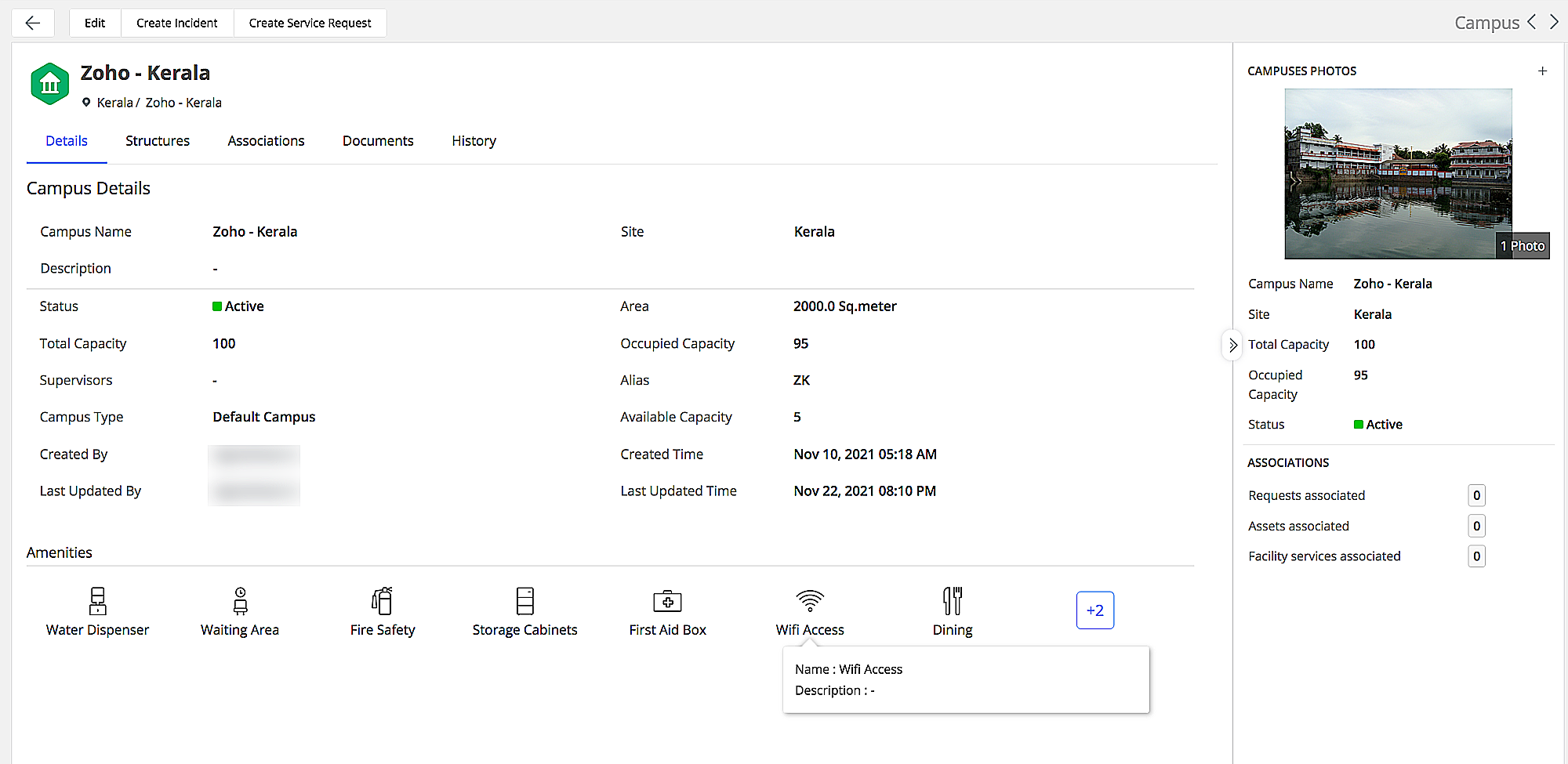
Structures
Under Structures, you can add information on all the infrastructure that is present in your organization. You can add buildings as well as non building structures such as parking lot, play area under this.
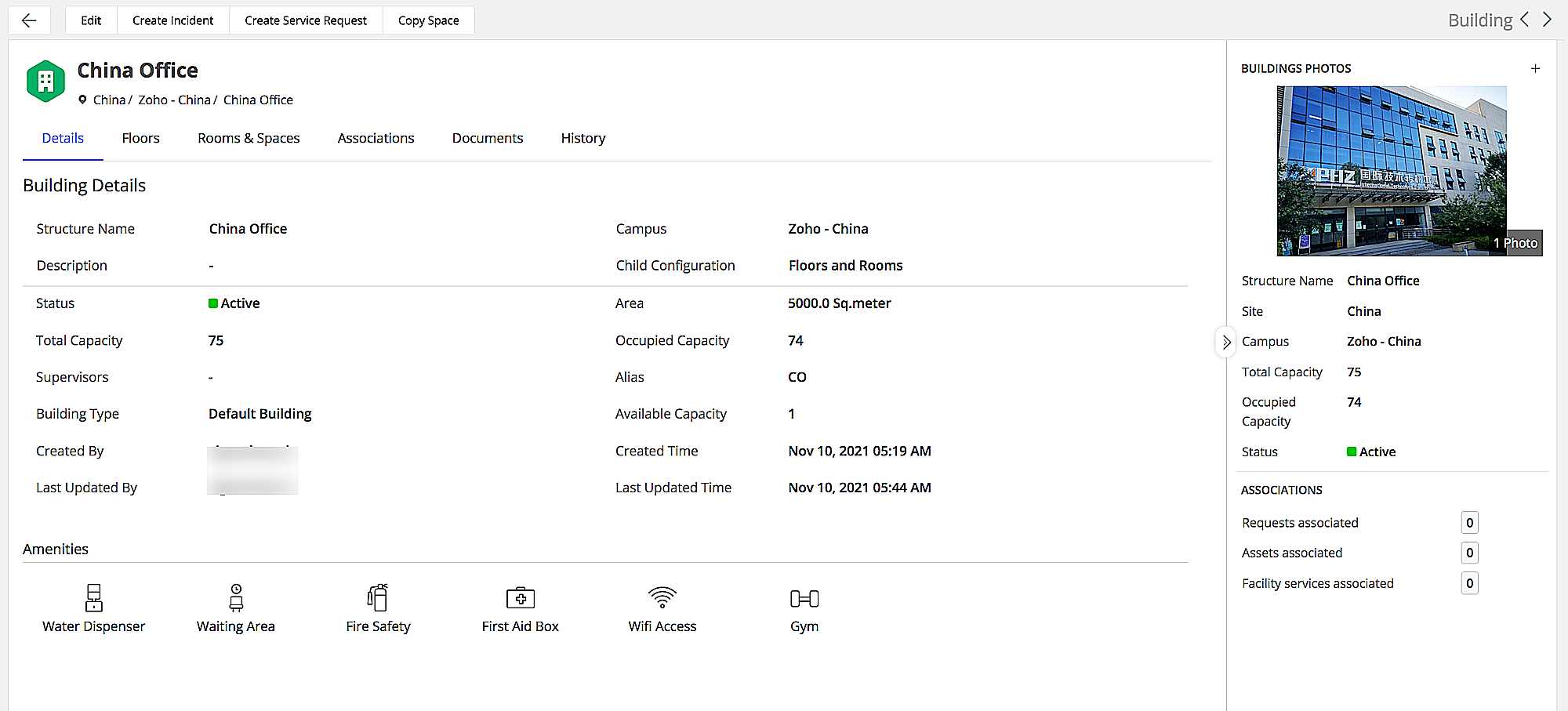
Floors
Under Floors, you can add information on the floors available in a building. This will help in categorizing available spaces based on floors.
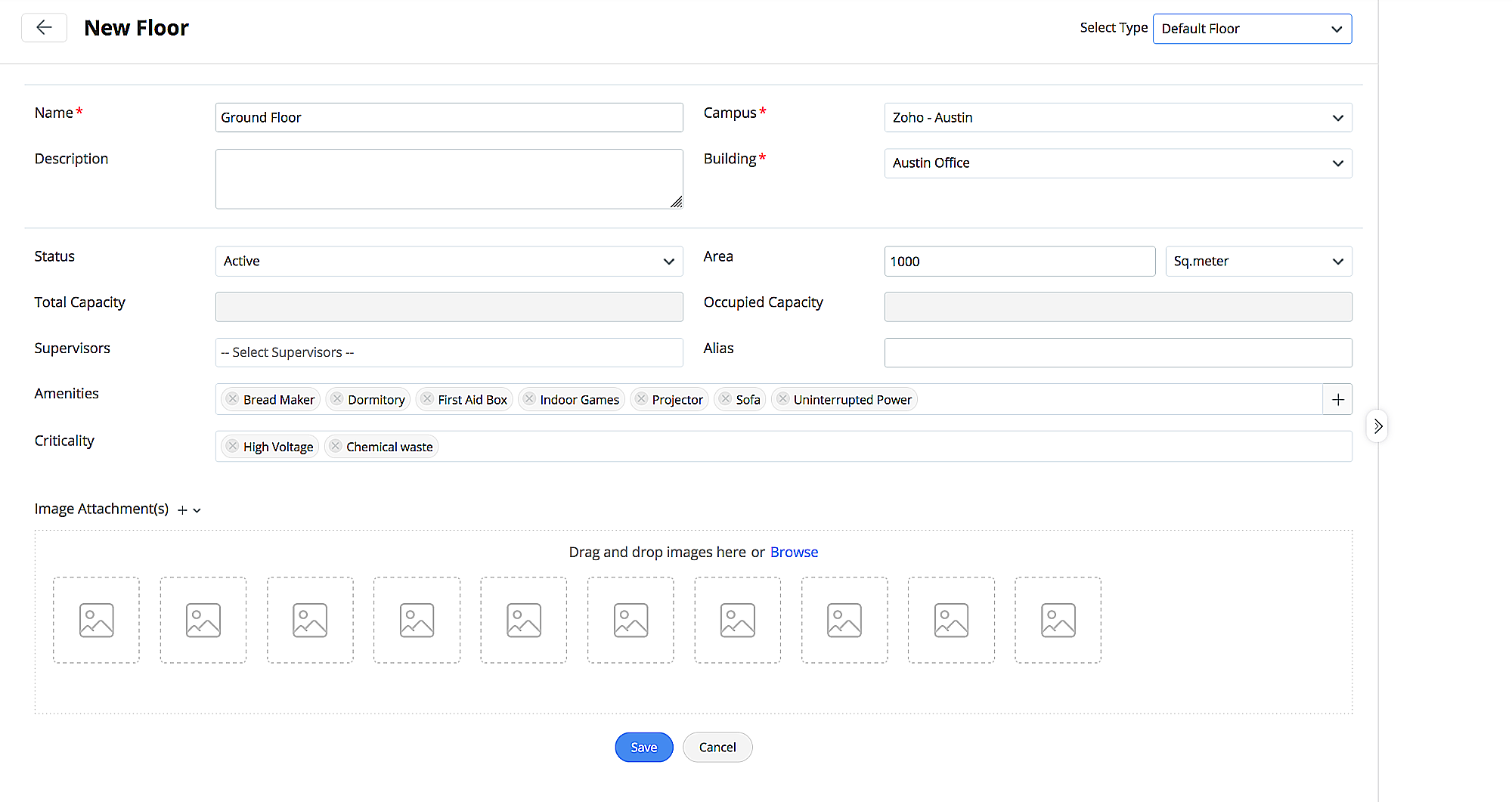
Room & Space
Under Room & Space, you can add information on individual rooms and spaces that are present on a floor. These spaces can be any empty piece of free space such as a space to keep the couches, medicines or store rooms, sick rooms, etc.
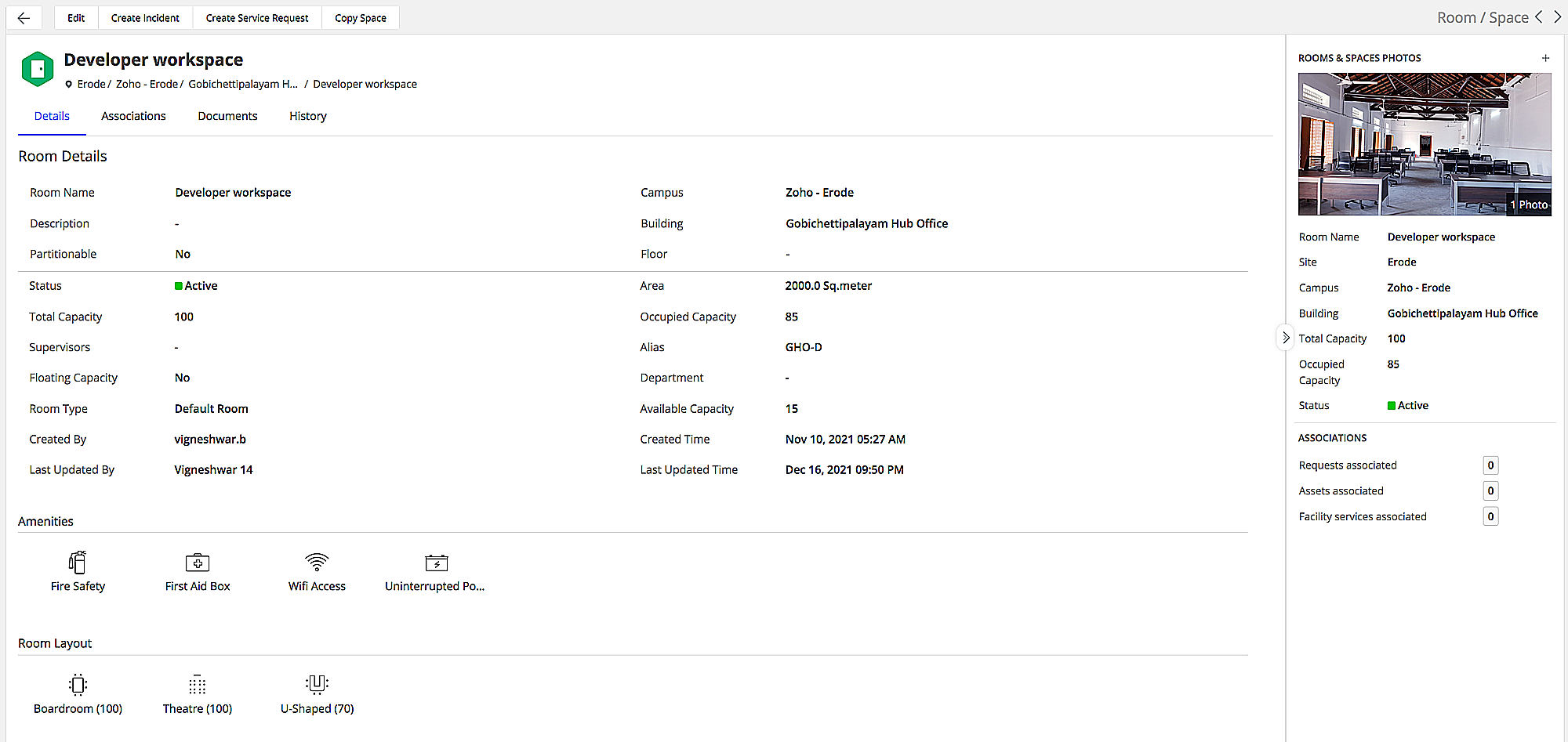
Facility Services
Under Facility Services, you can add the various available facilities such as the Wifi, Pantry, Cab, etc. You can associate these services to Campuses, Buildings, Floors, and Rooms and Spaces.

Space Tree
Under Space Tree, you can view the connection between the spaces, their total capacities and their associated requests in an expandable tree view. This helps you get an overview of all the spaces and their associations.
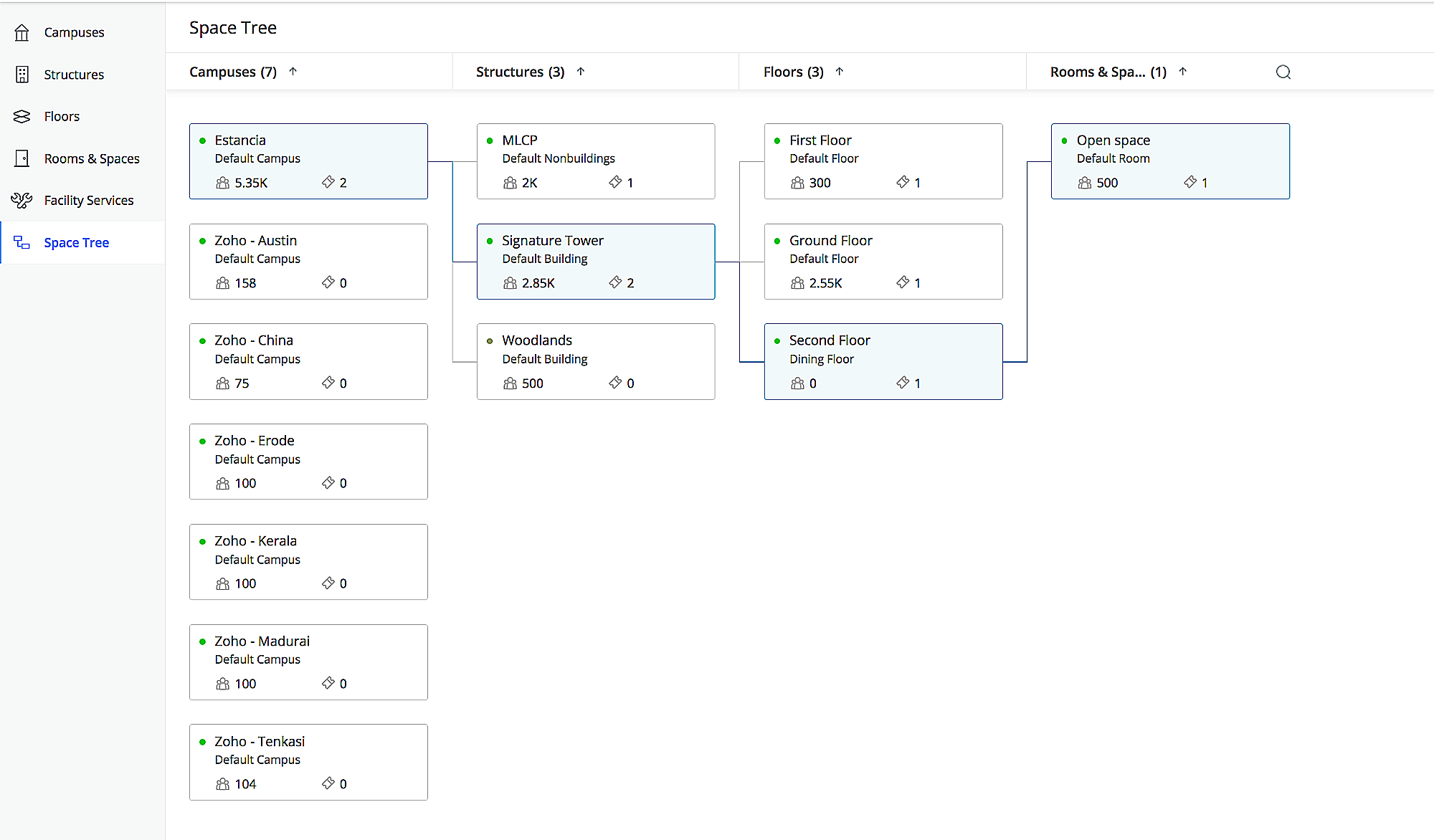
Stay tuned for more updates!!! We will update once these changes are unwrapped in live.
Please share your thoughts/queries/feedback.
Thanks and regards,
Ramyaa