End User Portal Customization - Access HTML code?
I'm attempting to build out our end user portal and I'm fighting a losing battle with the customization tool. Unless I'm completely missing something, it seems to be pretty poor, offer very few options and is quite buggy.
As an example, one of the things I'm trying to accomplish is modifying these 4 boxes in the upper element of this default template:
When I select the element to start editing, the side-panel appears and all the elements are condensed and appear out of sort, making editing and aligning near impossible:
To add some fun, as soon as I click any of the items to perform an edit, everything shifts and auto-resizes, which hides all the text elements and I'm not able to edit them without closing and reopening each time:
As another example of lacking features, there is no option to explicitly set the size of an element, only it's padding. The only way I can see to change the size is to use the slider, which is painful to work with when there's multiple items in the same line.
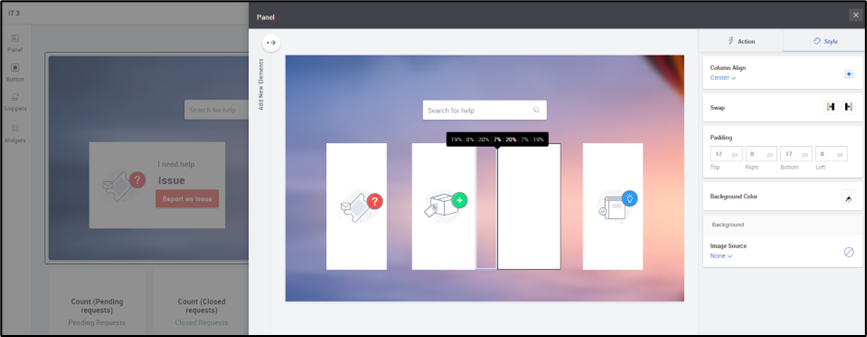
Is there a way that we can view and modify the raw HTML code for the page rather than try and work with the built-in editor? It seems like it used to be an option in previous versions from what I can see but I can't find it anywhere. Having access to the HTML code would at least offer an option to have more control.
Topic Participants
Andrew
Mårten W
Dinesh Bhaskaran
New to M365 Manager Plus?
New to M365 Manager Plus?
New to RecoveryManager Plus?
New to RecoveryManager Plus?
New to Exchange Reporter Plus?
New to Exchange Reporter Plus?
New to SharePoint Manager Plus?
New to SharePoint Manager Plus?
New to ADManager Plus?