Enabling Desktop Central server to communicate to agents over the Internet
We are trying to be able to allow our desktop central server to be able to be in contacts with the agents and check in over the internet and outside the LAN. Currently it is not working and speaking with someone at ManageEngine we were informed to enable a NAT to a public IP to the desktop central server. Our network engineer has gone ahead and done that with the ports indicated on the ManageEngine knowledgebase on our firewall level. However, after the engineer set it up, it doesn’t appear to be working. Is it something we are missing whether it be on the network side or on the desktop central side of things to make sure the agents can check in and possibly access the server over the internet as well to manage.
NAT IP is pointing to the IP of below server. The server is virtual if that makes a difference.
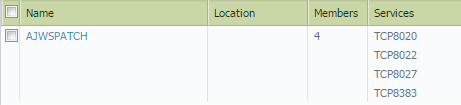
I tried creating a support ticket with Desktop Central a few days ago but no luck so I decided to open it up to the community for advice.
Let me know if more information is required for assessment.
Thanks,
Steven
Topic Participants
Steven Collado
Roobhan Karthikeyan
Saranraj Kumar