Do you use PowerShell scripts to notify users of password expiration via email?
Most IT admins use PowerShell scripts to send password expiration notifications to users' email addresses configured in Active Directory. However, if admins want to send or schedule multiple email notifications, PowerShell scripts might be of little help. ADSelfService Plus' Password Expiration Notifier, on the other hand, enables IT admins to set up a scheduler to send phased SMS and email alerts to users from an easy to use interface. It can also send email alerts for soon-to-expire accounts as well.
Steps to enable password expiration alerts via ADSelfService Plus
- Go to Configuration Password > Expiration Notification > Add New Notification
- Enter the Scheduler Name and select the Notification Type.
- Select the domains, OUs, or groups for which you want to send notifications.
- From the Notify Type via drop-down, select the medium through which you want to send notifications (SMS and/or email).
- Set the Schedule Time and configure the Notification Frequency as:
- Daily
- Weekly
- On specific days
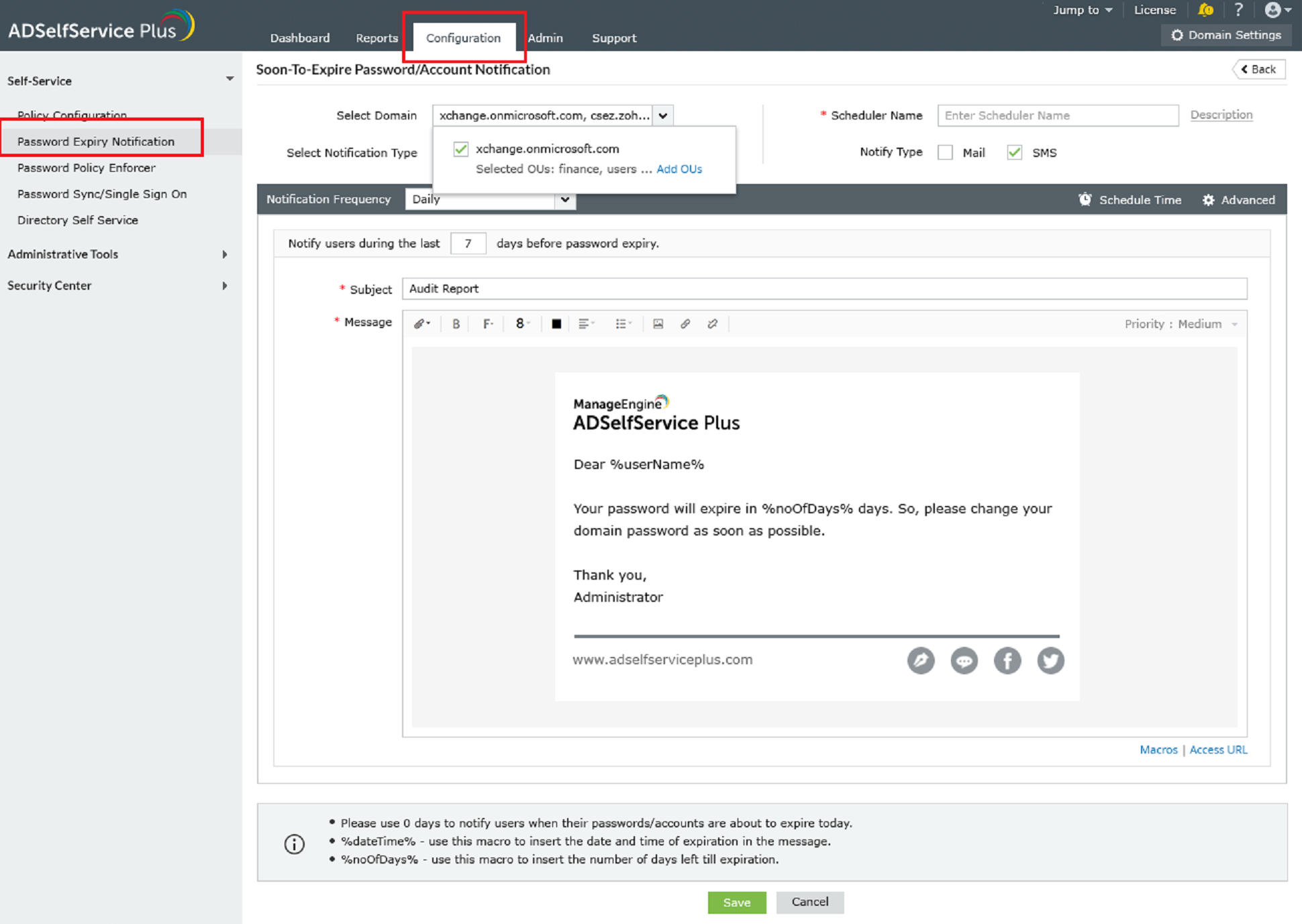
7. Click the
Advanced
link. In the pop-up window that opens, you'll see options for excluding disabled users or smart card users from receiving expiration notifications.
You can also send a notification delivery status message to users' managers or anyone with an admin account.
8. Click
Save.
Topic Participants
Vaishnavidevi
New to M365 Manager Plus?
New to M365 Manager Plus?
New to RecoveryManager Plus?
New to RecoveryManager Plus?
New to Exchange Reporter Plus?
New to Exchange Reporter Plus?
New to SharePoint Manager Plus?
New to SharePoint Manager Plus?
New to ADManager Plus?