[DidYouKnow -6] Customize cell or background colours of the request list view for better signification
Hello folks,
With ServiceDesk Plus v11, an option to customize the request list view with colours has been introduced. This allows us to identify the requests that need our prompt focus.
Personally many of us have always liked the idea of using colour to convey contextual information for on-line text content.
The crucial benefit of this feature would be the transfer speed for very simple information and the avoidance of needing to understand a local language. i.e. a red traffic light works better than a sign that says stop in the local language.
This can be configured using the colour settings present in the request list view.

Row colour can be applied based on the request status, category, group and priority.
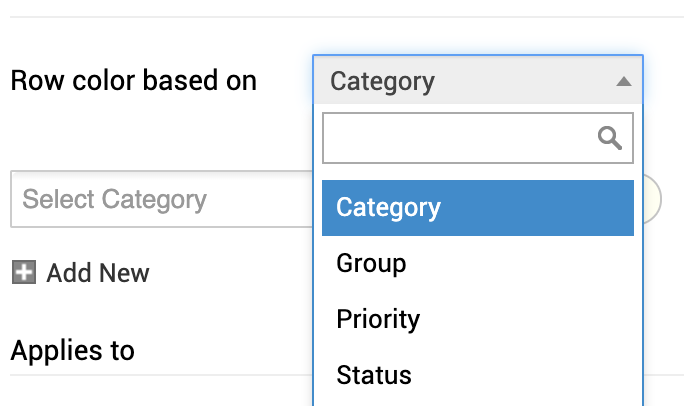
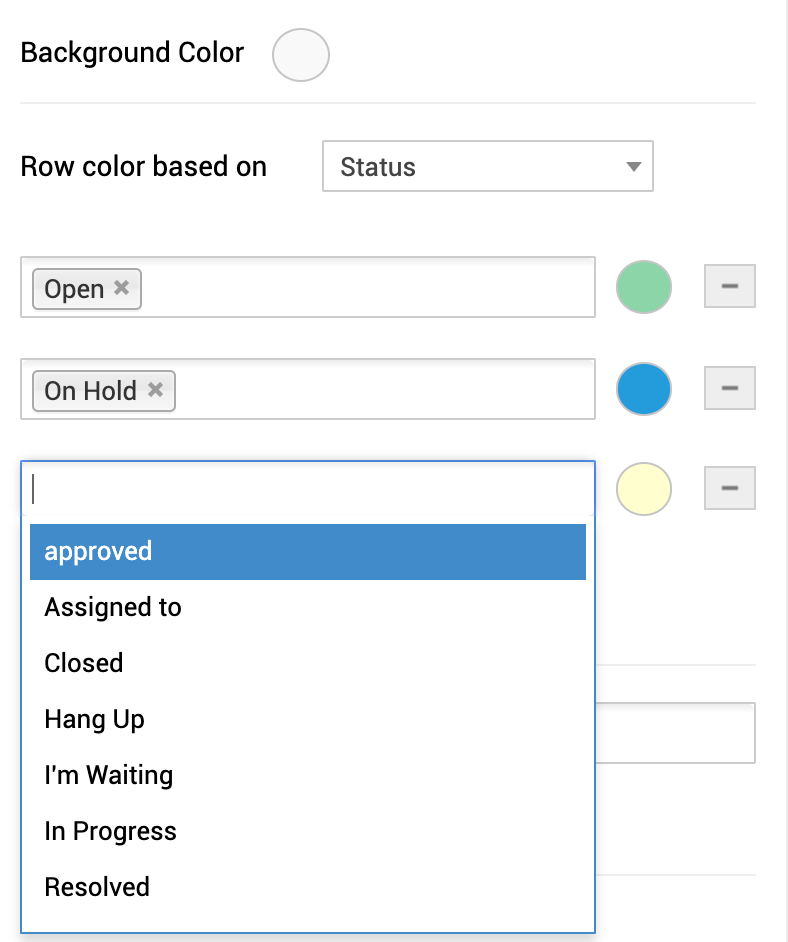
This can either be applied to all columns or to the specific columns as per your requirement.
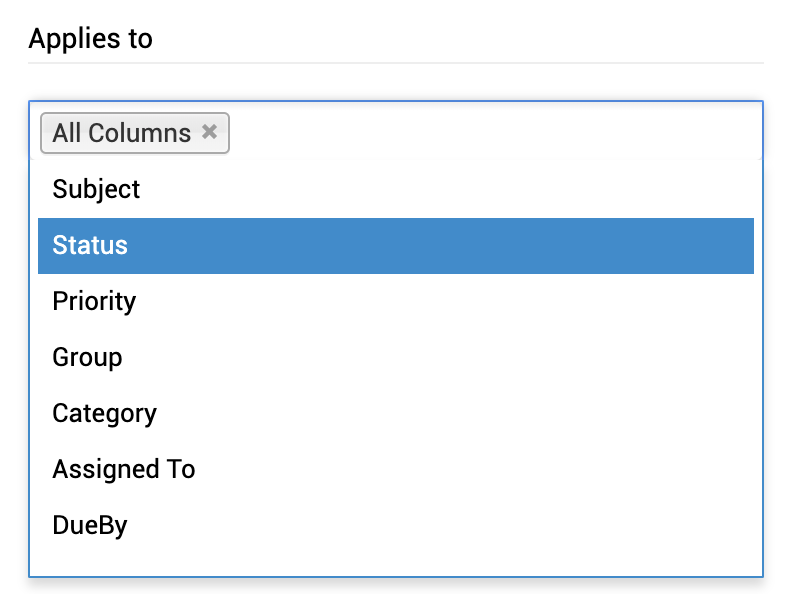
Colour applied to all columns
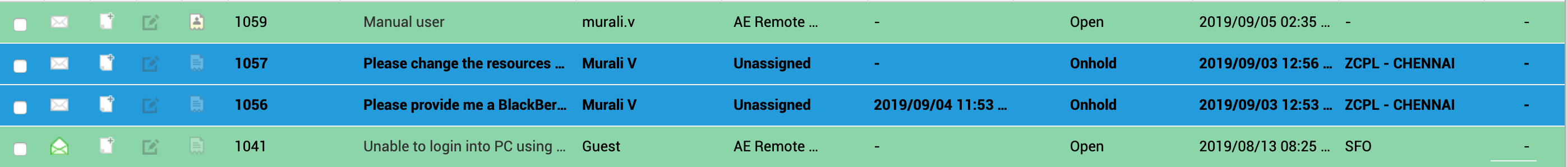
Colour applied to specific columns
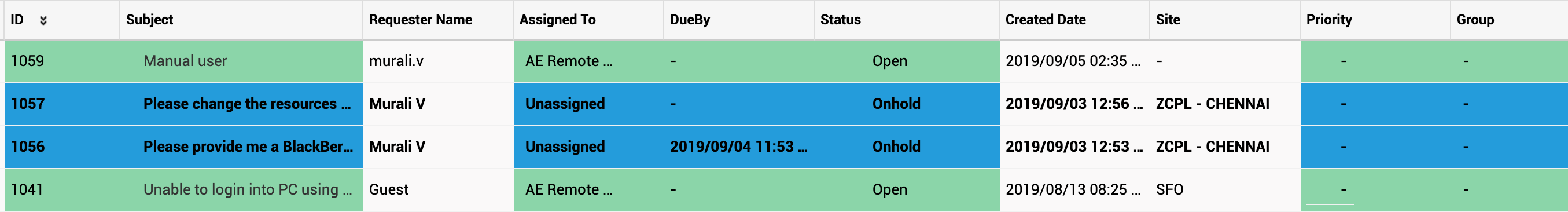
Do try this feature and share your valuable feedback.
Cheers..!
Topic Participants
Dinesh Bhaskaran
Evgeniy
Chris
New to M365 Manager Plus?
New to M365 Manager Plus?
New to RecoveryManager Plus?
New to RecoveryManager Plus?
New to Exchange Reporter Plus?
New to Exchange Reporter Plus?
New to SharePoint Manager Plus?
New to SharePoint Manager Plus?
New to ADManager Plus?