[DidYouKnow-46] Combine your user survey with request closure notification
During our interaction with our customers, one of the constant feedback we used to get is the possibility of including the user survey in the request closure notification.
Assume a requester receives a notification upon resolving the request so that the requester can have a look at the solution provided and close the request if he is satisfied or reopen the request if needed. Once closed, the requester receives another notification on closure and yet another notification for the survey.
It's a bit much and to address this redundant flow, we have introduced an option to include survey URL within request closure notification so that when a request is closed, the requester receives the survey link with the requester closure notification. Thus, eliminates an additional notification email.
To configure this, Edit the notification template "Acknowledge requester by e-mail when the request is closed." which can be located under Admin > Helpdesk Customizer > Notification Rules > Request, add the Survey Content variable by typing in $Survey.. as shown in the following screenshot..
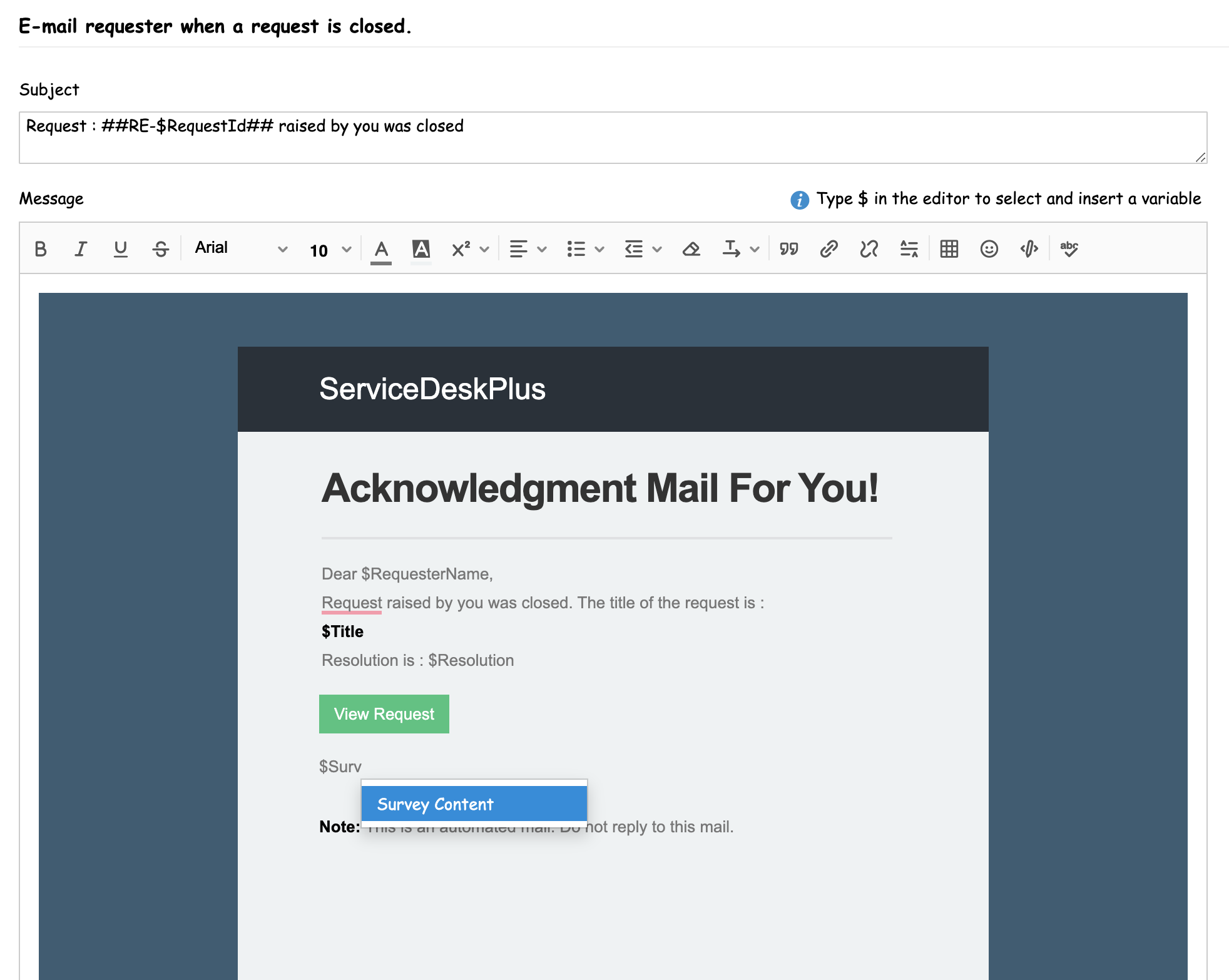
You can also customize the survey content using the "configure survey" option which is available beneath this template.

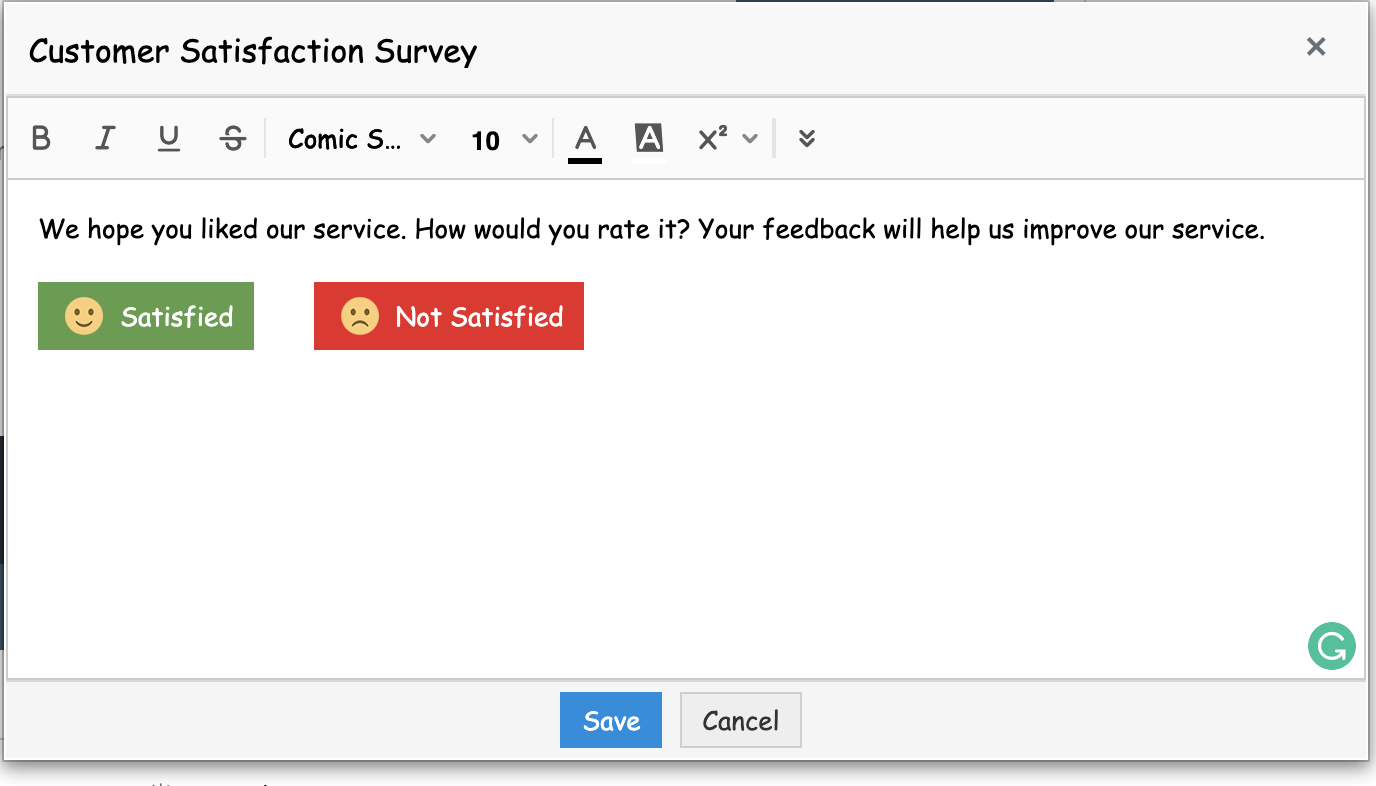
Once configured, save the template. Here is the screenshot of how the request closure notification with the user survey appears to the requester when a request is closed in my instance.
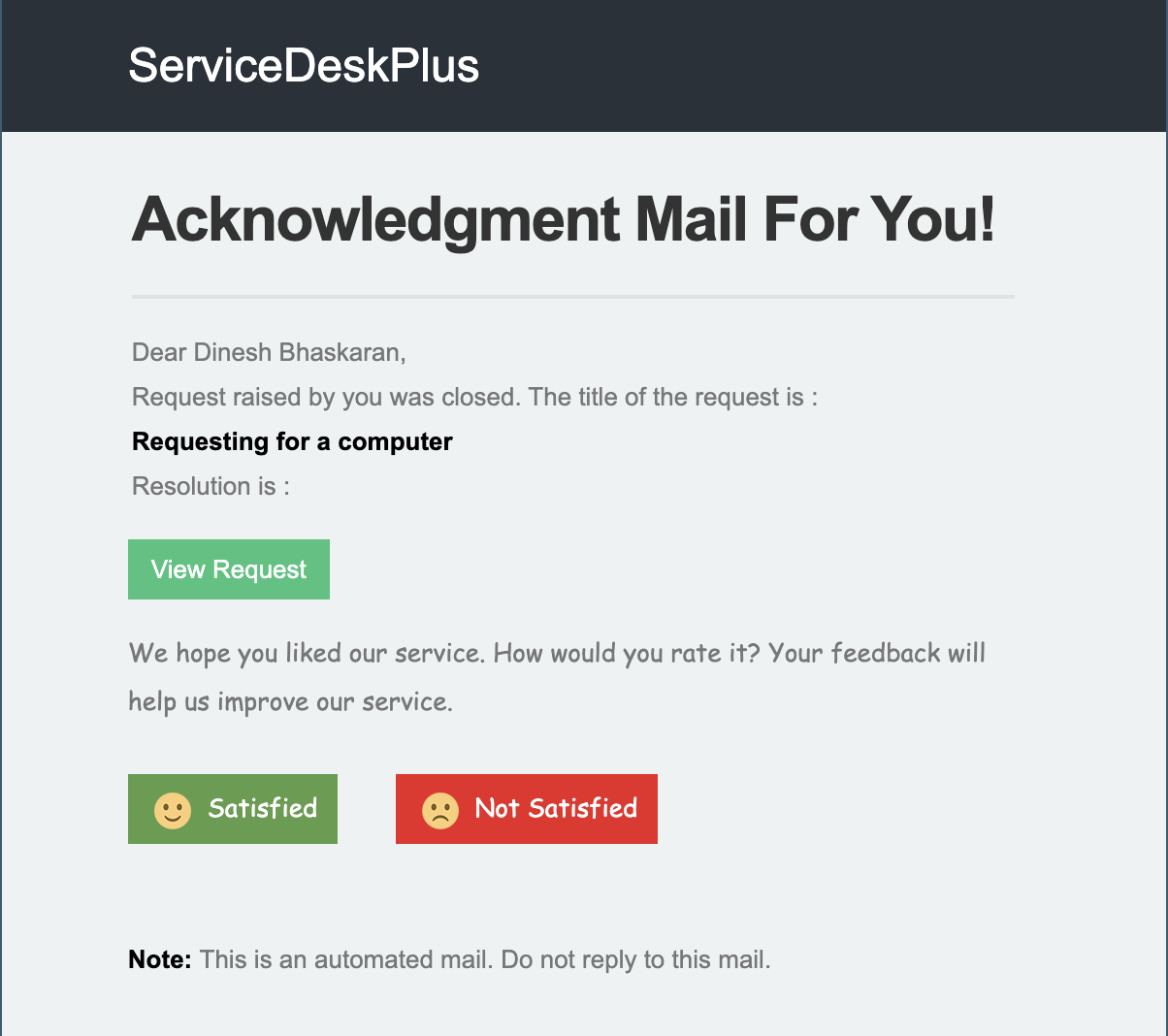
The requester can simply click on Satisfied or Not Satisfied that directs him to the survey form using which survey can be filled.
This enhancement was released in build 11123, if you are using any build older than 11123, upgrade your ServiceDesk Plus to the current build to avail this feature along with numerous other features that have been released in the recent builds.
We hope you find this post useful. Check out our previous post on how to auto-populate user-defined fields(UDF) on a ticket.
Topic Participants
Dinesh Bhaskaran
New to M365 Manager Plus?
New to M365 Manager Plus?
New to RecoveryManager Plus?
New to RecoveryManager Plus?
New to Exchange Reporter Plus?
New to Exchange Reporter Plus?
New to SharePoint Manager Plus?
New to SharePoint Manager Plus?
New to ADManager Plus?