[DidYouKnow-40] Option given for requesters to select SLA on Service Request submission can be disabled
Multi SLA feature for Service requests was introduced in 11005 builds of ServiceDesk Plus. In this feature, requesters on submitting a Service request can select SLA from the given list configured for the particular service template. You may know more about the Multi SLA feature.
Based on our customer needs, we enhanced the Multi SLA feature with the option to enable/disable Multi SLA for requester and technicians.
Reference id's
SDF-55748: Option to disable the SLA time stamp banner for requesters in service requests.
SDF-85369: Option to hide / show SLA under Service Request form for Requester / Technician.
To disable Multi SLA for all Service templates, you can either configure a rule on Page script or Field and Form Rules.
- Page Script ( Available from 11100 builds of ServiceDesk Plus )
Login as admin, navigate to [ Admin Tab -> General Settings -> Page Script ]
Create a new rule, provide the rule name and configure with the following script
$CS.hideElement("sla_message_wrapper");
- Field and Form Rule
Login as admin navigate to [ Admin Tab -> Service Catalog -> Field and Form Rules ]
Create a new rule, provide the rule name, and configure the same script.
To disable the Multi SLA feature for selected Service templates, we recommend Field and Form Rules.
- Field and Form Rules
Login as admin navigate to [ Admin Tab -> Service Catalog -> Field and Form Rules ]
Create a new rule, provide the rule name, and configure the same script.
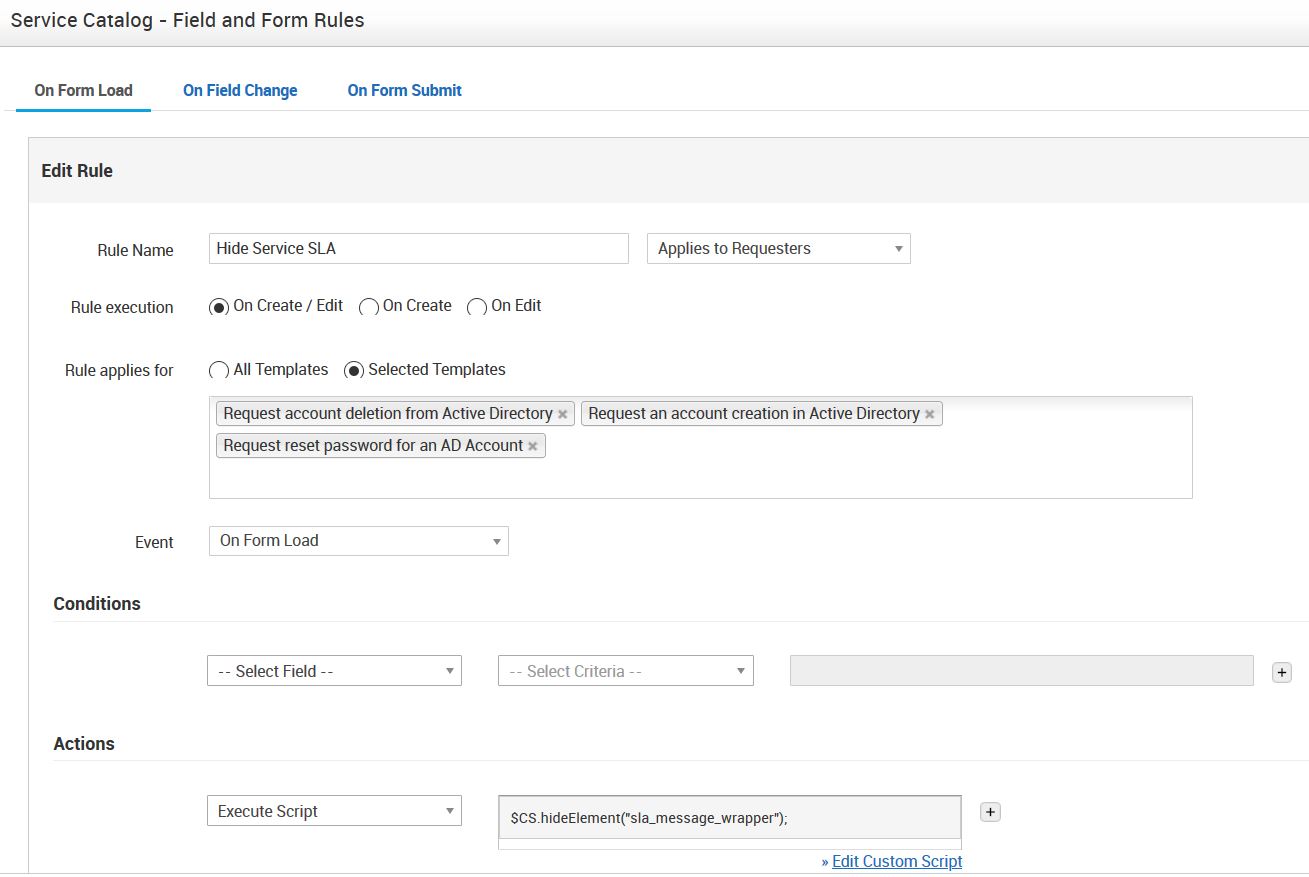
Our previous article - [DidYouKnow-39] Automation on approving request using Artificial Intelligence
Topic Participants
Michael Charles
New to M365 Manager Plus?
New to M365 Manager Plus?
New to RecoveryManager Plus?
New to RecoveryManager Plus?
New to Exchange Reporter Plus?
New to Exchange Reporter Plus?
New to SharePoint Manager Plus?
New to SharePoint Manager Plus?
New to ADManager Plus?