[DidYouKnow - 30] Auto-notify users when request is submitted during non-operational hours
Hello folks,
One of our customers had come up with a requirement to notify him or a group of technicians when tickets are created "during non-operational hours". His primary concern was to not miss any high priority tickets.
Their organization was getting a lot of negative feedback from their end-users because of not addressing show-stopper issues and they couldn't figure out how to put a full stop this issue. The customer wanted to check with us if we can provide a solution.
Initially, the customer had enabled the following notification rule.
"Alert the following technician(s) by e-mail when a new request is created."
But this setting will send Emails for all the tickets irrespective of the business hours and it would flood the technician's Inbox with too many Emails. The purpose was achieved but with an inconvenience (reading all the Emails).
Solution:
As you may know, organizational roles like Site Manager and Site Incharge can be configured for each site.
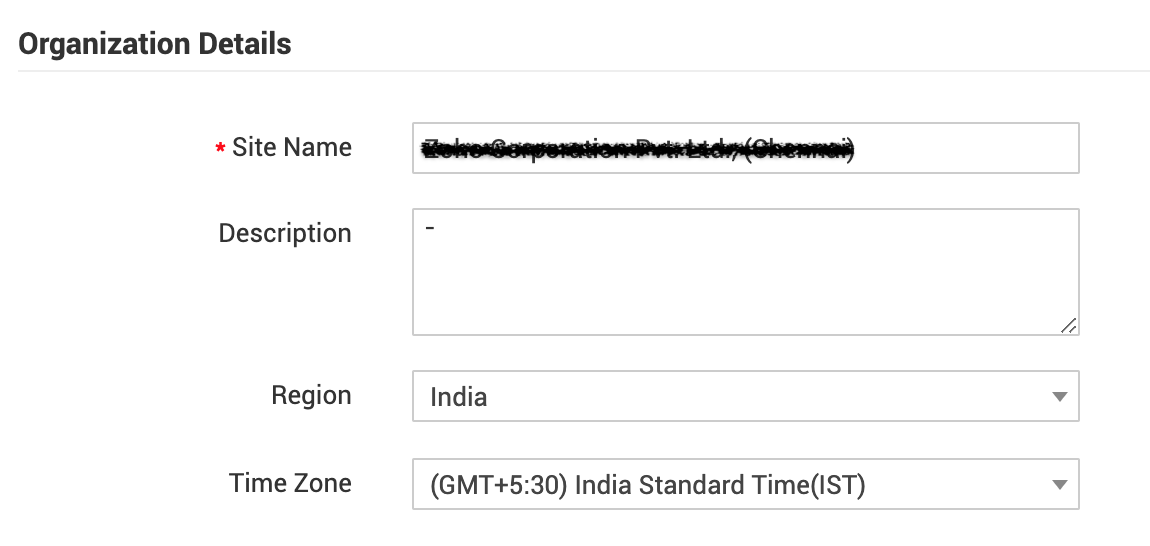
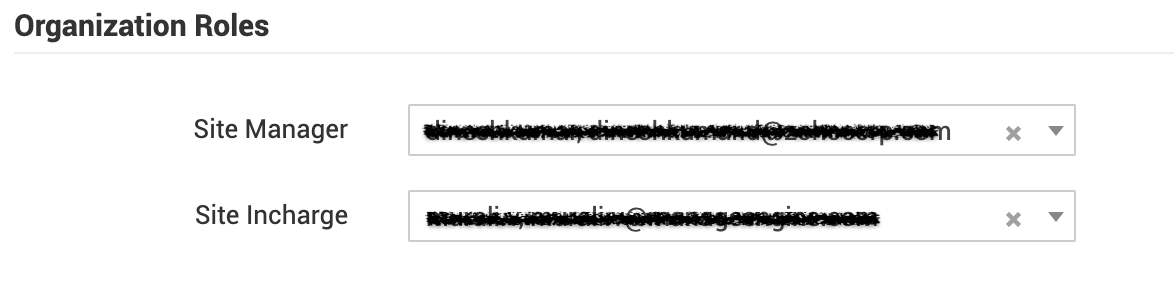
Using custom triggers, notifications can be triggered based on various criteria.
We can set custom trigger action when a request is created during outside operational hours and add a customized template with few content variables to add more information to the Email notification to notify the site manager and site in-charge user.
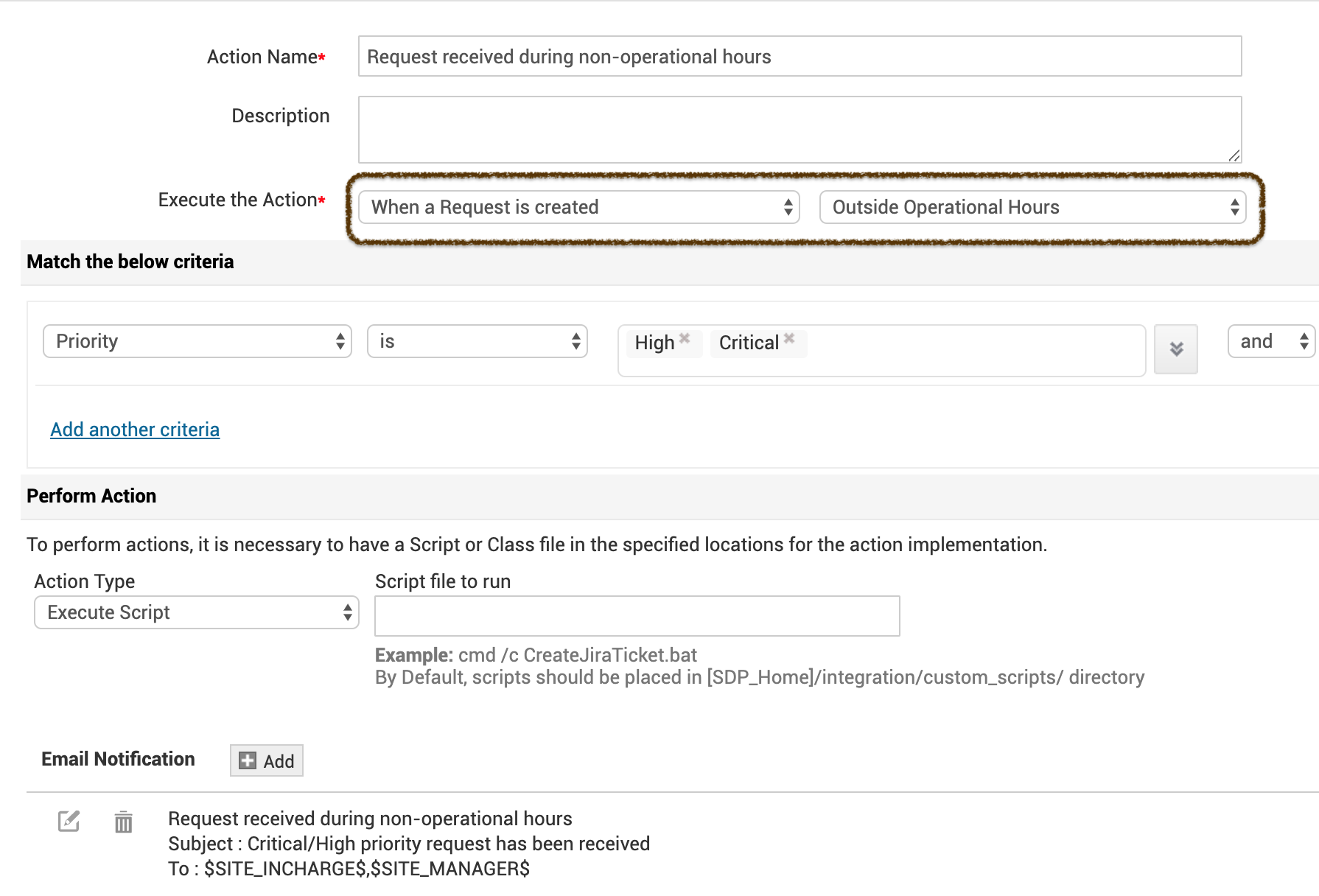
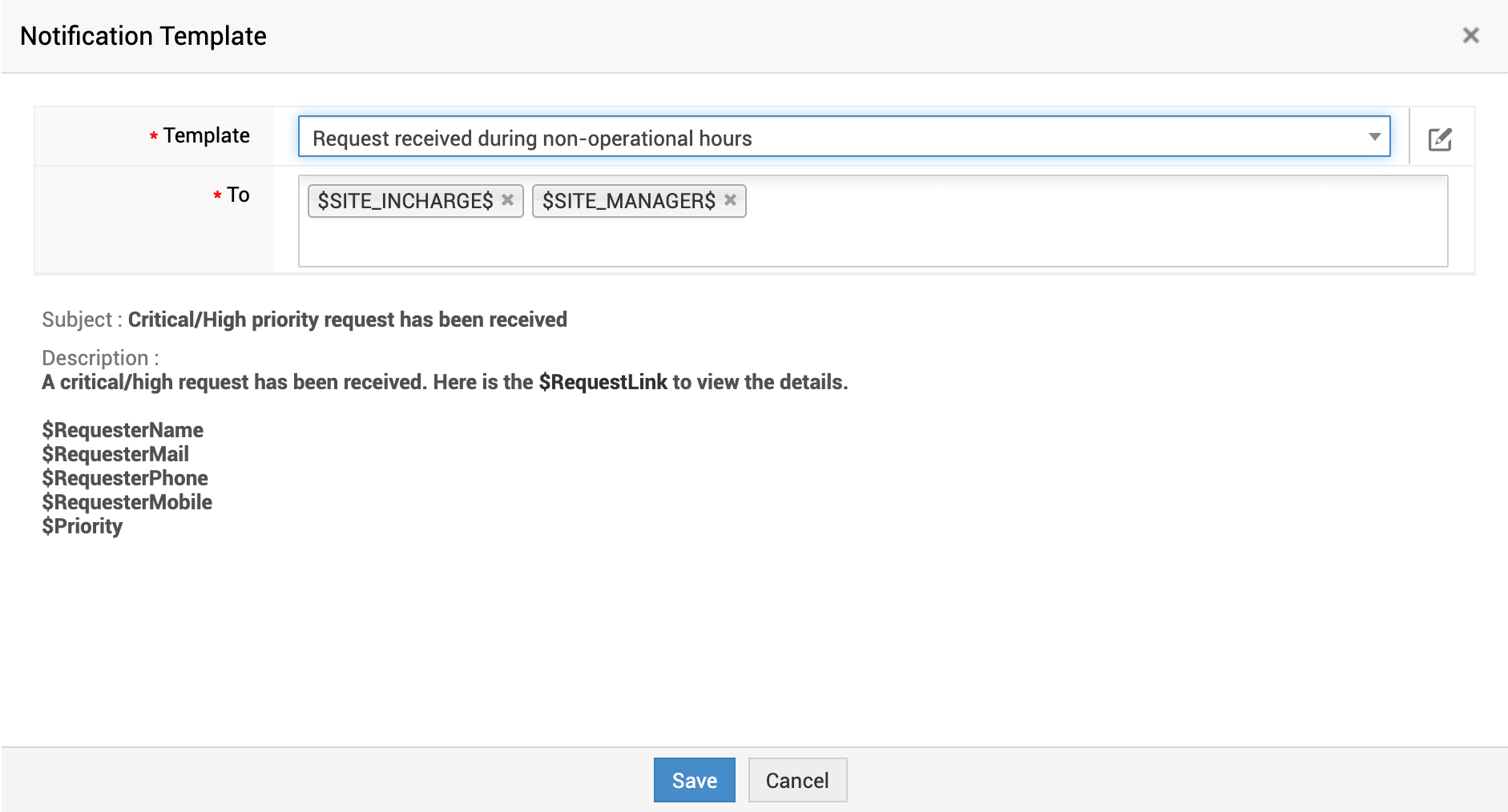
So that when a high/critical priority request is received during non-operational hours, a notification will be triggered to the respective site manager and in-charge. This is just one example of using the custom trigger notifications effectively in any organization.
Using this feature, custom notifications can be triggered based on various criteria and to various users.
This feature can enable you to achieve various requirements. Head to this article to know more about custom triggers and this article to know about organizational roles.
Cheers..!
Topic Participants
Dinesh Bhaskaran
New to M365 Manager Plus?
New to M365 Manager Plus?
New to RecoveryManager Plus?
New to RecoveryManager Plus?
New to Exchange Reporter Plus?
New to Exchange Reporter Plus?
New to SharePoint Manager Plus?
New to SharePoint Manager Plus?
New to ADManager Plus?