Did you know- How to automatically enroll users for self-password reset? Part II
Last week we learned "
How to automatically enroll new users for self-password reset by importing enrollment data from a CSV file
"
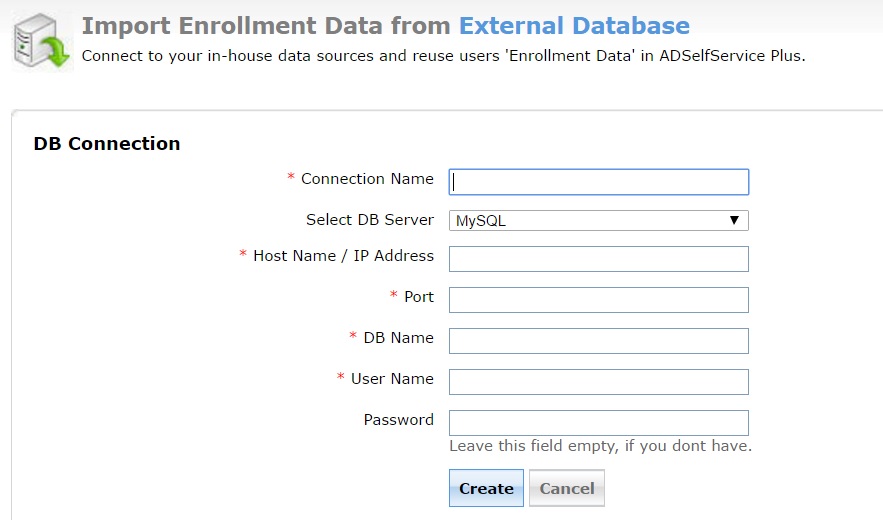
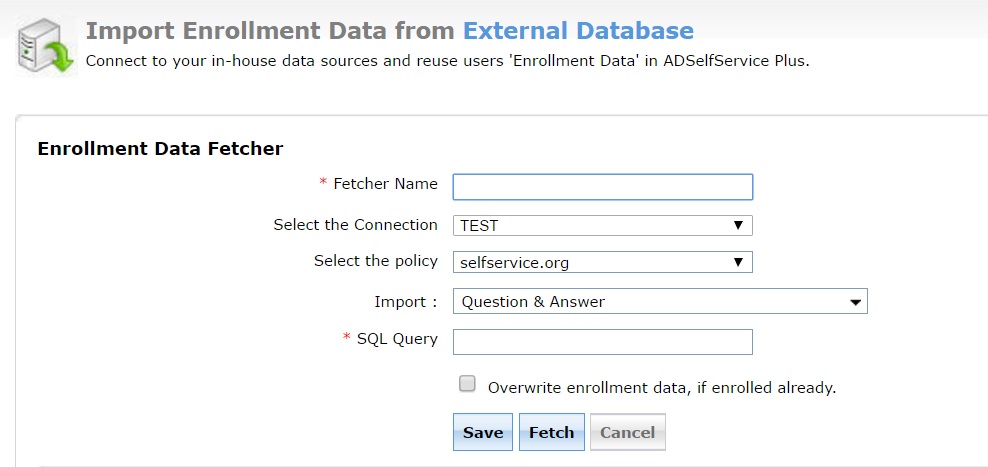
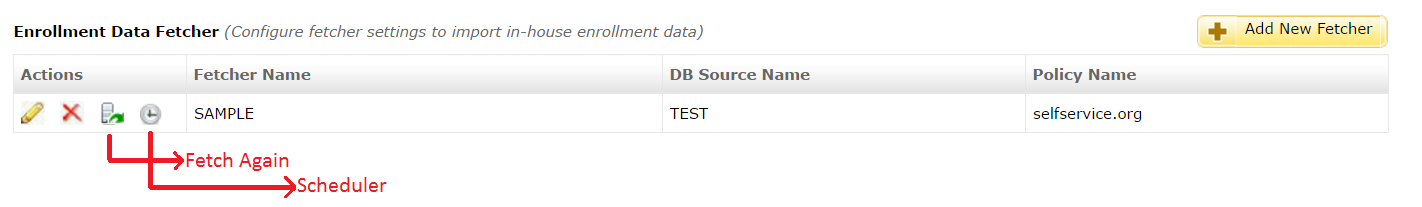
Stay
tuned to know on how to self-populate user information, using ADSelfService Plus.
Wondering how else could you enroll users for self-password reset without their intervention?
ADSelfService Plus helps you connect your in-house data sources, like Oracle, MS SQL and MY SQL, and reuse users’ data from another application like a HR management system using Import Enrollment Data from External Database feature.Things you need:
- ADSelfService Plus machine should have permission to access the database server.
- User Privileges for querying the database server.
How is it done?
- Establish a connection with an external data base
- Select Configuration -->Administrative Tools --> Quick Enrollment-->Import Enrollment Data from External Database.
- Click on Add New Data Source
- Enter the details and Click Create to establish a database connection.
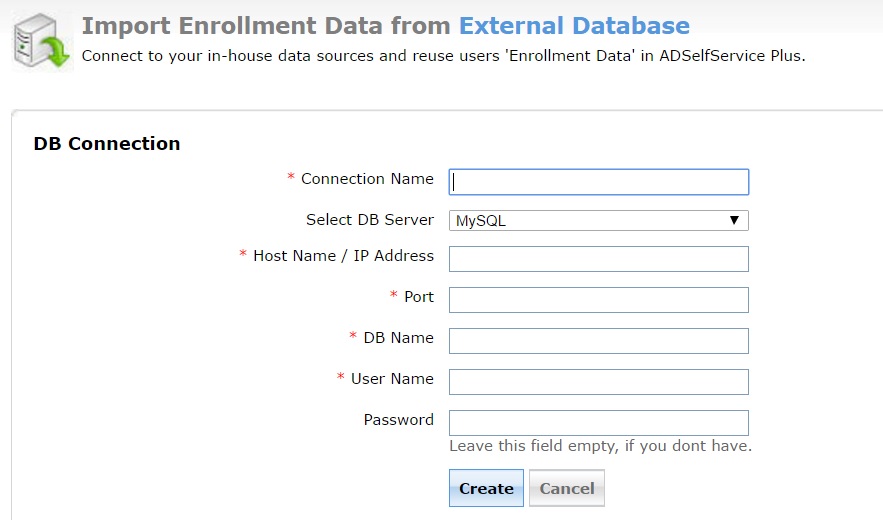
2. Fetch the Enrollment Data from the external database
- Click on to Add data fetcher.
- Enter the details.
- Type the appropriate Query to fetch data from the external database table.
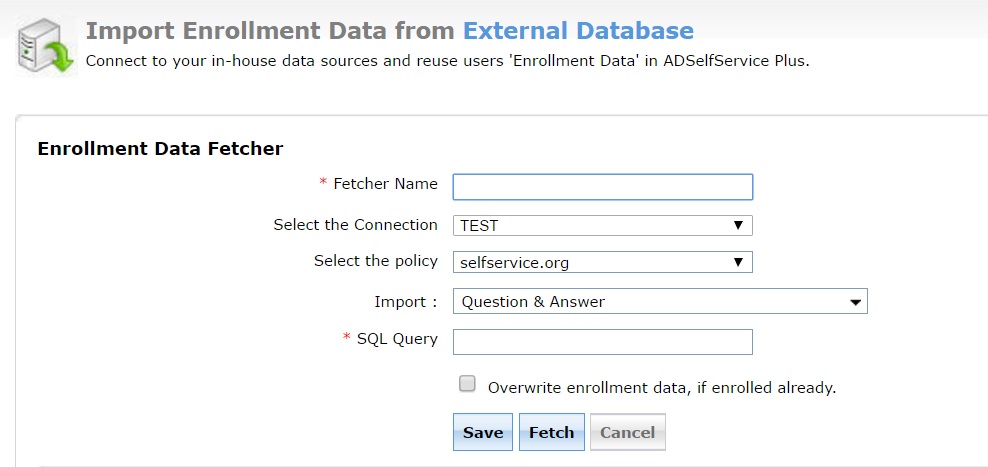
3. Updating the bulk user additions from the data source, periodically
- Click on Fetch again to fetch new data.
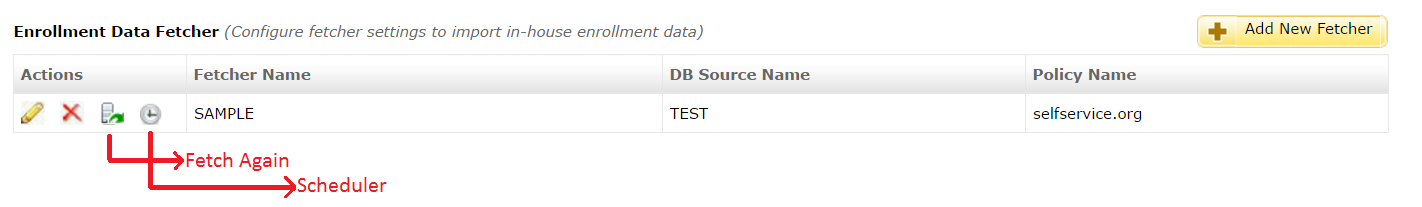
A scheduler can be configured to search for new user additions in the data sources at different frequencies, as required, and enroll them with ADSelfService Plus.
Check out the detailed steps to configure.
Topic Participants
Sharada Murthy
New to M365 Manager Plus?
New to M365 Manager Plus?
New to RecoveryManager Plus?
New to RecoveryManager Plus?
New to Exchange Reporter Plus?
New to Exchange Reporter Plus?
New to SharePoint Manager Plus?
New to SharePoint Manager Plus?
New to ADManager Plus?