Did you know: How to automatically enroll new users for self-password reset?
Users can perform a password reset or account unlock once enrolled with the password reset tool by authenticating themselves. But with multitude of users, ensuring them to enroll can be a cumbersome process.When the user fails to enroll, the administrator’s intervention becomes mandatory.
ADSelfService Plus is here to make your task easy by providing an alternative solution, the Auto-Enrollment feature.
Configuration:
- Step 1: Login to ADSelfService Plus
- Step 2: Click Configuration ---> Administrative Tools ---> Quick Enrollment ---> Import Enrollment Data from CSV File
- Step 3: Click Schedule Auto Enrollment, fill in the details, upload the CSV file with new user's data and you are good to go.
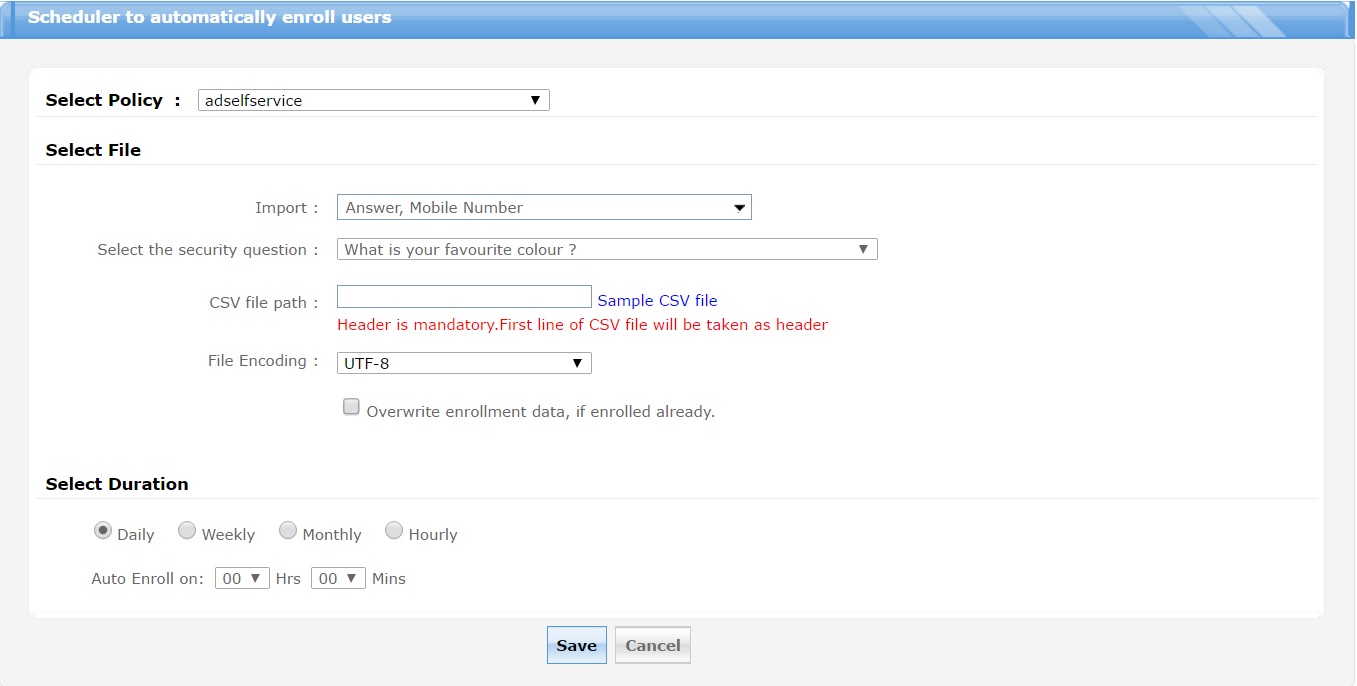
Example: An administrator can select a question "What is your employee ID number?", then create a CSV file with columns "sAMAccountName" (employee names) and "Answers" (employee ID), and import it. It is as simple as it could get!
Topic Participants
Sharada Murthy
New to M365 Manager Plus?
New to M365 Manager Plus?
New to RecoveryManager Plus?
New to RecoveryManager Plus?
New to Exchange Reporter Plus?
New to Exchange Reporter Plus?
New to SharePoint Manager Plus?
New to SharePoint Manager Plus?
New to ADManager Plus?