DCMSP Agent logs
i'm trying to extract DCMSP agent log fils, but it doesn't work, can anyone show me how to fix it?
Desktop Central Windows Agent
From the computer, where you have installed the Desktop Central agent, perform the following operations:
- Go to command prompt and navigate to the location, where Desktop Central Agent is installed.
For example: C:\Program Files <x86>\DesktopCentral_Agent\bin - Type, dcagenttrayicon.exe -logs and press enter
- You can see that the Desktop Central logs will be extracted and archived in the DesktopCentral_Agentfolder.
The file will be saved in .7z format, the file name will be 1_<system name>_ZOHOCORP.7z (Example:1_win2000_ZOHOCORP.7z)
You can upload/send this log file to the Desktop Central support team.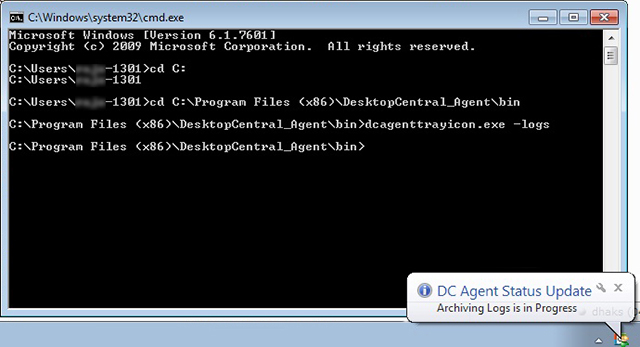
Topic Participants
114261
Dinesh Babu
Ashok Muthuselvan
New to M365 Manager Plus?
New to M365 Manager Plus?
New to RecoveryManager Plus?
New to RecoveryManager Plus?
New to Exchange Reporter Plus?
New to Exchange Reporter Plus?
New to SharePoint Manager Plus?
New to SharePoint Manager Plus?
New to ADManager Plus?