Creating a helpdesk timeline
I grew up watching this popular show, CSI: Crime Scene Investigation. I was fascinated by the entire process of solving a crime, from the time detectives first arrive on the scene of the crime, to identifying the criminal. One of the first things that detectives do in order to solve a case is, establish a timeline. A timeline of events that lead up to the crime. Establishing a timeline is so important because it helps them identify possible suspects and reasons that culminated to the crime.
A timeline is important when you are trying to understand something that happened in your helpdesk also. The reason why your SLAs are taking a hit in the current month could attribute to a chunk of backlogs that have been gradually building up over the past few months. And the reason you have backlogs in the first place could attribute to the fact that your technicians were able to resolve fewer number of requests than they received.
If only you had an interactive timeline that you can use to backtrack and identify such possible causes. With Analytics Plus, you can.
This timeline report includes important KPIs over a period of time, giving you a snapshot of history. By comparing the incoming trend with the resolved trend, I can see that my technicians have been consistently falling behind. Thus contributing to the build up of backlogs.
Click here for the live report.
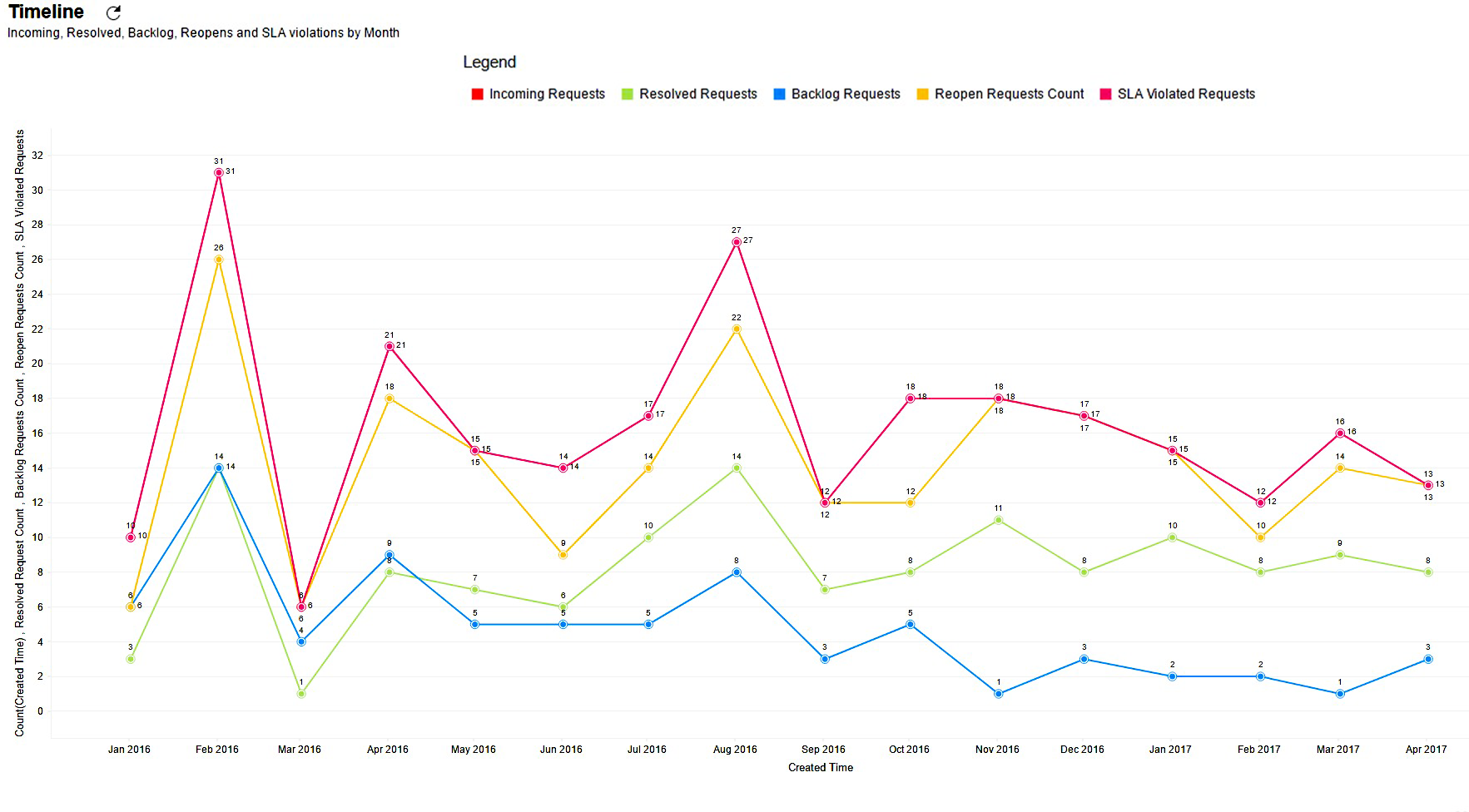
Watch this video to know how to replicate this report with your helpdesk data.
Topic Participants
Rakesh
John PRESCOTT
Nicholas Raj