Create your first teams and channels
Microsoft Teams helps people within and outside your organization to come together and collaborate effortlessly on projects, carry out inclusive conversations, share documents securely, hold quick telemeetings, and more. It also acts as a central platform to access many Microsoft 365 services and third-party apps. Microsoft Teams consist of teams and channels. A team is nothing but a collection of people who come together for a common purpose, and channels are the collaborative spaces where the members of a team can share files, work with applications, carry out discussions, and more.
Setting up your first few teams and channels is a simple and uncomplicated task. The teams can be created by adding new members or from an existing group or team. The teams can be private or public. Private teams have owners who will manage the team membership whereas anyone can join a public team. You can also create an organization-wide team that will automatically include everyone who uses Teams in your organization.
Steps to create a team:
-
On the left pane of the Teams dashboard, click
Teams.
-
Click
Join or create a team
at the bottom of the Teams list.
-
Click
Create a new team.
-
Add your members and invite them to join the team.

Steps to add a team owner:
-
Choose a team that you created, click on the more options icon
...
-
Select
Manage team.
-
Go to the
Members
tab and find the people you want to designate as team owners.
-
Under the
Role
option, select
Owner
.
Steps to create a channel in a team:
-
Choose a team that you created, click on the more options icon
...
-
Select
Add channel.
-
You can also click
Manage team
and add a channel in the
Channels
tab.

Managing Microsoft Teams using the native portal is easy only if you require to manage a very limited number of teams and channels. It is a cumbersome and time-consuming task to manage Teams in organizations that have thousands of employees and roll out Teams on a large scale. M365 Manager helps you effortlessly manage Teams by creating, updating, and deleting teams, channels, team properties, and more, in bulk. It also offers you comprehensive reports to monitor Teams usage. M365 Manager Plus helps manage, monitor, and audit Microsoft Teams from a single, user-friendly console.
Managing Microsoft Teams in bulk using M365 Manager Plus:
-
Navigate to the
Management
tab.
-
Go to
Microsoft Teams
in the left pane.
-
Select
Team Tasks > Create Team
or any other required action.
-
Select the required
Microsoft 365 Tenant
from the drop-down box.
-
Import the required CSV file.
-
Click
Import Team(s).
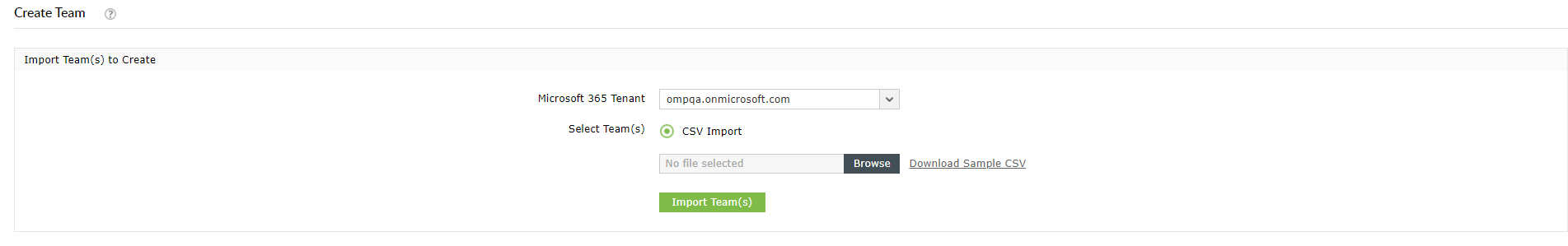

To learn more about managing Microsoft Teams using M365 Manager Plus, click
here
.
Topic Participants
Jenny