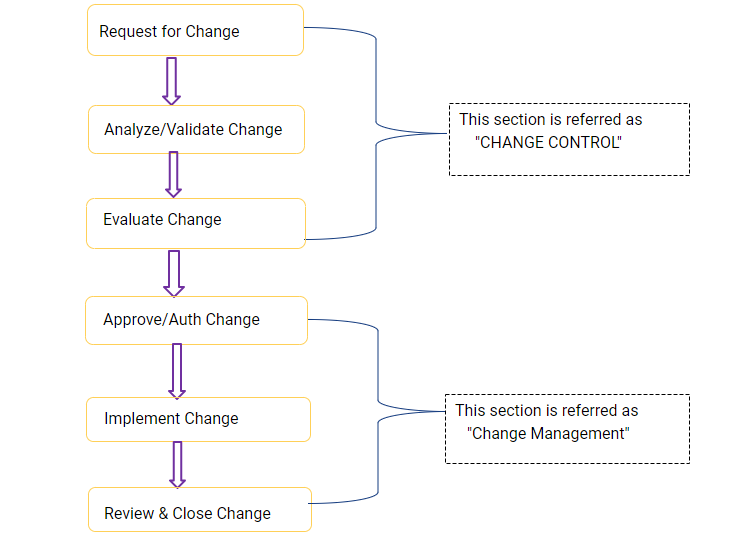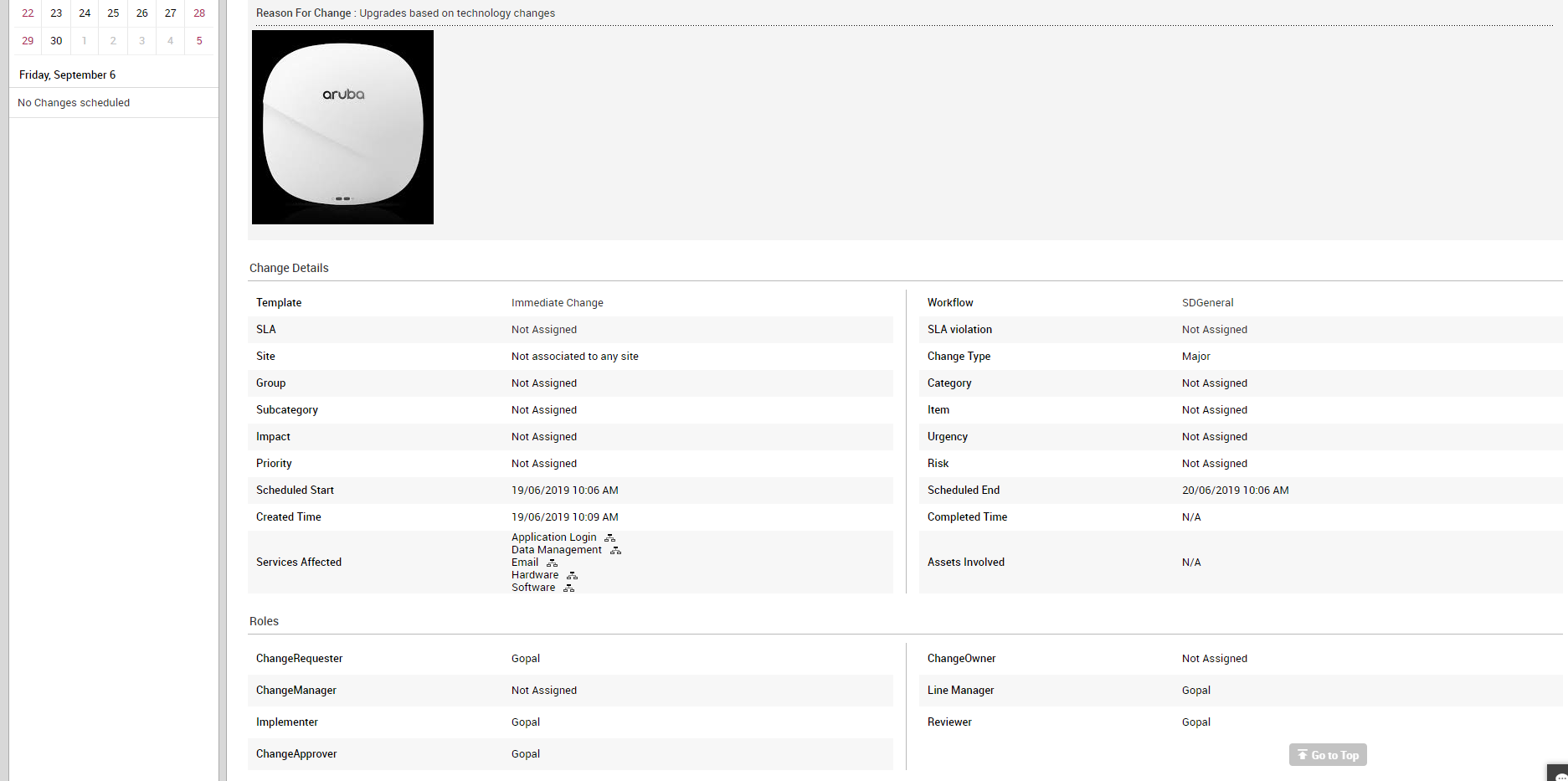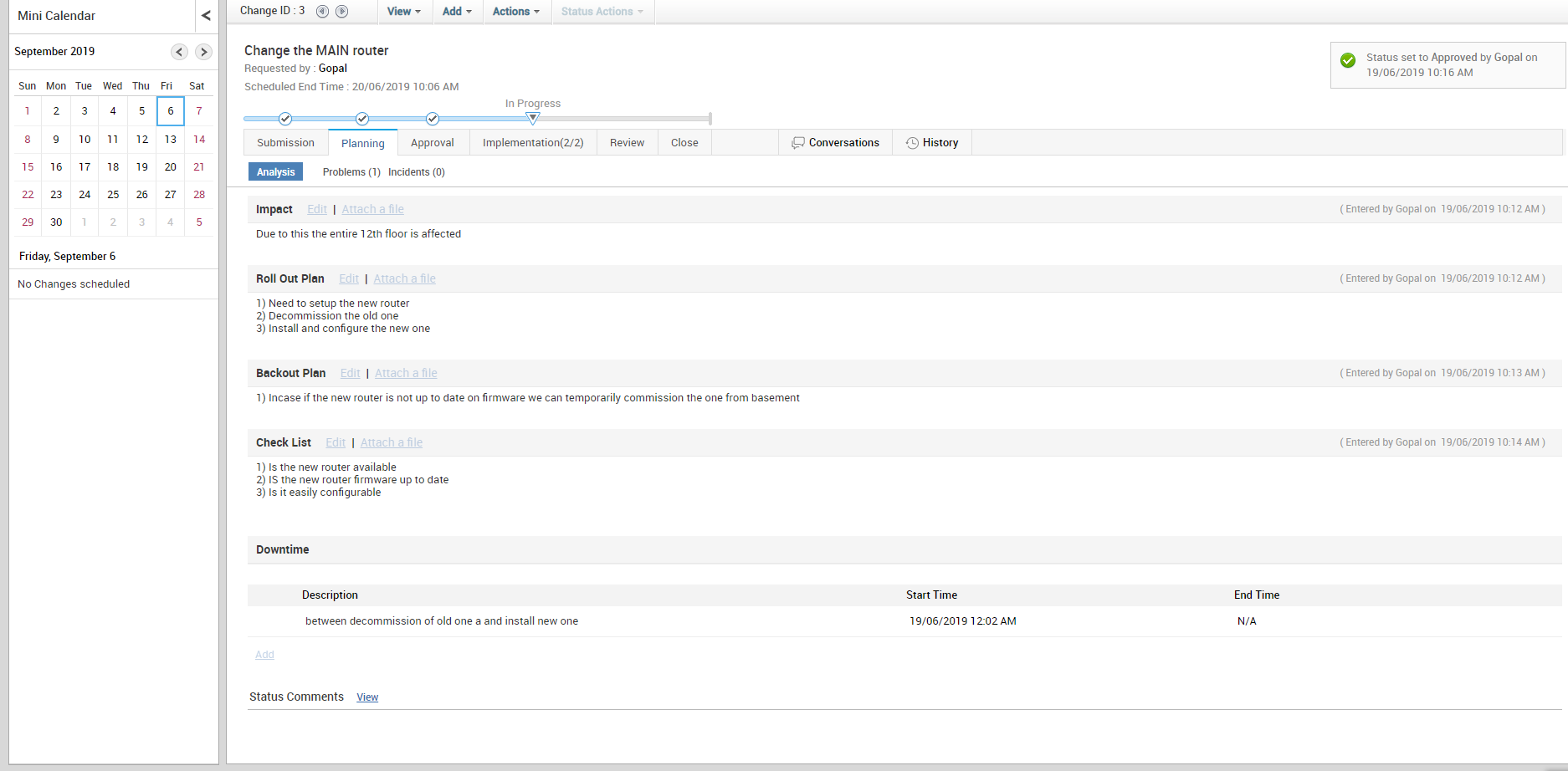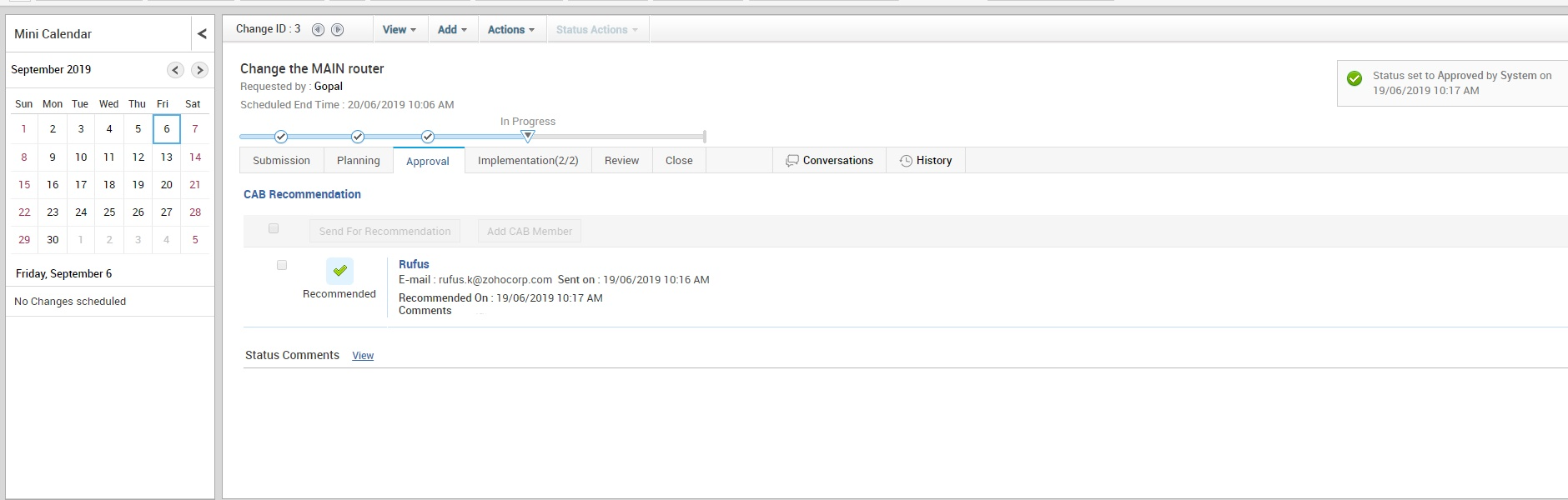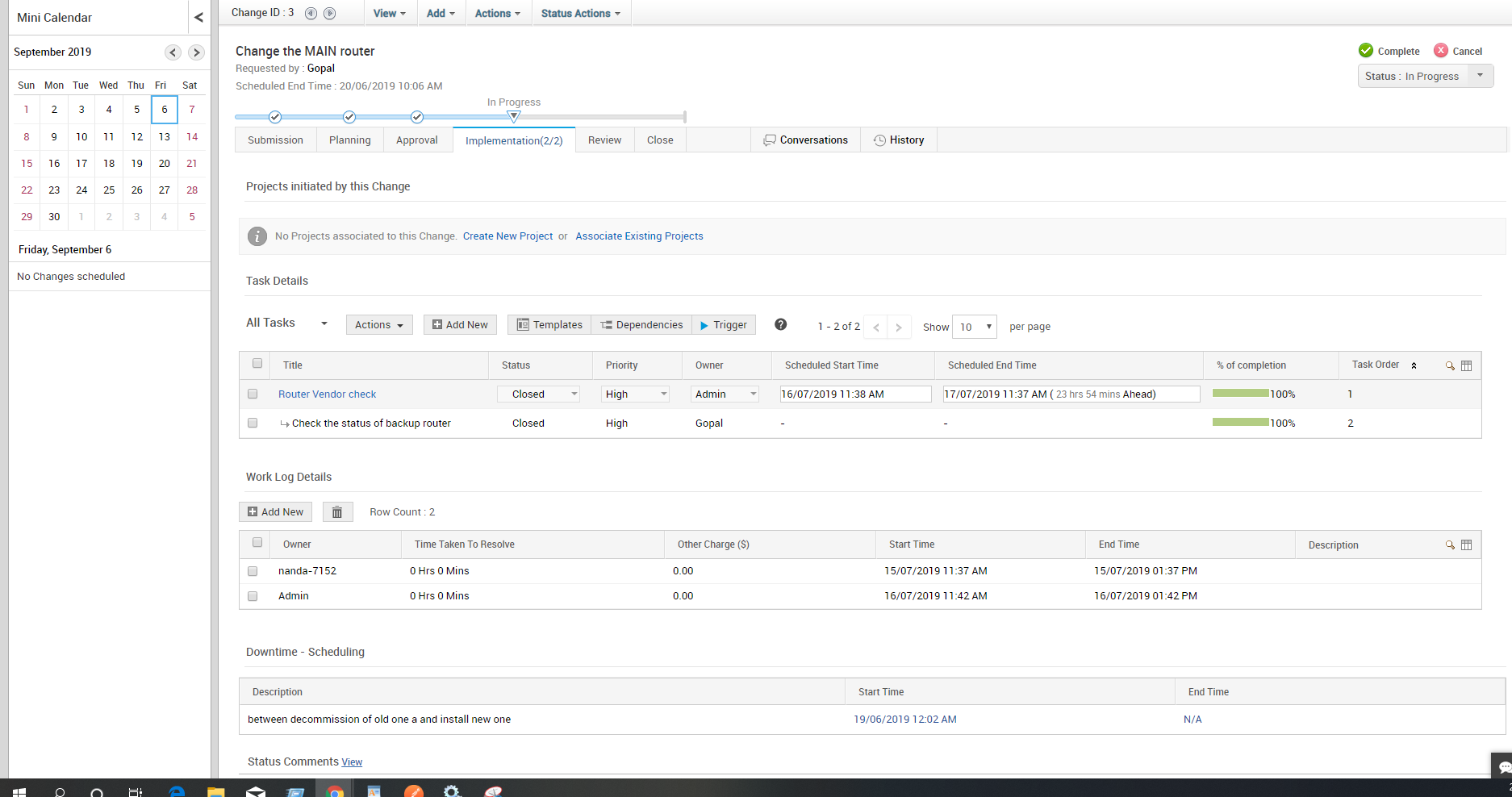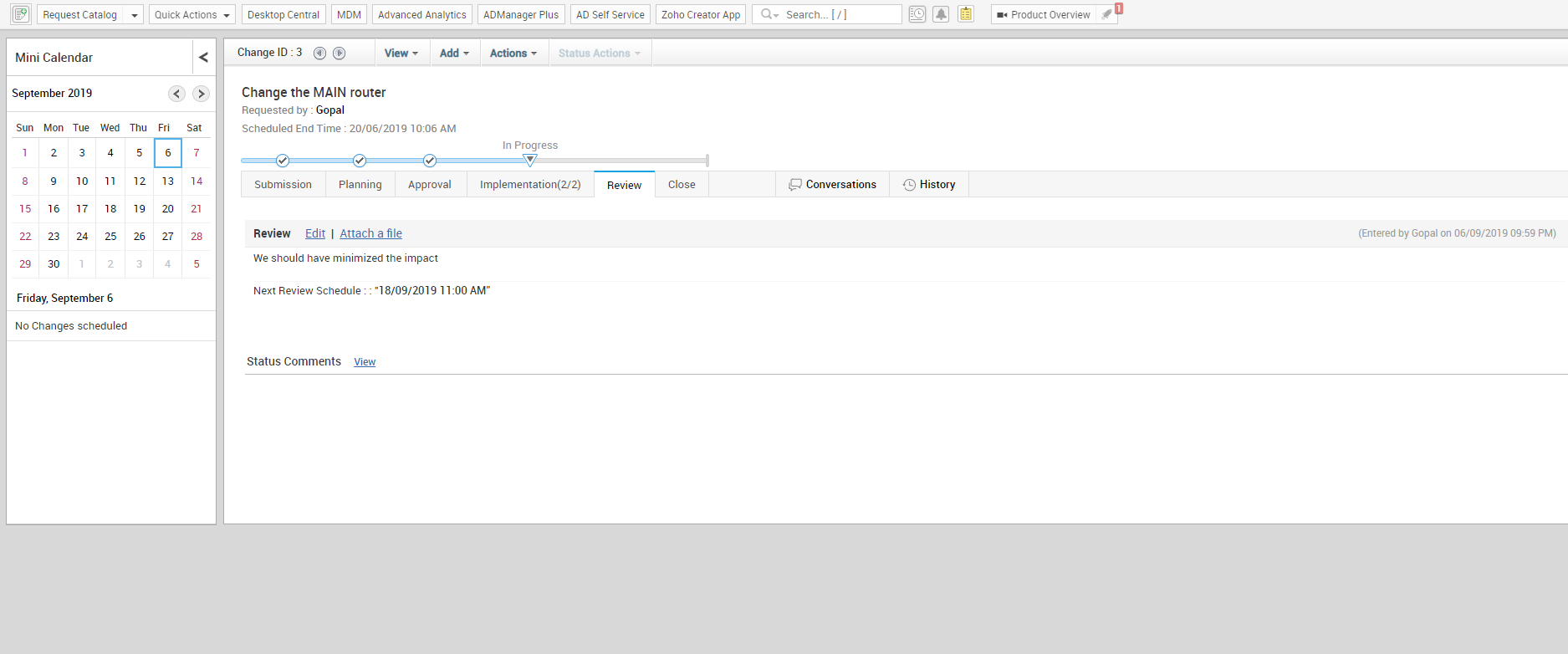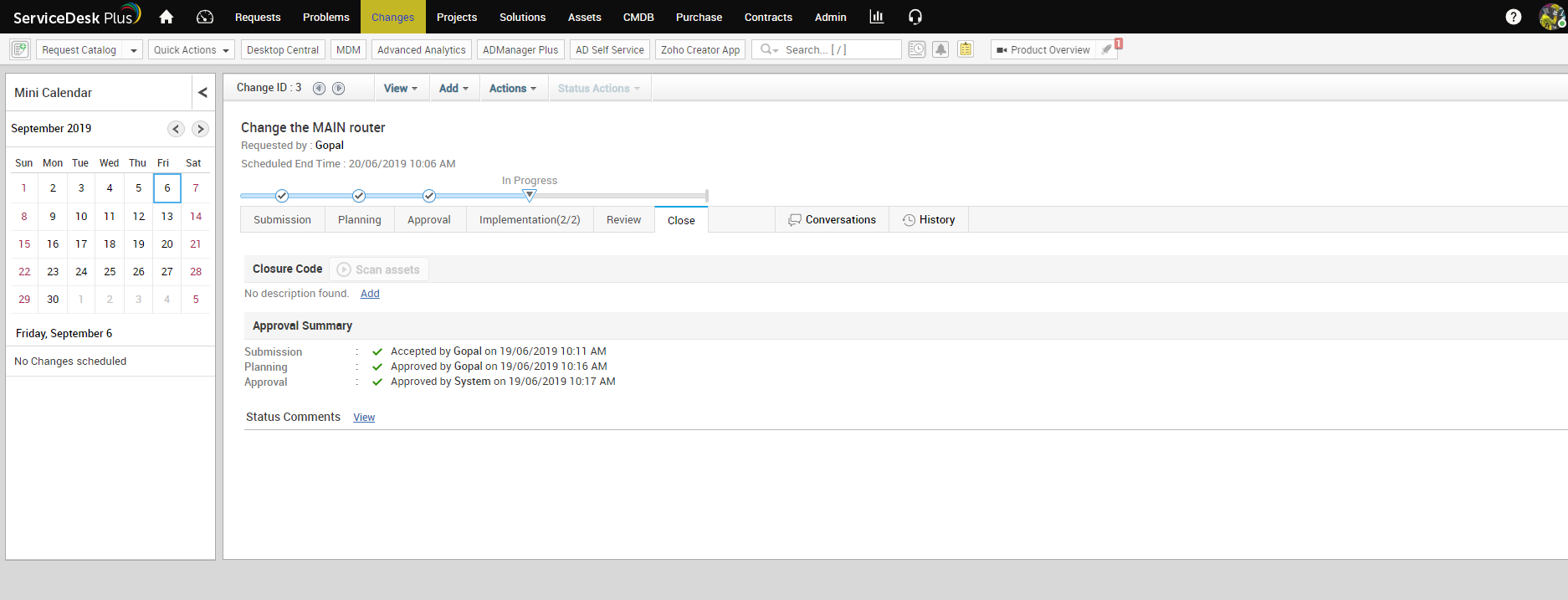Change Management with ServiceDesk Plus: A white paper!
Like goodbye's, changes are hard!
Every IT landscape must change over time. Old technologies need to be replaced, while existing solutions require upgrades to address more demanding regulations.
It may be a big change, such as major organizational realignment or the revamping of critical operational processes. It can also be as simple as shifting email servers.
Irrespective of the size of initiative or task, it is vital to recognize that change is occurring and that people will be impacted.
Think about your current in house change management tool or process.
Is it smooth and seamless?
Do you still use emails or spreadsheets that do not enable any collaboration?
As you Look into the Future and see a successful organization thriving in an ever-changing world, it is important to have the right tool to manage those changes in your organization.
This global pandemic has challenged companies to manage their business in newfound ways.
While a planned change itself can be hard enough to be implemented in ordinary circumstances, managing a forced change for an organization, while being virtual, can be even harder without the right change management tool in place.
Change Management in ServiceDesk Plus :
Building an effective Workflow in ServiceDesk Plus under Change Management and using it for your organization helps you in:
Reduction of risk and impact
Maintenance of current working state
Communication and approval management
Read on !! & know how to get started with Change Management using ServiceDesk Plus
The change management process flow looks similar to this:
Under Admin > Problem\Change management > Change Workflow - You can customize the Workflow to align with your goals or Start and build your own workflow.
A Change Request template is used to record the change
Reason for change - This justifies why change is needed along with risk/benefit analysis.
Impact & Risk assessment - Potential impact and risk are calculated and documented including the configuration items.
Implementation planning - Steps for implementing change that includes members, Roll out and Backout plan, etc
Under Admin > Problem\Change management > Change Template: Build your robust change request templates or customize the templates that came out of the box with ServiceDesk Plus.
ServiceDesk Plus' 6 stage model for successful changes
Using ServiceDesk Plus, change management can be divided into 6 stages
1) Submission:
Deciding Change Template and Change Workflow, Configuring Change Related Details like Change Type, Risk Involved, Priority, Urgency, etc.,
Authority Directly Involved: Change Requester and Line Manager.
2) Planning :
Analyzing and Working Out Change Impact, Roll Out Plan, Backout Plan, Checklist and Downtime concerned with the Change
Authority Directly Involved: Change Planning Team, Change Owner
3) Approval :
Convening CAB(s) (Change Advisory Board) to assess change plans and get their approval for change implementation.
Authority Directly Involved: Change Advisory Board (CAB), Change Manager
4) Implementation :
Implementing Change through Projects and Tasks, Estimating Change Implementation team’s activities using Worklogs and informing them about Downtime Scheduling (as per the Change Plans)
Authority Directly Involved: Change Implementation Team, Change Owner
5) Review :
Reviewing Change-to-be-Implemented or an already implemented change to measure its success or failure factors.
Authority Directly Involved: Change Review Team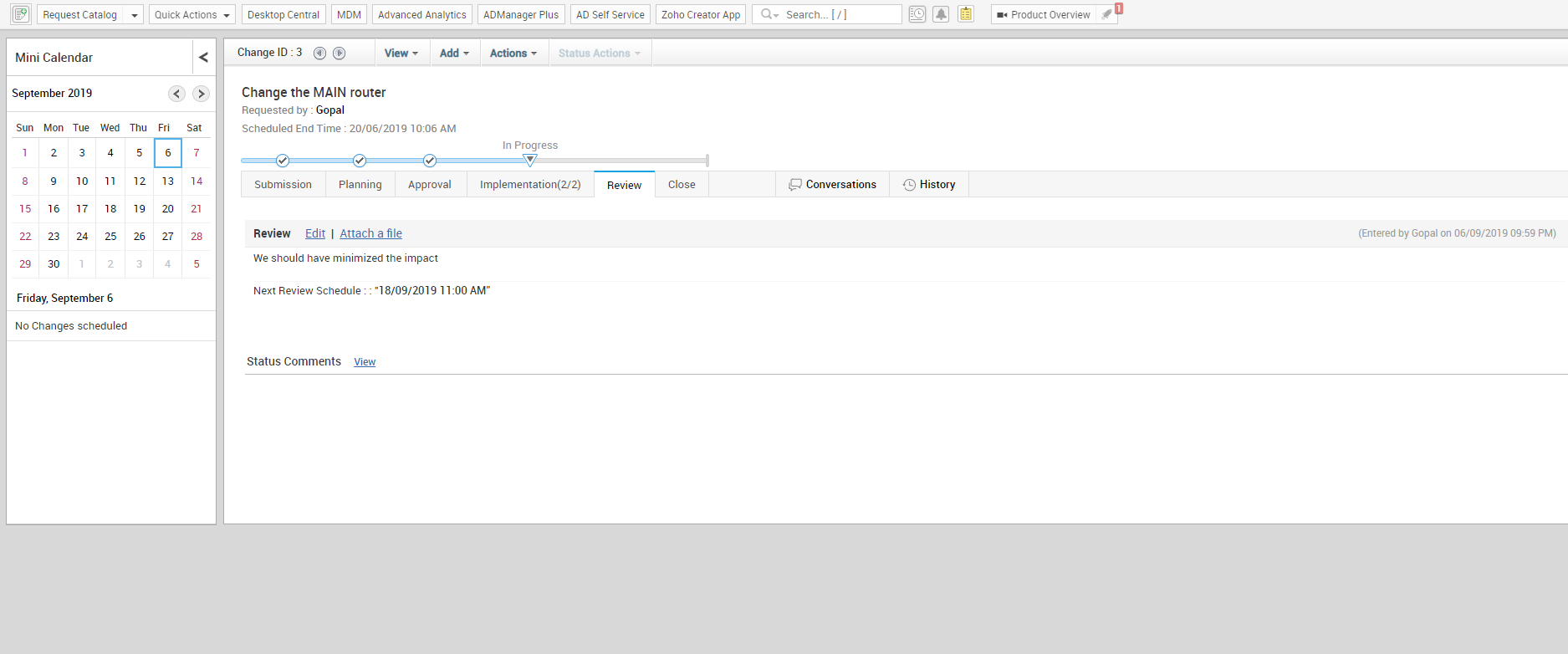
6) Close :
Formal closing of Change by associating it with a suitable closure code that represents how the change was closed.
Authority Directly Involved: Change Manager, Change Requester
With the change management module in ServiceDesk Plus, users can:
Automate the change management process
Make Announcements to your stakeholders on the Ongoing changes
Configure the change process for individual stage
Trigger the asset scan process
Get complete visibility on the current progress
Assign roles to users and technicians so that each can be a part of the change process
Receive notifications based on stages and status
Document all notifications, stage comments, etc. which will help for auditing purposes
Analyze the level of risk in the change management process
All the above settings are available under
Admin >Problem\Change management > Change Workflow
Get Started with a workflow that worked for most businesses worldwide.
ServiceDesk Plus's IT Change Management module is integrated with Configuration Management and a robust reporting module which helps you to measure those Key Performance Indicators (KPI) and understand how to improvise.
Apart from those reports available by default, you can also build your own KPI\Reports on Change Management under Reports > New Custom Report > Changes ( Select a module)
This ensures you always have access to the right data at the right time from a single repository.
Rest assured that big changes can go off without a hitch.