[Blog] 11 IT ServiceDesk Tasks that should be automated to boost performance and quality
In this blog, you’ll learn 10 ServiceDesk tasks that IT techs. spend time doing day-to-day which can be simplified, automated, or even completely eradicated by bringing a fully-capable ITSM solution to play.
1. Routing tickets to the right people:
How often do your techs. get assigned to tickets that should have been assigned to someone else? How much time do techs. spend every morning triaging and routing new issues? Not only it wastes your team time, but it also lengthens response and resolution times that can take a toll on the service.
In ServiceDesk Plus, requests can be auto-routed to technicians through technician auto-assign. With the combination of Business Rules or Category based technician, requests can be auto routed to the right people.
2. Answering Standard Requests:
While some amount of back-and-forth between IT and users can be expected, answering standard questions on a regular basis can be much simpler in many cases with the help of a knowledge base.
Whether you are providing your techs. with one-click solutions to common issues or preventing tickets from being submitted in the first place, the knowledge base can be a big time saver.
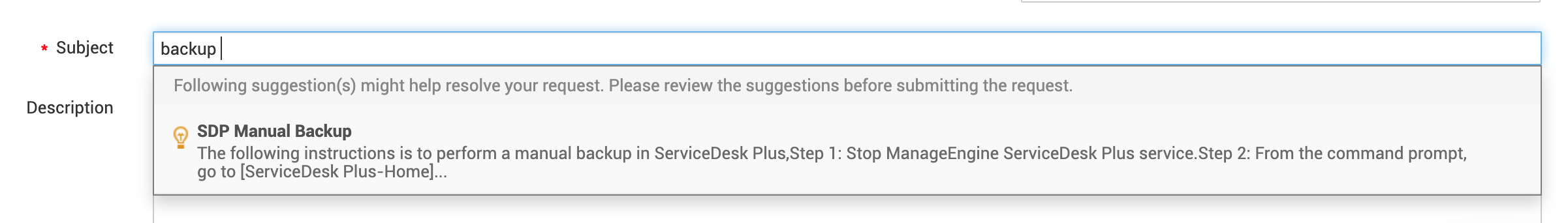
Even if these standard requests consume less time, automation enables techs. focusing on more important tasks.
3. Password Resets:
Password resets are simple-yet-inconvenient tasks to do as their sheer volume makes them a drain on technicians when dealing with it on a regular basis.
Integrating your helpdesk with a password reset solution can save techs from this routine tasks that eat up a lot of time throughout the course of a month.
4. Service Requests:
Whenever a user requests new hardware like laptop, the entire process of checking the lifecycle of an existing asset and ordering new hardware doesn’t have to take days or weeks.
The approval process can be routed to the appropriate manager, with each step in the ordering and approval process automated based on the type of hardware device being requested.
5. Escalate high priority tickets and perform Actions:
While major organizations may have IT teams working around the clock, most SMBs have periods in the evening and over the weekend where no one is actively monitoring tickets or system issues. In this case, it’s important to have an automated system that escalates high priority issues and tickets to the right people when resolution cannot wait for normal business hours.
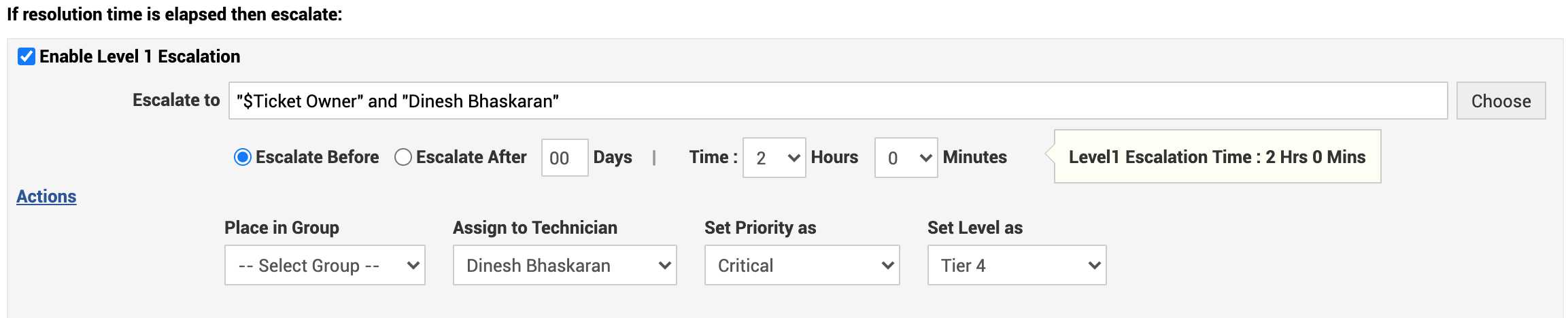
6. Communicating and Executing Changes:
Tasks like communicating and implementing changes are a necessary and routine component of IT Service Management but can get messy without an ITIL-ready solution in place. An ITSM tool developed with ITIL best practices in mind can help to minimize disruption for all employees by communicating who is involved and what systems may be impacted.
A built-in change management calendar can also provide your team with better visibility into what changes are planned and when to avoid collisions.
7. Work Schedule Planning:
Determining what level of resources needed for the IT team throughout various days and times of the week can sometimes be hit or miss without complete and accurate data at your disposal.
One way to make this simpler is built-in Resource Management to spot trends, load and resource availability. With a good visualization of when the service desk is getting hit the hardest, you can better allocate your technical resources.
8. Generating Reports:
If you’re someone like me, you’ve most likely gone through the process of manually putting reports together that fit specific criteria you’re being asked to produce.
Instead, What if you could automatically generate a wide variety of customizable reports based on the information most important to your organization?
With a smart and powerful helpdesk tool, you can do just that and even schedule these reports to be sent automatically to the right stakeholders or even add the report as widget to the Dashboard so that it can be accessed whenever needed.
9. Cleaning up user accounts:
It is always a daunting task to maintain users list clean and lean in a helpdesk tool. Cleaning up user accounts who are no longer in the AD on a routine basis can consume a good amount of time.
What if this process is automated that auto-deletes the user account during the AD-sync. It certainly saves a lot of time and effort.
10. Collect feedback from users:
There are a lot of ways to measure the performance of your IT team: cost-per-ticket, rate of resolution, average time-to-resolution and so on. But the bottom line is that none of these metrics matter if the quality of the provided services is poor.
One possible solution is to automate the process of sending surveys when a ticket closes and access the survey reports whenever you want to measure performance and quality.
11. Notify/Alert users on specific events:
Besides, default notifications, there can be numerous scenarios that require IT techs to send out notifications.
Modern IT Help Desk should have the capability of sending out customized notifications automatically when a specific condition is met thus reduces the manual intervention and effort.
Bottom line:
The routine life for most IT techs can be stressful to say the least. Adopting automation for your ServiceDesk makes life better for everyone.
Automation can drive efficiency and enhance the quality of service you provide to users and makes work more fulfilling for your HelpDesk pros by eliminating repetitive and ordinary tasks.
Learn more about getting started with or enhance your IT Service Management with ServiceDesk Plus.
Check our article that explains the difference between Incident management and Problem management