Application Discovery and Dependency Mapping (ADDM) feature now available for download!
Hi there,
We are proud to unveil the launch of our latest feature: Application Discovery and Dependency Mapping. Now, you can save time and effort in discovering applications and mapping them to inter-dependent IT components.
Using application maps, you can plot your IT infrastructure in no time, view complex inter-dependencies, estimate the service impact of business downtime and also hasten troubleshooting.
Here are the 4 ways in which ADDM can serve to your advantage.
1. Faster resource discovery
Applications Manager discovers all the resources (storage, network, applications, servers, and databases) in your IT environment within the specified IP range.
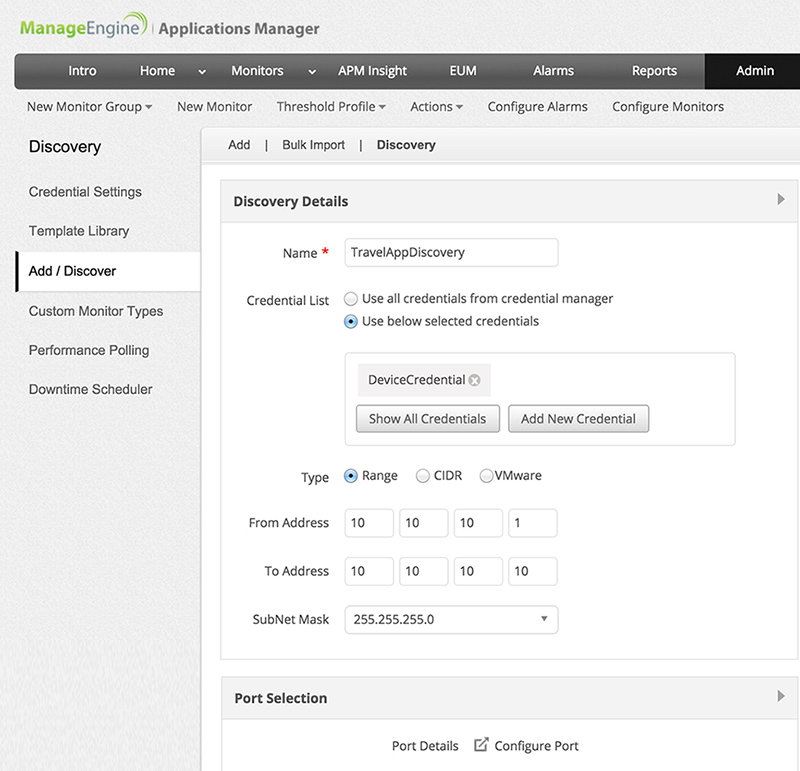
2. Get a clear picture of your IT, using the business service dependency map
First create business service groups, and use the ADDM feature to automatically associate all discovered resources to the group.
You will obtain a map with all the discovered applications, the interconnections amongst them and inter-dependencies with the underlying IT infrastructure.
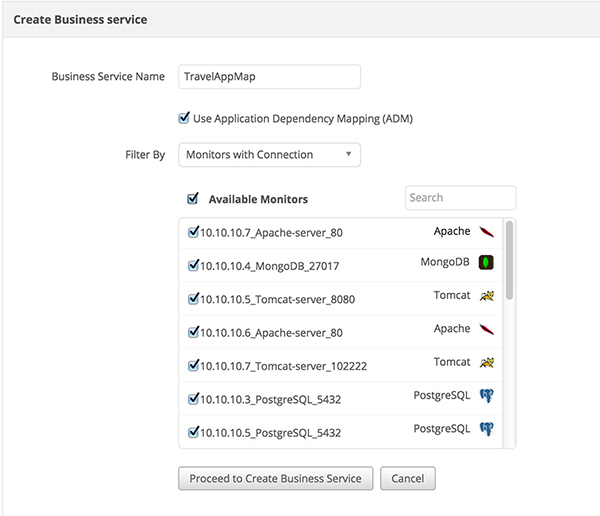
3. Estimate impact of a failure and expedite troubleshooting
Using the business service map, you can immediately detect issues either at the application or infrastructure level (fault in interconnected devices) without having to browse through the entire IT stack.
This way, you can estimate the impact of an application downtime and hasten troubleshooting.
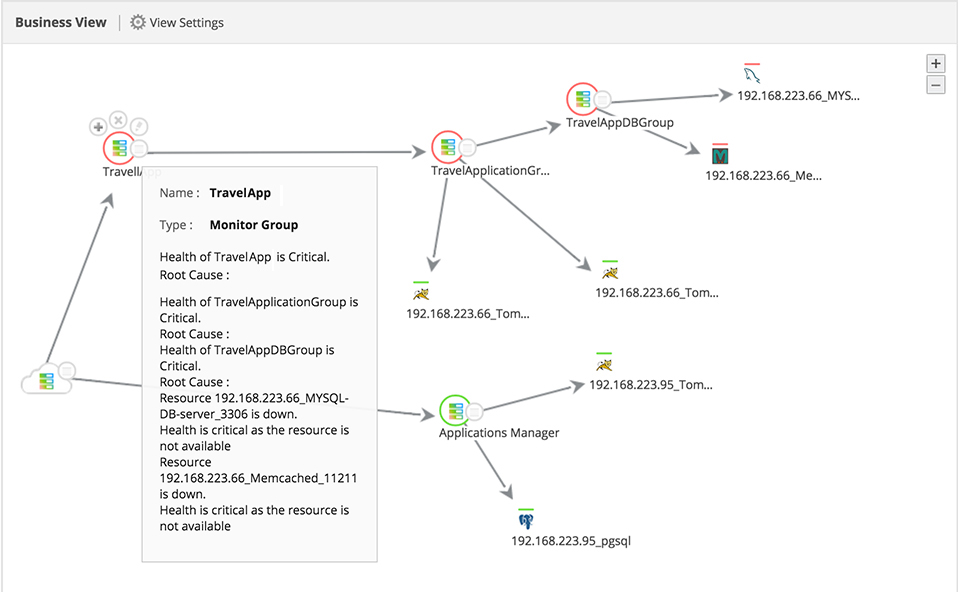
4. Know impact of configuration changes, using CMDB integration
With this integration, you can now populate the discovered components (and their dependencies) as configuration items (CI) in the CMDB of ServiceDesk Plus.
Map accurate CIs to your service management processes and know more about the impact of configuration changes and planned downtime.
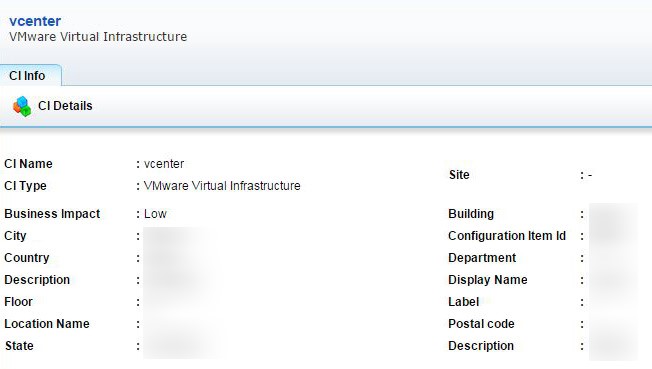
For further details, please take a look at this page .
Download
To get started, simply download the latest build of Applications Manager, available here. If you are using a previous version of Applications Manager, you can upgrade to the latest version by applying the relevant service pack.
Topic Participants
Pritika R