[Announcement]: Modification in the downtime table in ServiceDesk Plus Cloud - Analytics Plus integration
Note: This announcement only applies to customers and evaluators who have already integrated their ServiceDesk Plus Cloud application with Analytics Plus Cloud
Data maintained in the Change Downtime table as part of the ServiceDesk Plus Cloud integration is moved to two new tables - Downtime Details and Downtime Mapping. Customers are requested to start using the In Progress Change Downtime Details report in place of Downtime Details of In-Progress Changes.
Also, request you to re-create any custom reports that you may have created using the Change Downtime table. Please follow these steps to check if you have any custom reports using the Change Downtime table.
1. Login to Analytics Plus and navigate to your ServiceDesk Plus workspace
2. Use the search bar to look for the Change Downtime table and click on the Actions icon that appears on hover.
3. Click Dependency Details and look for views under Child Views.
4. Recreate these views using the Downtime Details table.
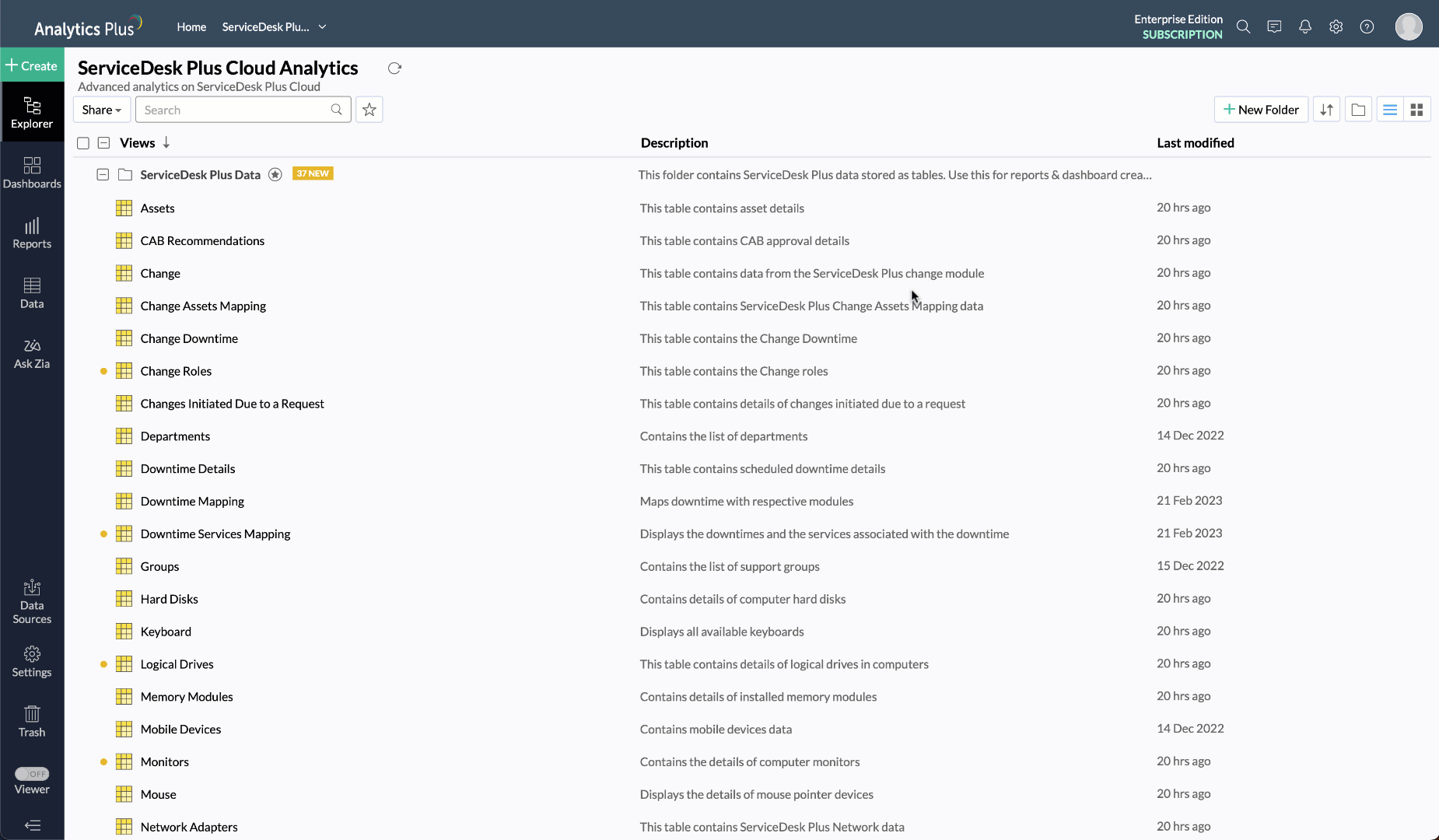
Topic Participants
Rakesh
New to M365 Manager Plus?
New to M365 Manager Plus?
New to RecoveryManager Plus?
New to RecoveryManager Plus?
New to Exchange Reporter Plus?
New to Exchange Reporter Plus?
New to SharePoint Manager Plus?
New to SharePoint Manager Plus?
New to ADManager Plus?