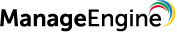Announcement: End of Support for NTLM Single Sign-on as an authentication method in Password Manager Pro
ManageEngine Password Manager Pro will no longer support Microsoft NTLM Single Sign-on (SSO) as an authentication method. This is an advance announcement that, from July 2022 onwards, the support for Microsoft NTLM SSO as an authentication method will be officially discontinued.
Though NTLM SSO may work in previous Password Manager Pro versions past this date, we highly recommend switching to the other authentication methods that we will continue to support such as the ADFS SAML SSO and Okta SAML SSO.
The proposed strategy works as below:
- For New Customers: Users will no longer be able to configure NTLM SSO for the AD-imported users.
- For Existing Customers currently using NTLM SSO as a single sign-on method: If NTLM SSO is already configured in versions up to 12.1, it will continue working. However, users will have to switch to another SSO method once they upgrade Password Manager Pro to version 12.2.
End of Support Specifications
Version | Build Number | End of Support Date |
ManageEngine Password Manager Pro 12.x | 12200 | July, 2022 |
FAQs
1. How do I check if NTLM SSO is currently enabled in my Password Manager Pro installation?
Navigate to the Admin tab and go to Authentication >> Active Directory. If the Enable Single Sign On option in step 4 is enabled, that means you have configured NTLM SSO in your installation.
2. How do I switch from NTLM SSO to a different authentication method?
If NTLM SSO is currently enabled in your Password Manager Pro installation, it is likely that Active Directory authentication is also enabled. In this case, you may continue using the same as your primary authentication method without further action from your end. Alternatively, based on your requirement, you may choose from one of the other SAML SSO login methods that we offer.
3. What happens if I upgrade Password Manager Pro while NTLM SSO is still enabled as the primary SSO authentication method?
In this case, NTLM SSO will no longer work after the upgrade. Instead, Password Manager Pro will automatically switch to Active Directory authentication as the primary authentication method.
4. From which Password Manager Pro version can I switch from NTLM SSO to another method?
You can switch from NTLM SSO to another authentication method at any time in all versions of Password Manager Pro.
Thanks & Regards,
Praveen
Praveen
_______________________________________________________________
Privileged Access and Identity Management Suite
**'New ticket' for 'new request' would help us to serve you better
Topic Participants
Praveenkumar K
Kent.Skiles
Stephan
Chris CB
New to M365 Manager Plus?
New to M365 Manager Plus?
New to RecoveryManager Plus?
New to RecoveryManager Plus?
New to Exchange Reporter Plus?
New to Exchange Reporter Plus?
New to SharePoint Manager Plus?
New to SharePoint Manager Plus?
New to ADManager Plus?