Analytics Plus 2022: A feature retrospective
The year, 2022, has been pretty busy for Analytics Plus. We've hit new milestones, launched several new integrations, and introduced a host of features to help you reach your analytics goals faster.
1. Analytics Plus is now available in the cloud
Analytics Plus, ManageEngine's IT analytics solution, is now available in the cloud. The cloud version of Analytics Plus enables users to set up a fully functional, integrated analytics platform in less than a minute.
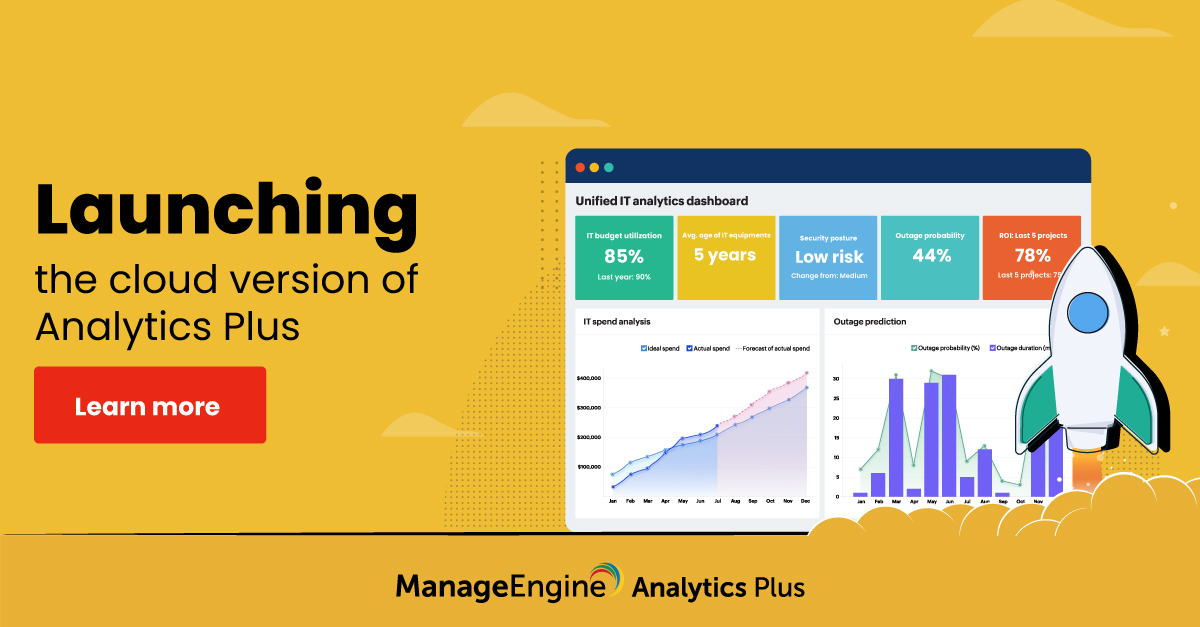
By making it simple for organizations to deploy analytics on public and private clouds, Analytics Plus' Cloud enables its users to deploy analytics anywhere and anytime.
2. Integrations with IT and business apps:
a. Integration with IT apps
Analytics now integrates with over 35 IT monitoring, help desk management, and incident management applications such as Nagios, SolarWinds, Zenos, AppDynamics, DataDog, OpenNMS, Opsview, Jira, Splunk, Pulseway, Microsoft Application Insights, and more. These integrations enable IT leaders to get a holistic overview of IT in a single console using Analytics Plus.
Note: A few of the integrations are offered via ManageEngine AlarmsOne.

b. Integration with business apps
Analytics Plus also integrates with over 40+ business and IT applications such as Google Analytics, Microsoft Dynamics CRM, QuickBooks, and Xero. These new out-of-the-box integrations give the IT department the ability to streamline its operations, visualize data from various data sources, and enhance its decisions to achieve greater opportunities.
Analytics Plus' integrations with IT and business apps enables users to gain a holistic view of IT, eliminate blind spots, and quantify IT's contribution to achieving business goals. Some of the other prominent benefits include:
- Keeping track of vital IT metrics such as IT spending, agent and asset performance, ROI of IT operations, contribution to business' revenue and more, in a single console.
- Analyzing customer satisfaction in depth and understand how dissatisfaction impacts employee productivity.
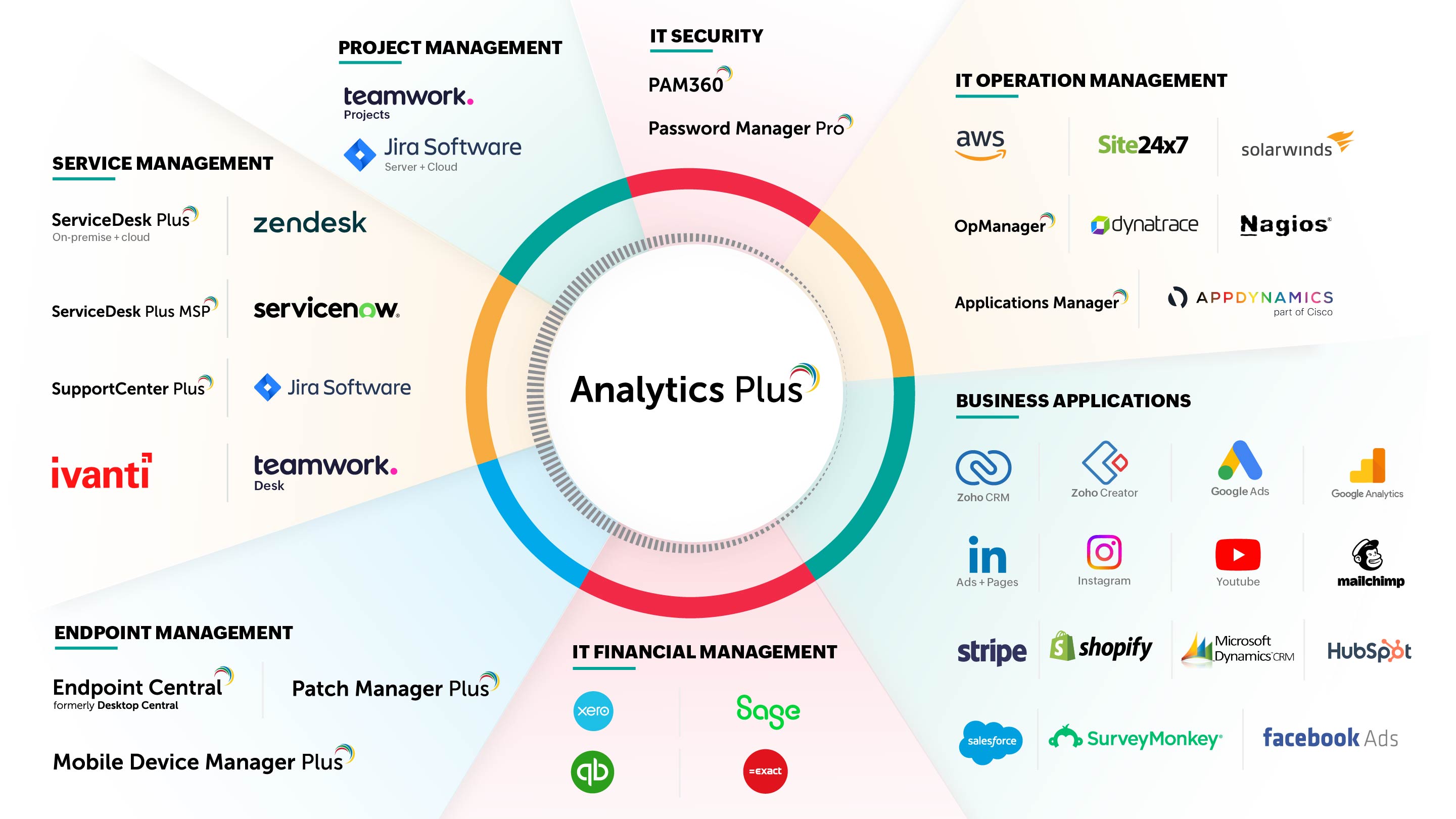
c. Integration with Asset Explorer
Analytics Plus now makes it easier to gain in-depth insight into each stage of your asset management, starting from asset procurement, to discovery/distribution, support and maintenance, compliance, and retirement/disposal. Discover how to get insights into your IT assets using Analytics Plus.
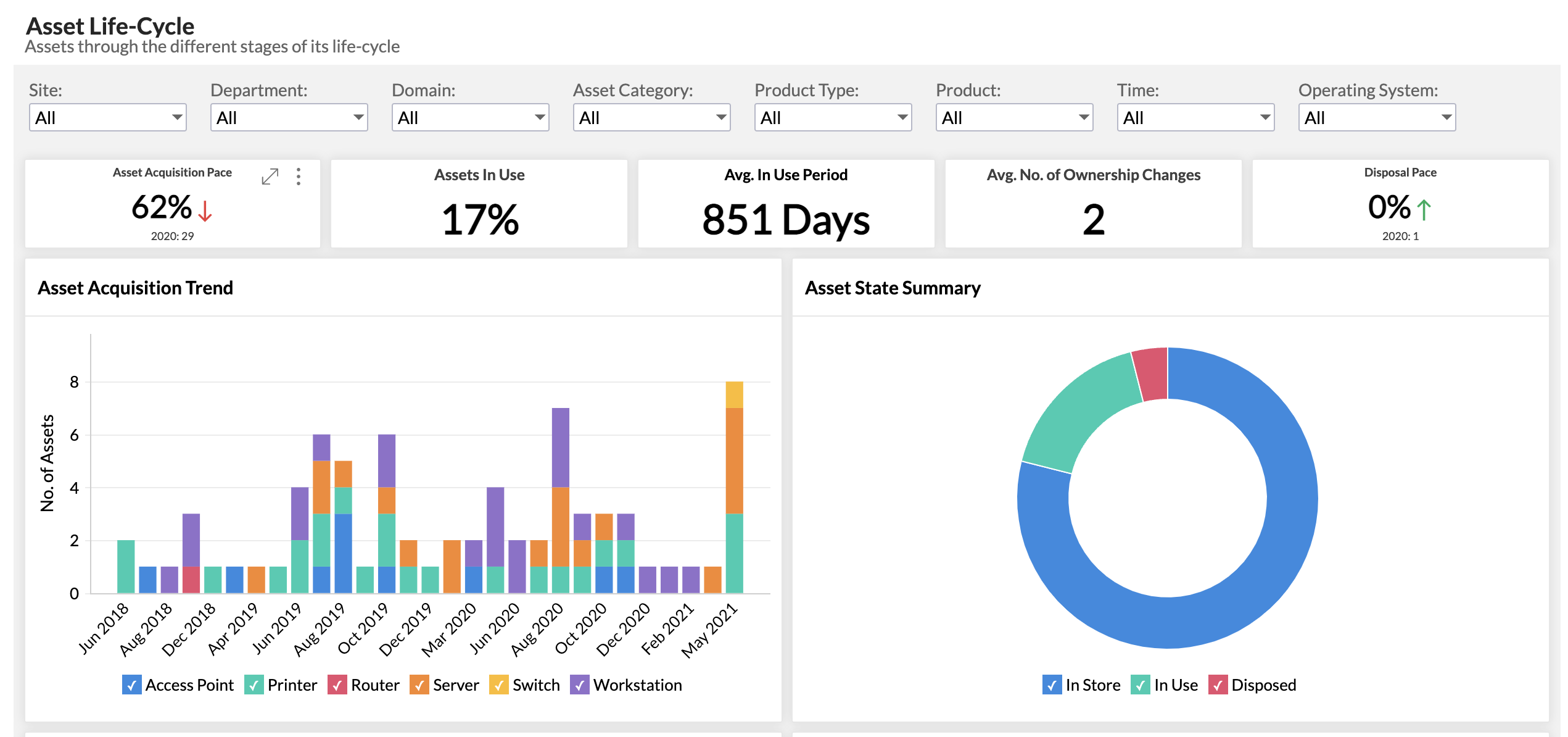
d. Integration with Jira Service Management
Analytics Plus now integrates with Jira Service Management. This enables you to get complete visibility into IT operations. Users can now monitor their service team's performance, assess ticket flow, spot and troubleshoot bottlenecks, keep of critical service metrics, and identify areas where customers are unhappy and understand why.
3. Stronger integrations with existing IT apps
Analytics Plus has strengthened its integration with existing IT apps by supporting additional modules.
ServiceDesk Plus MSP's asset and survey modules: Now keep tabs on assets across multiple customer accounts. Dive into user feedback from each customer, and explore ways to improve your service quality and increase your CSAT scores.
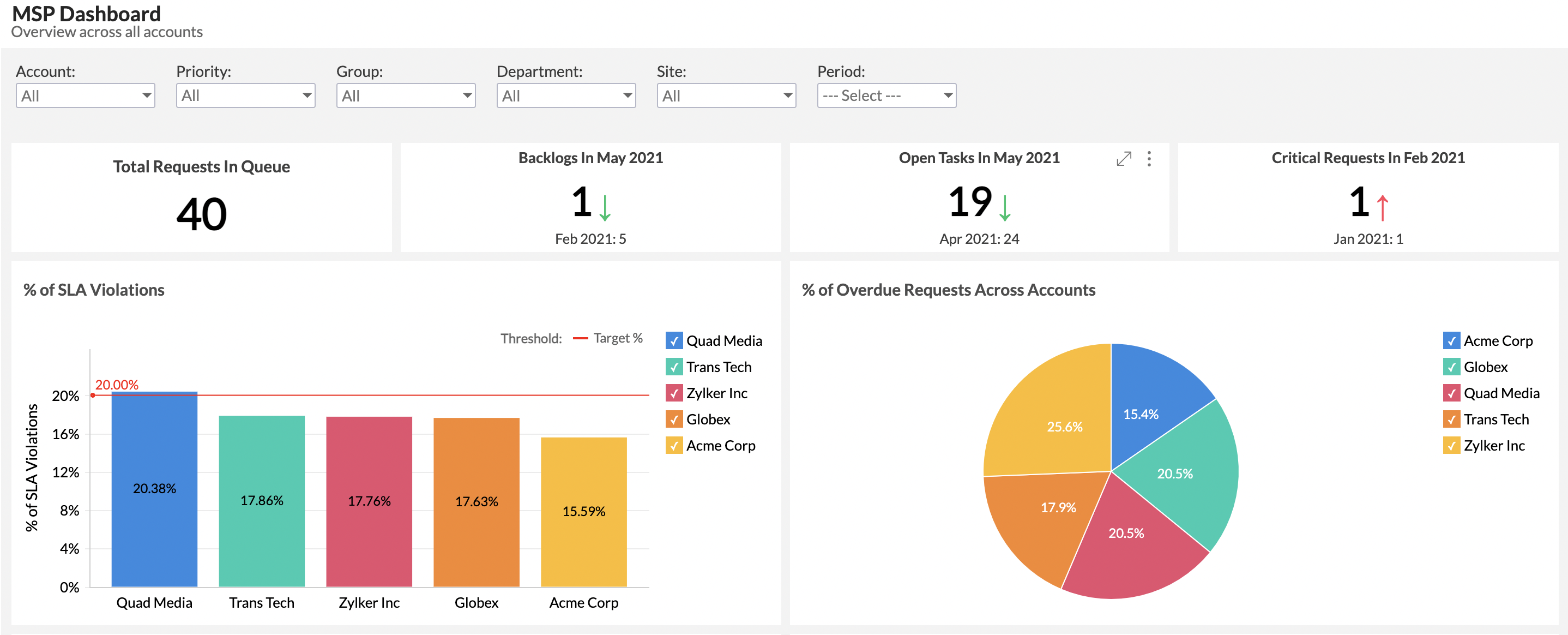
4. Live connectors
Analytics Plus can now display live data from local databases like MariaDB and DB2, as well as cloud databases like GoogleBigQuery, IBM cloud, Amazon Athena, Google Cloud MS SQL and DB2 cloud services through live connections.
5. Access Analytics Plus with ease
a. Configure single sign-on with ServiceDesk Plus
You no longer have to remember long and intricate passwords. Analytics Plus supports single sign-on functionality to allow users to access Analytics Plus seamlessly, without having to provide login credentials. Single sign-on can be configured with ManageEngine ServiceDesk Plus.
b. Enable Multi-Factor Authentication to your Analytics Plus account
Analytics Plus has now enabled Multi-factor authentication for enhanced security. It works based on a time-based one-time password, which can be generated using any authenticator application.
6. Slack and Microsoft teams notifications for data alerts
Tracking key changes in the organization's data is the cornerstone to making informed decisions. Stay informed of the latest changes in your data with data alerts, through Slack and Microsoft teams channels.
7. New license category: Viewers
Read-only user permissions are now available for Analytics Plus. Users can securely log in to the application and view reports/dashboards shared with them. Learn more
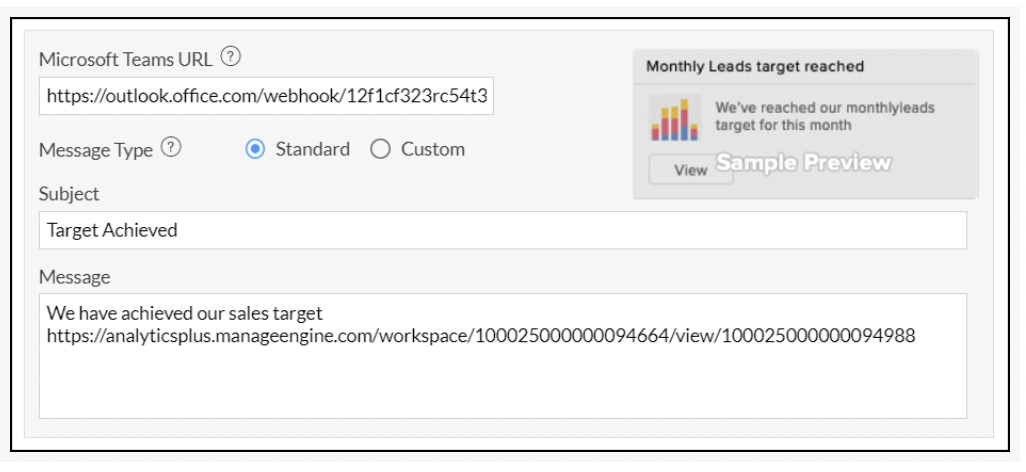
8. Export views to other workspaces
Analytics Plus now enables you to seamlessly export reports, dashboards, tables from one workspace to another within the same installation. Click here to know more.
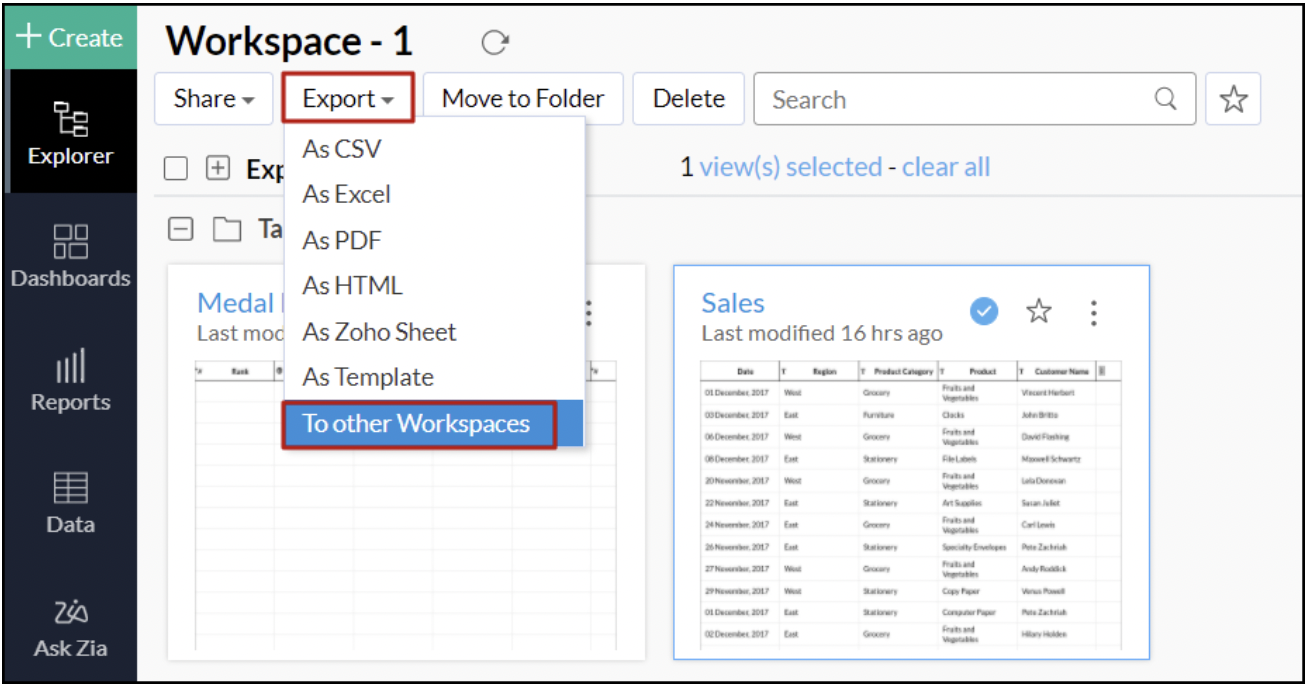
9. Remove a table's data source
Analytics Plus now enables you to remove the data source for an individual table, which ensures the table's data will not be synchronized with the configured data source.
10. Sync meta changes instantly
You can now instantly reflect the source database's meta changes to individual tables in Analytics Plus seamlessly. Learn more.
(Note: This is applicable only for the data that is imported using live connections.)
11. Introducing support for Tabular functions in query tables
The tabular functions in creating a new query table now supports Rank and Row numbers that compares values across rows. Click here to know more.
12. Support for AND/OR logical operators in data alerts
Analytics Plus now allows you to leverage AND and OR logical operators while creating data alerts. When you add multiple conditions, Analytics Plus uses the AND condition by default. You can seamlessly switch between AND and OR by just clicking on the corresponding condition.
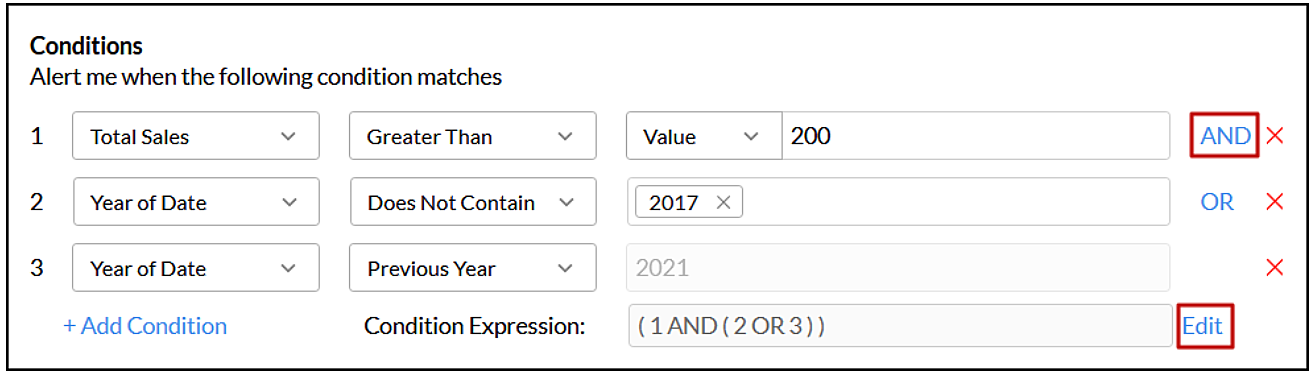
Besides the above new features and integrations, we've also published several interesting resources. In case you missed them during the launch, here's the list:
That concludes our list of top features for 2022. Stay tuned, we have a lot of thrilling updates in store for this year.