AlarmsOne Use Cases - 03 : On-call Schedules
Scenario:
Solution:
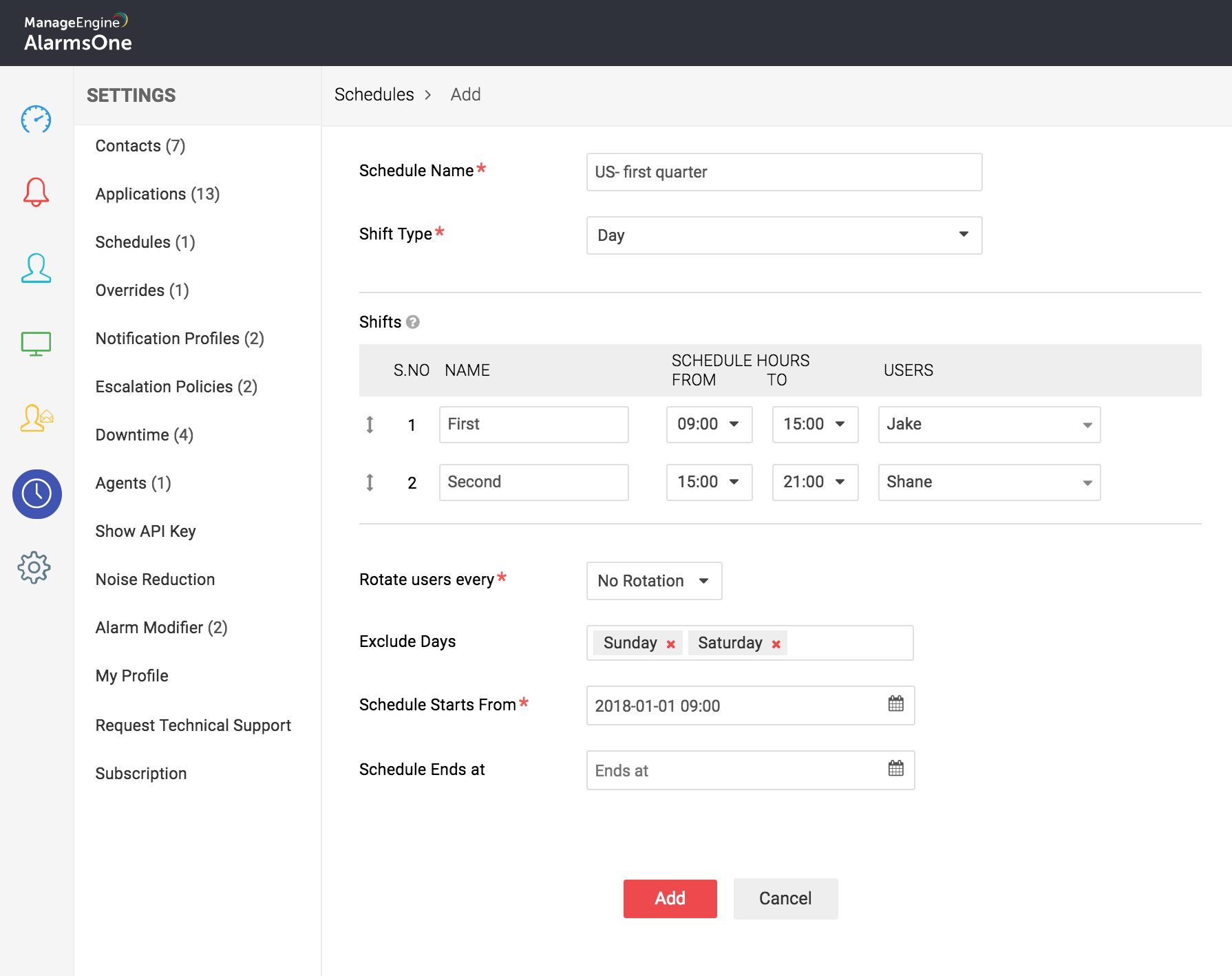
Kevin runs his business only on weekdays. He wants his IT team consisting of Jake and Shane to be on-call during 5 days of the week from 9am to 9pm. Kevin wants Jake to be on-call from 9am to 3pm and Shane from 3pm to 9pm to take care of the IT alerts. They don't work on Weekends. Kevin wants to schedule their work for the first quarter, starting 1 Jan, 2018.
Solution:
Kevin needs to
log in to AlarmsOne and
add Jake and Shane in his AlarmsOne account. Then, he needs to create a Schedule by clicking Settings>> Schedules>> +Add. Now, he can name the schedule and define the shift timings of Jake and Shane. Then, he should exclude 'Saturday' and 'Sunday', and select 'No rotation' under Shift rotation. Finally he needs to set the schedule start time, and he's good to go.
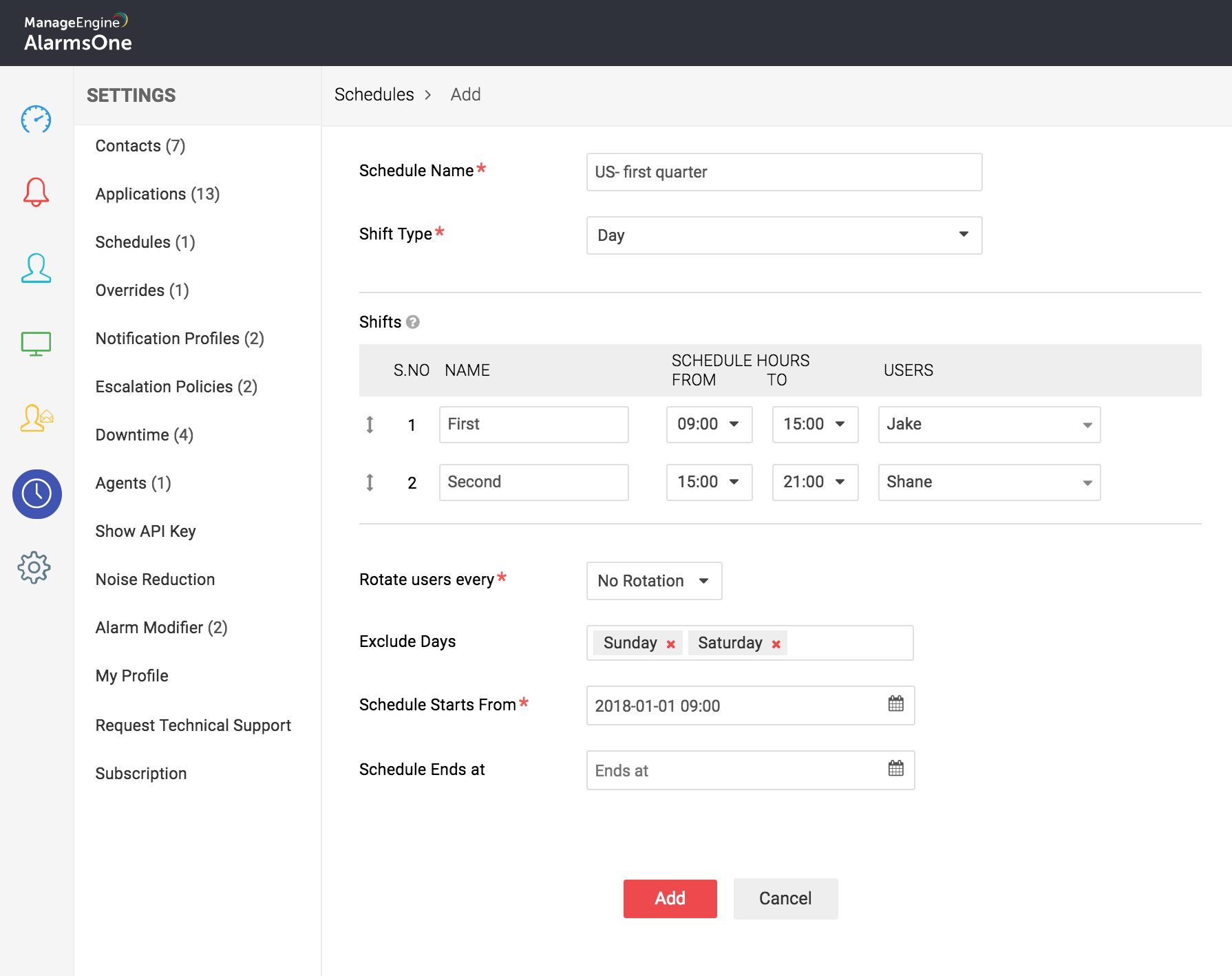
Have a similar scenario in your workplace? Tell us how AlarmsOne helps.
Need help? Post your scenario below.
Previous posts: Click here
Topic Participants
Jenson Joseph
New to M365 Manager Plus?
New to M365 Manager Plus?
New to RecoveryManager Plus?
New to RecoveryManager Plus?
New to Exchange Reporter Plus?
New to Exchange Reporter Plus?
New to SharePoint Manager Plus?
New to SharePoint Manager Plus?
New to ADManager Plus?