[Tips & Tricks] Minimize the number of clicks in ServiceDesk Plus
Hello folks,
Isn't it true that keyboard shortcuts bring smiles to our face as it helps make our work easy and smooth? Most of us love it for several reasons.
- It can get our work done faster
- Faster than just using a mouse
- More efficient than using a mouse in most cases
- Easier on hands
- Do not have to find home row again with mouse to attain a task
- Cool Geek factor and so on.
How effective would this be if we get mastered on using keyboard shortcuts in ServiceDesk Plus. This minimizes the number of mouse clicks on our day-to-day work, in turn, it saves a lot of time and increases our productivity.
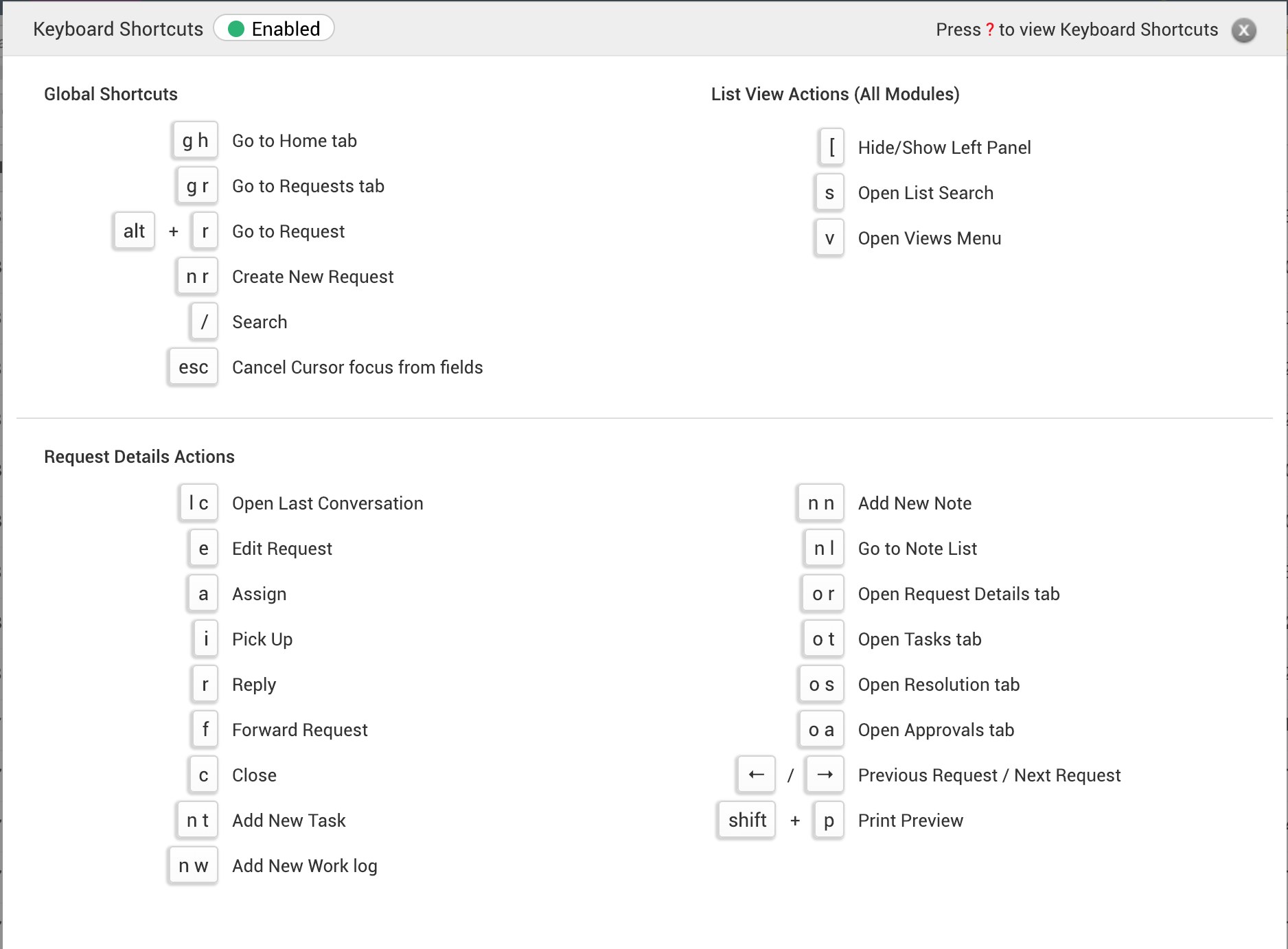
This feature can be enabled/disabled from Help (?) > Shortcuts and is limited to certain operations specified in the above screenshot. We have plans to enhance this feature using which we can reach any page from anywhere within the application.
Topic Participants
Dinesh Bhaskaran
Dr. Man
Rayeez Ahamed
New to M365 Manager Plus?
New to M365 Manager Plus?
New to RecoveryManager Plus?
New to RecoveryManager Plus?
New to Exchange Reporter Plus?
New to Exchange Reporter Plus?
New to SharePoint Manager Plus?
New to SharePoint Manager Plus?
New to ADManager Plus?