[Tips & Tricks] Encrypt documents generated from ServiceDesk Plus
Hello folks,
Sensitive information, which can include documents, data or email messages, really has a life all its own. Especially when it comes to business.
When information is first created and stored, typically on a local drive, network drive, external drive, cloud or repository, it has the potential to be openly accessible to unwanted persons.
When information is sent to and shared with others, such as through email, there is a potential for hackers with bad intent to intercept it. And when this information arrives at its destination, it must reside and be retained again in some location, raising the same issue regarding easy accessibility.
A breach at any point means the life of this information continues further, sent to unknown locations and used for unintended purposes. Information in the wrong hands can only lead to misery.
ServiceDesk Plus has a feature that allows to encrypt documents with a password. This enables to encrypt files such as exported reports, scheduled reports, and exported request list generated from within the application.
This can be enabled from Admin > General settings > Privacy settings as in the below screenshot. This allows to set a common password and share the password with the users. So that when a document is sent to non-login users, they can read the content only upon decrypting the document.
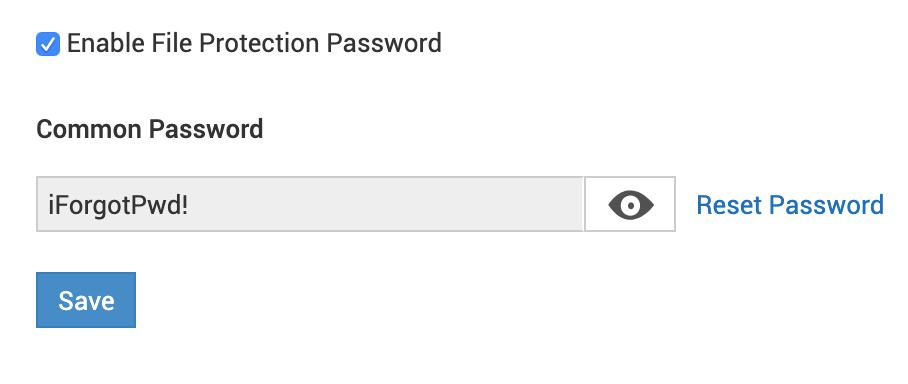
Similarly, users who have a login in the application can set a password as in the below screenshot from change password wizard that can be located from User profile present in the top right hand corner.
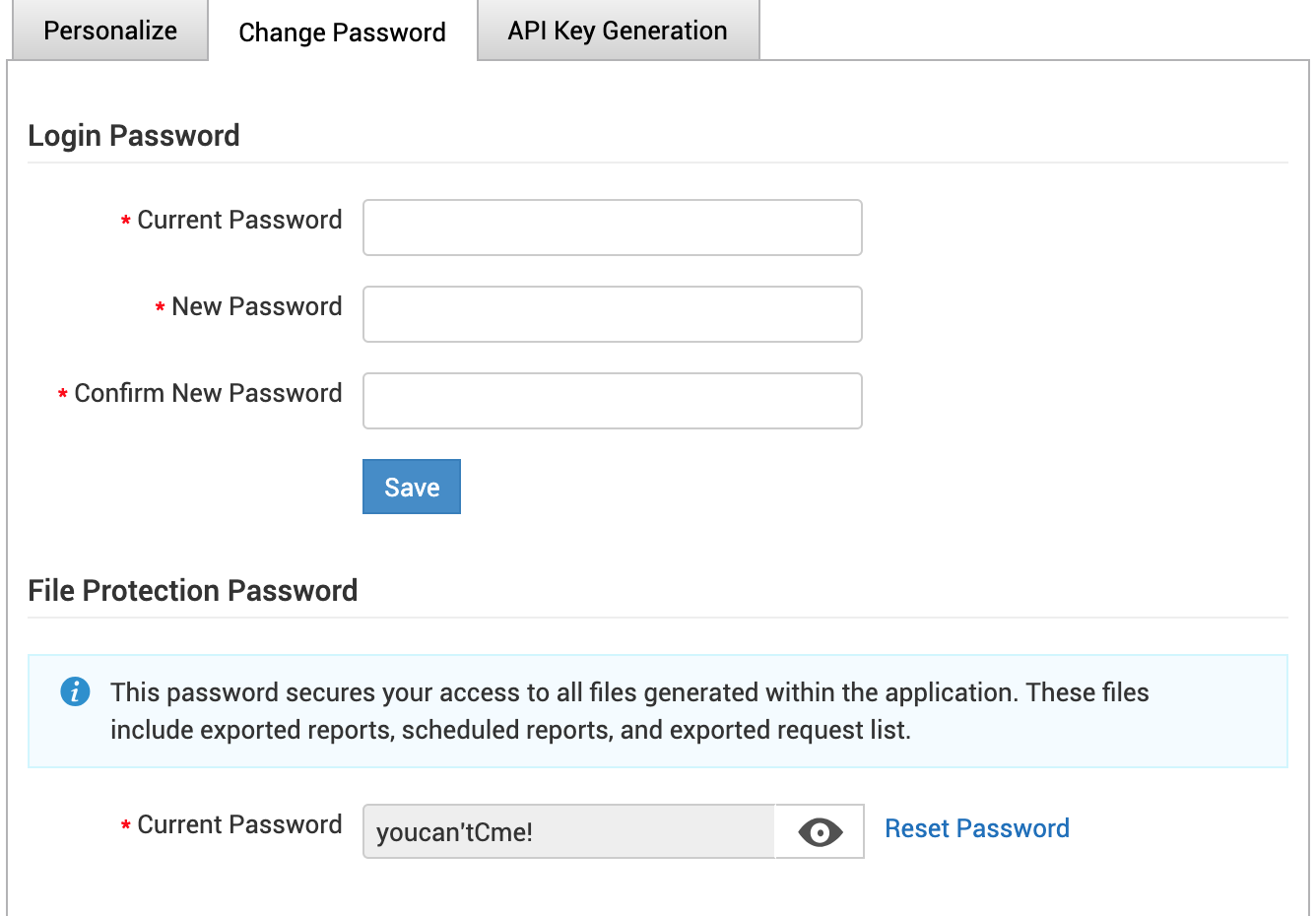
Make sure that the strength of the password is strong. This feature was rolled out in the build 9418.
Do utilize this feature and keep us posted if you have any comments. Cheers..!
Topic Participants
Dinesh Bhaskaran
New to M365 Manager Plus?
New to M365 Manager Plus?
New to RecoveryManager Plus?
New to RecoveryManager Plus?
New to Exchange Reporter Plus?
New to Exchange Reporter Plus?
New to SharePoint Manager Plus?
New to SharePoint Manager Plus?
New to ADManager Plus?