[Tips & Tricks] New features in Solution Module, Solution Expiry and Periodic Review
We have introduced new features, Solution Expiry, and Periodic Review in the Solution module of Service Desk.
In IT organizations Solution articles need to be updated periodically to avoid its invalidity and improve usefulness to the end users. To achieve this, solutions can be created with Review and Expiry date functions.
The solution owner will be notified periodically to review the solutions, after the review they can update the article accordingly. If a particular solution is outdated, it can be marked as expired. These expired articles will not be available for users' views.
Note: More than one solution owners can be configured for a solution.
Sample screenshot 1 shows the details on Solution owner, review and expiry dates.
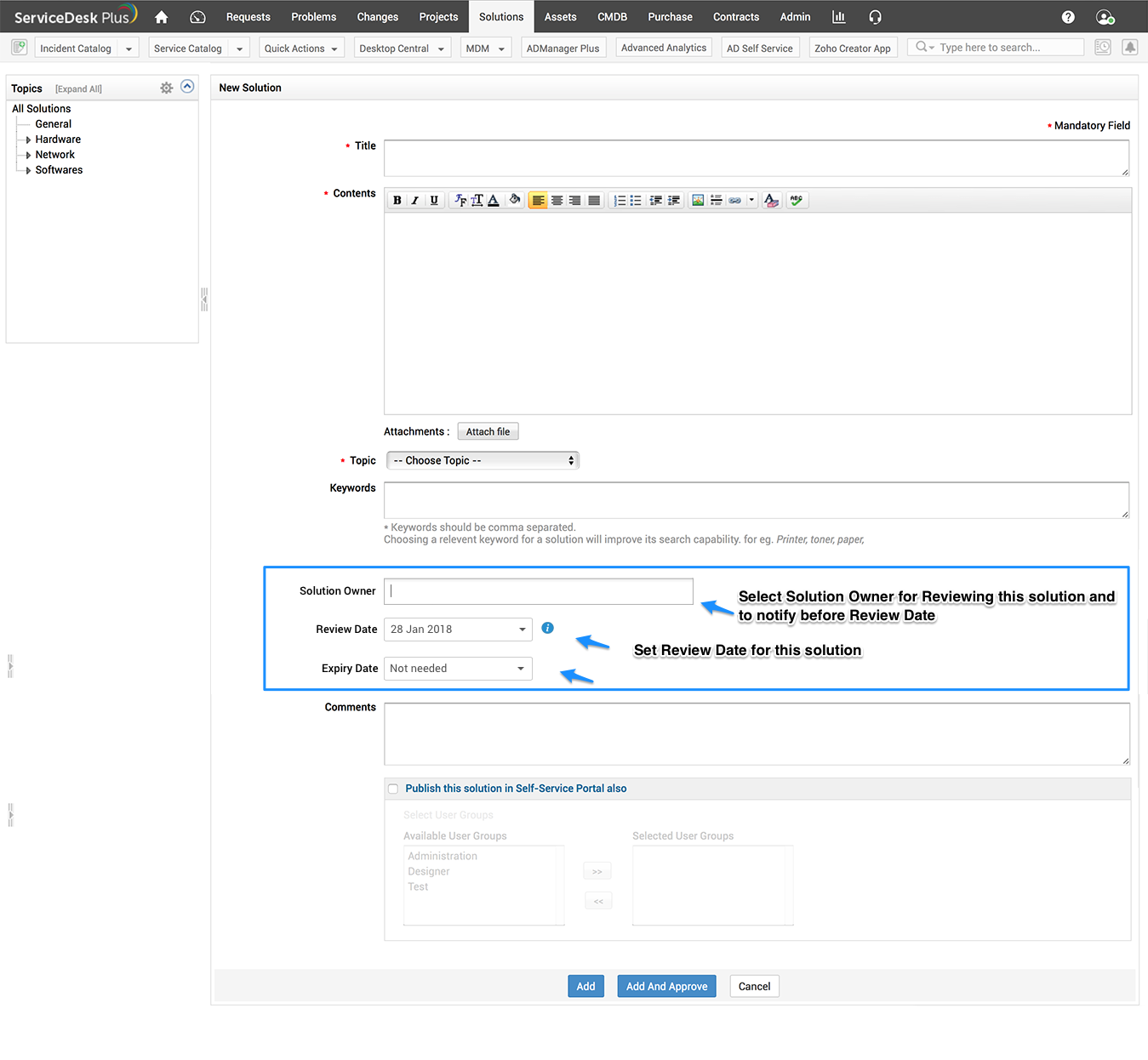
Sample screenshot 2 shows details on notifications to be pre-configured for review and expiry dates.
Admin tab -> notification rules -> solutions tab
Sample screenshot 3 shows details on the solution which needs review, the information will also be visually displayed in a particular solution.
Feedback and questions related to this post are appreciated.
No matter what people tell, your words and ideas can change the world. Sharing your ideas helps you and others get better
Topic Participants
Michael Charles
Evgeniy
Sergey Leongard
Gary Smith
New to M365 Manager Plus?
New to M365 Manager Plus?
New to RecoveryManager Plus?
New to RecoveryManager Plus?
New to Exchange Reporter Plus?
New to Exchange Reporter Plus?
New to SharePoint Manager Plus?
New to SharePoint Manager Plus?
New to ADManager Plus?