[ESM] How to move a request from one instance to another Instance
There could be numerous scenarios where there would be a need to move a request from one ESM instance to another instance.
Consider two instances - SDP Helpdesk and SDP Facilities. A user unknowingly submits a request related to SDP Helpdesk in SDP Facilities, in this case, it would not make sense to create a new request in the facilities desk.
Hence, we have come up with an HTML script that allows you to move a request from one instance to another instance.
Steps:
1. Copy the attached move_ticket_esm.html file into the \Manageengine\ServiceDesk\integration\Resources directory.
2. Create a folder with the name fixes under the directory \Manageengine\ServiceDesk and copy the attached move_ticket.fjar file.
3. Restart the application.
4. Once the application is back on, navigate to Admin -> Incident Management -> Request Custom Menu and configure a menu as per the screenshots.
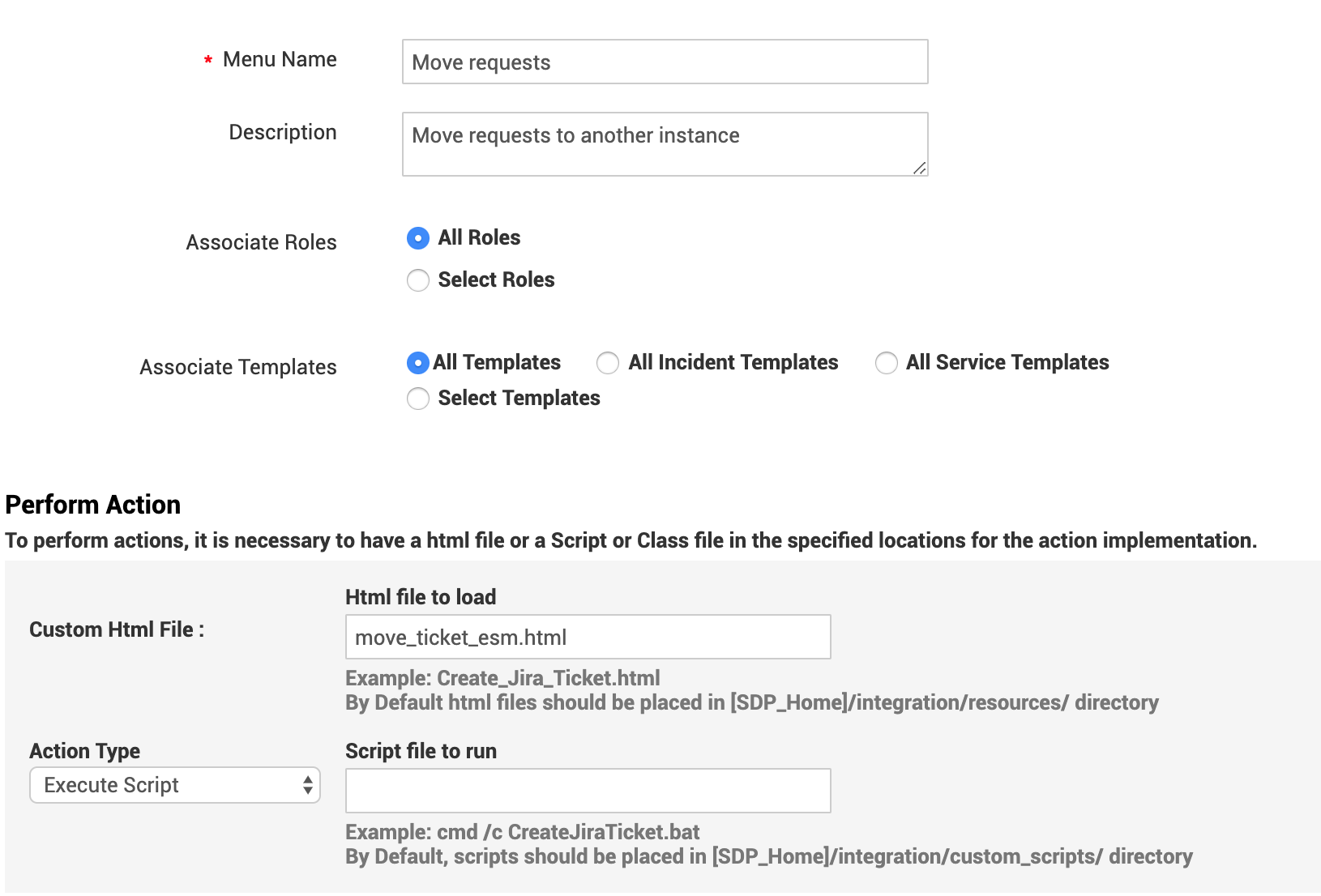
Screenshots for your reference to move requests from one instance to another using the custom menu.
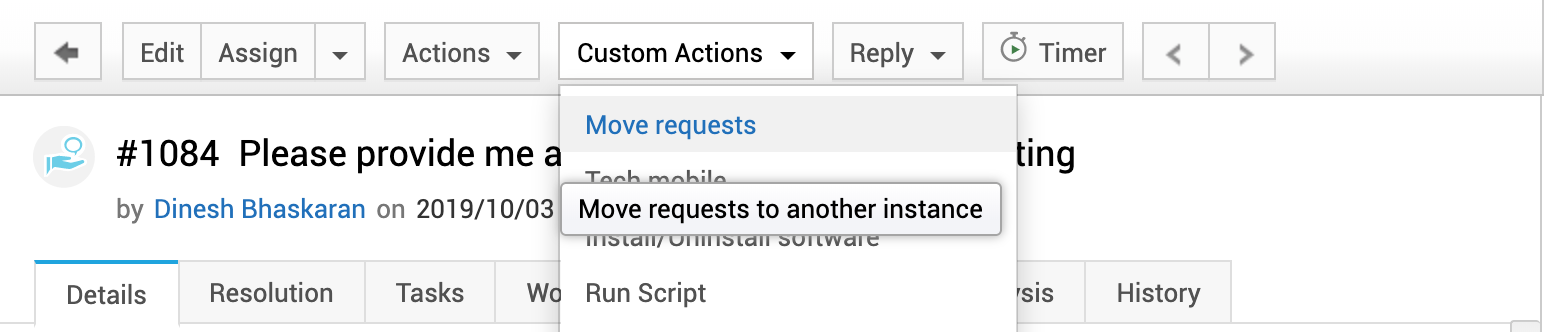
All instances will be populated, the request can be moved to the desired instance.
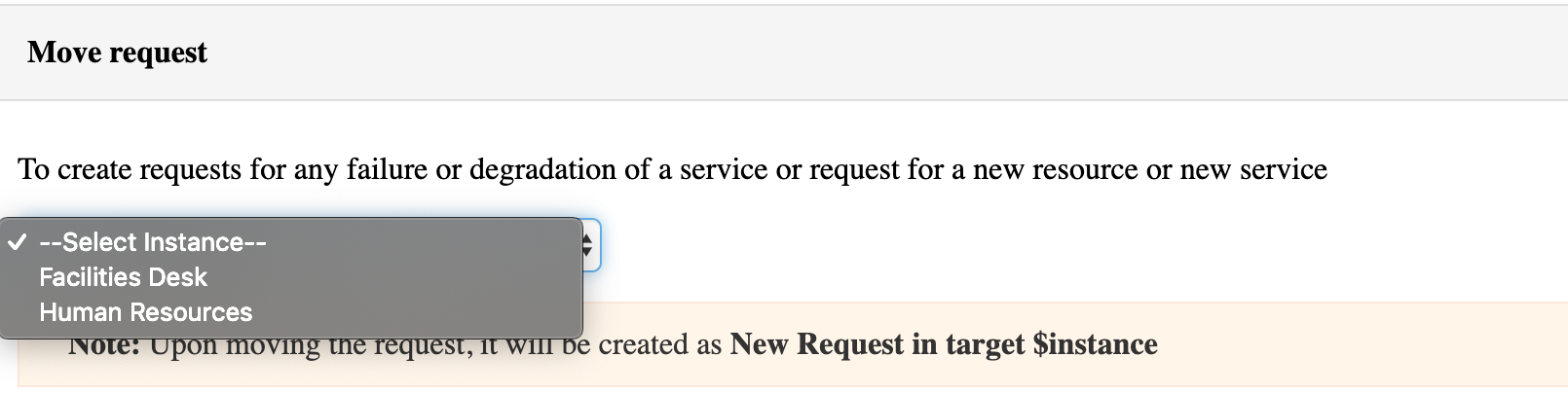
Note: 1. A request can be moved to another instance only if the user is available in the respective instance.
2. This updated script will help you to move the request with attachments/inline images.
Topic Participants
Dinesh Bhaskaran
Jeff
Rafael Vega
Arun Kumar R
Luiz Monteiro
New to M365 Manager Plus?
New to M365 Manager Plus?
New to RecoveryManager Plus?
New to RecoveryManager Plus?
New to Exchange Reporter Plus?
New to Exchange Reporter Plus?
New to SharePoint Manager Plus?
New to SharePoint Manager Plus?
New to ADManager Plus?