[DidYouKnow-35] Customize request templates
Colors can make you look away or draw you in. It has the ability to create emotions as powerful as music can.
Colors help us instantly understand our environment. It is fundamentally important to our everyday life as it is all around us all the time, helps the human mind to relate and respond to our world.
With ServiceDesk Plus build 11110, we introduced an enhancement to customize request templates with colors, fonts, font sizes, background color, label placements and so on.
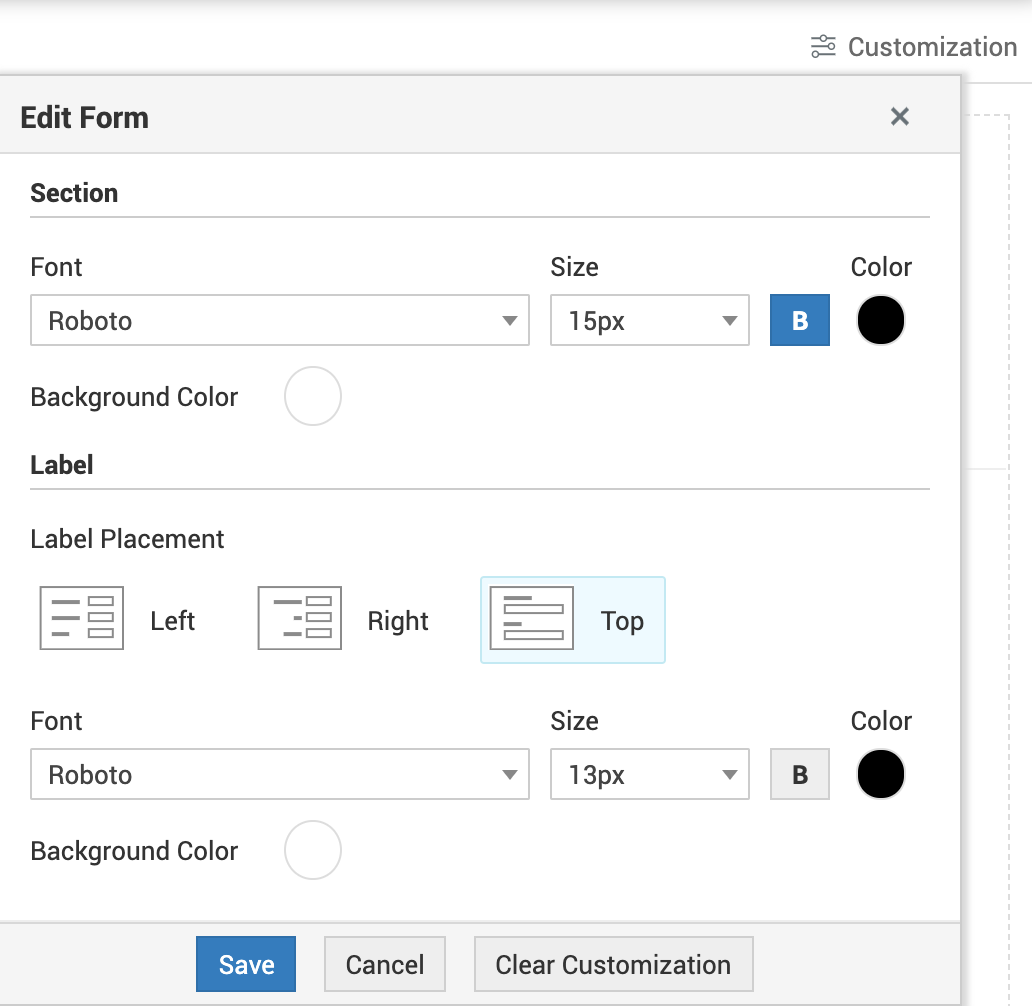
This allows you to customize the request templates at three levels,
- Template - Any customization made at this level will be applied to all sections including Requester details and Resolution. This customization will not apply to sections that are customized individually.
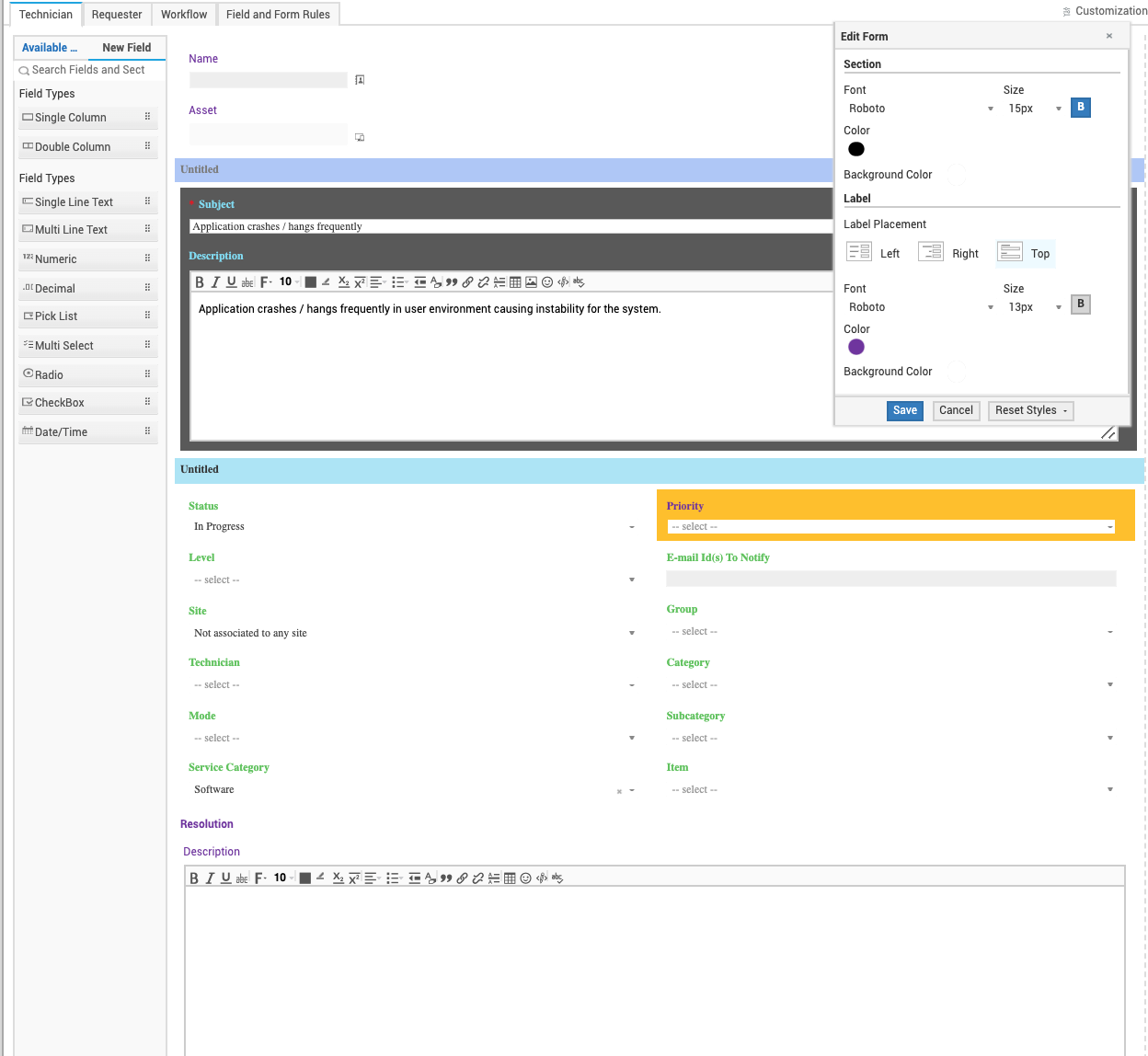
- Section - Customizations can be made at sections level like section that contains request properties, subject section and description section individually. As of now, the requester details and resolution sections cannot be customized using this option.
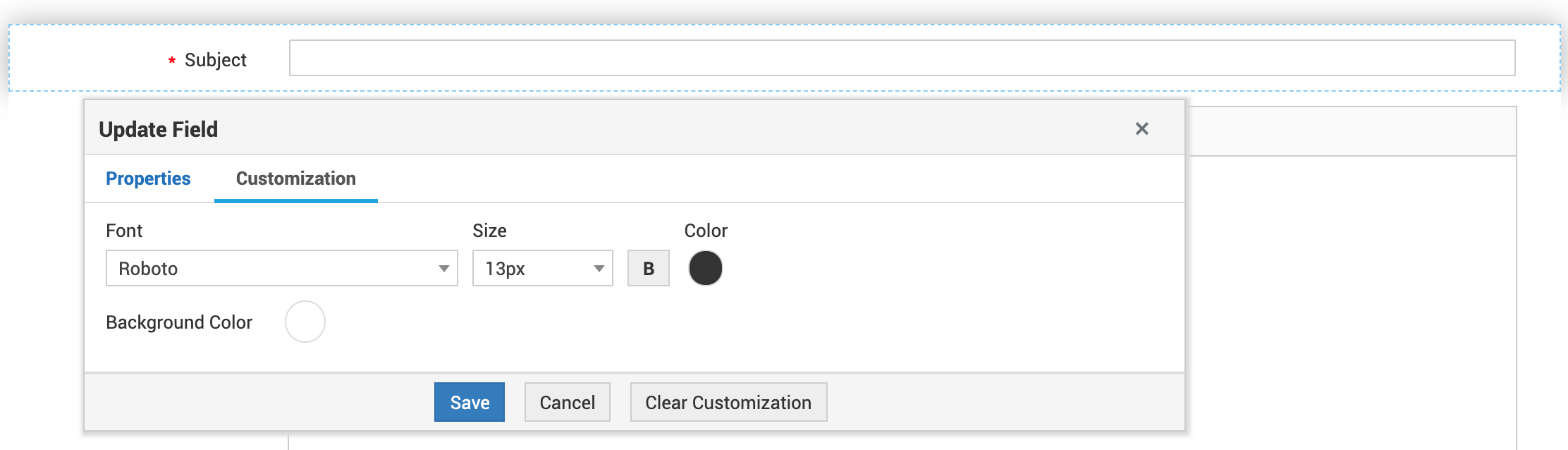
- Field - This allows you to customize at field level. This enables you to customize fields individually.
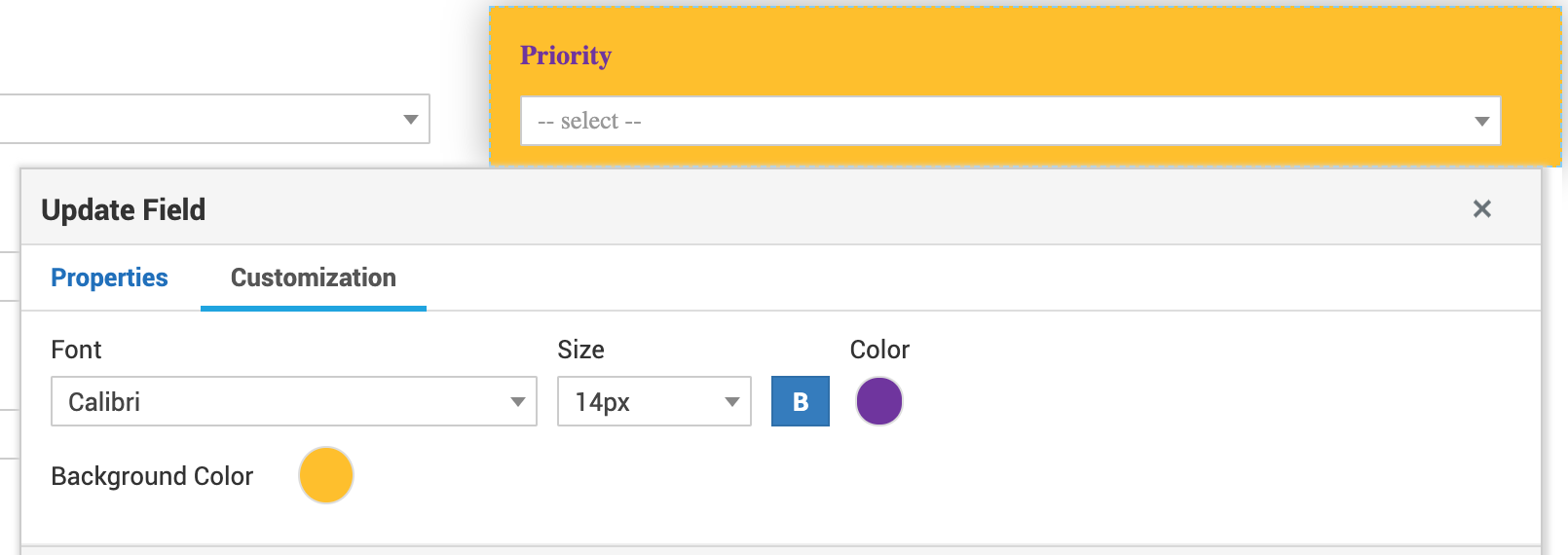
Resetting these customizations just a few clicks away.
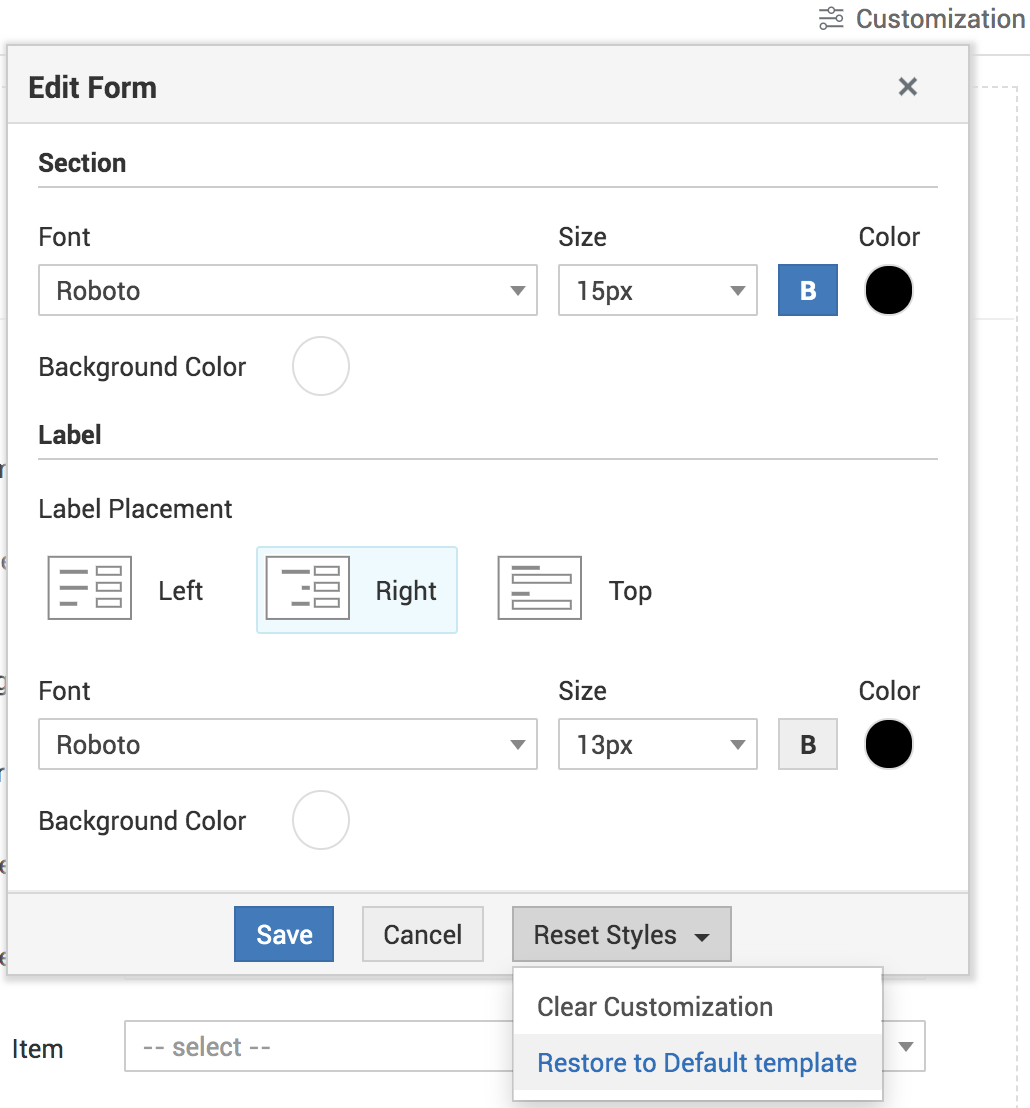
To clear the customization to default settings, click Clear Customization. This will clear the styles of the selected template, section, or label.
You can also select restore to the default template. Upon restoration, the default template style will be applied to the template you are editing.
NOTE: Customizing the template for the requester view is similar, except that customization cannot be done at field level.
Try this enhancement and keep us posted with your valuable feedback. Cheers..!
You may want to check our previous article on automating request approvals using our Artificial Intelligence ZIA.
Topic Participants
Dinesh Bhaskaran
New to M365 Manager Plus?
New to M365 Manager Plus?
New to RecoveryManager Plus?
New to RecoveryManager Plus?
New to Exchange Reporter Plus?
New to Exchange Reporter Plus?
New to SharePoint Manager Plus?
New to SharePoint Manager Plus?
New to ADManager Plus?